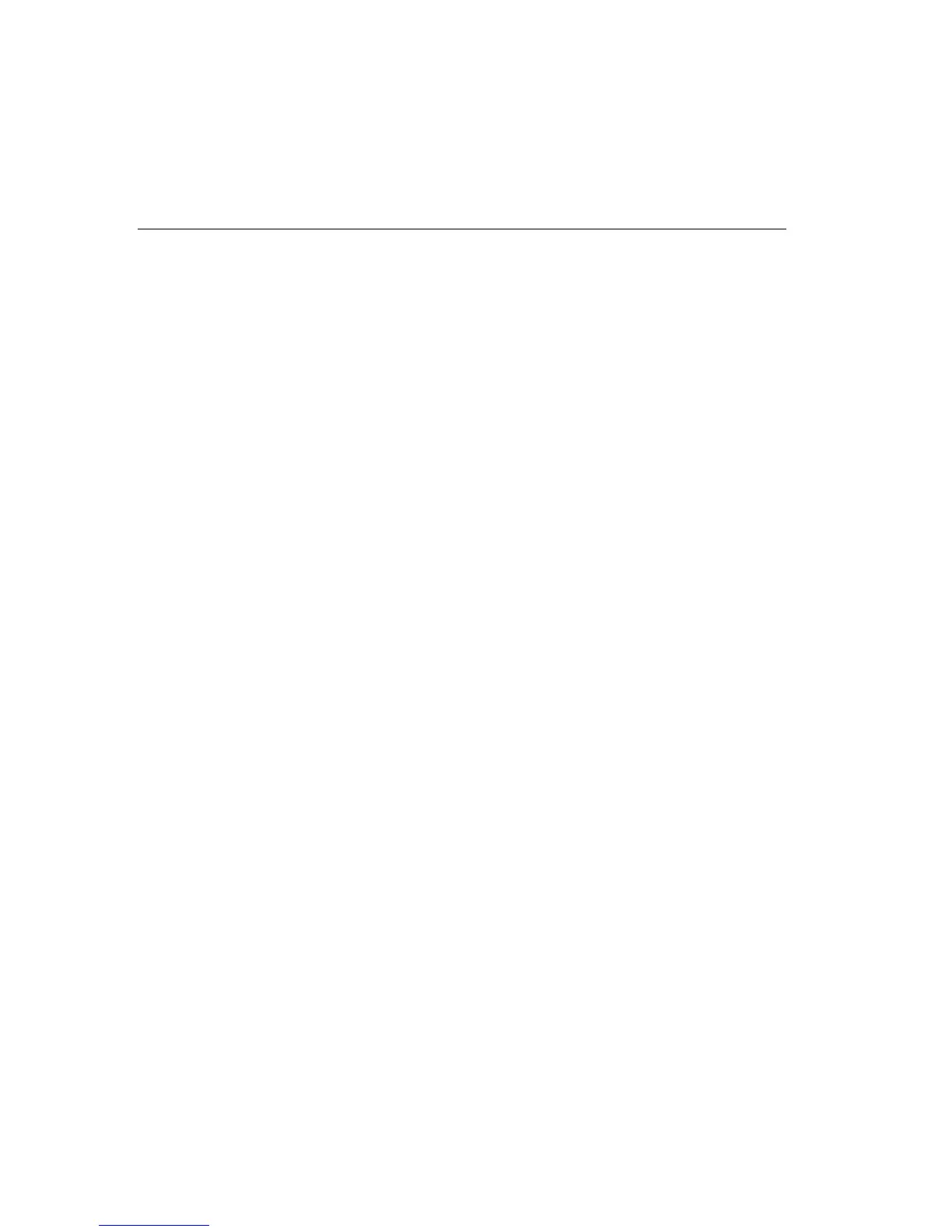B-6 Appendix B—Serial Interface
With the exception of Frame Ground and Signal Ground, the nine signals
can be categorized as data signals or control signals and are paired as
shown below:
Data Signal Pair: Pin 2
Pin 3
Transmitted Data
Received Data
TxD
RxD
Control Signal
Pair:
Pin 4
Pin 5
Request to Send
Clear to Send
RTS
CTS
Control Signal
Pair:
Pin 6
Pin 20
Data Set Ready
Data Term.
Ready
DSR
DTR
Pin 8, Data Carrier Detect, is also a control signal but it does not have a
functional pair. Some situations require a high voltage on this input to
allow communication. See "Making a Serial Cable" on Page B-9.