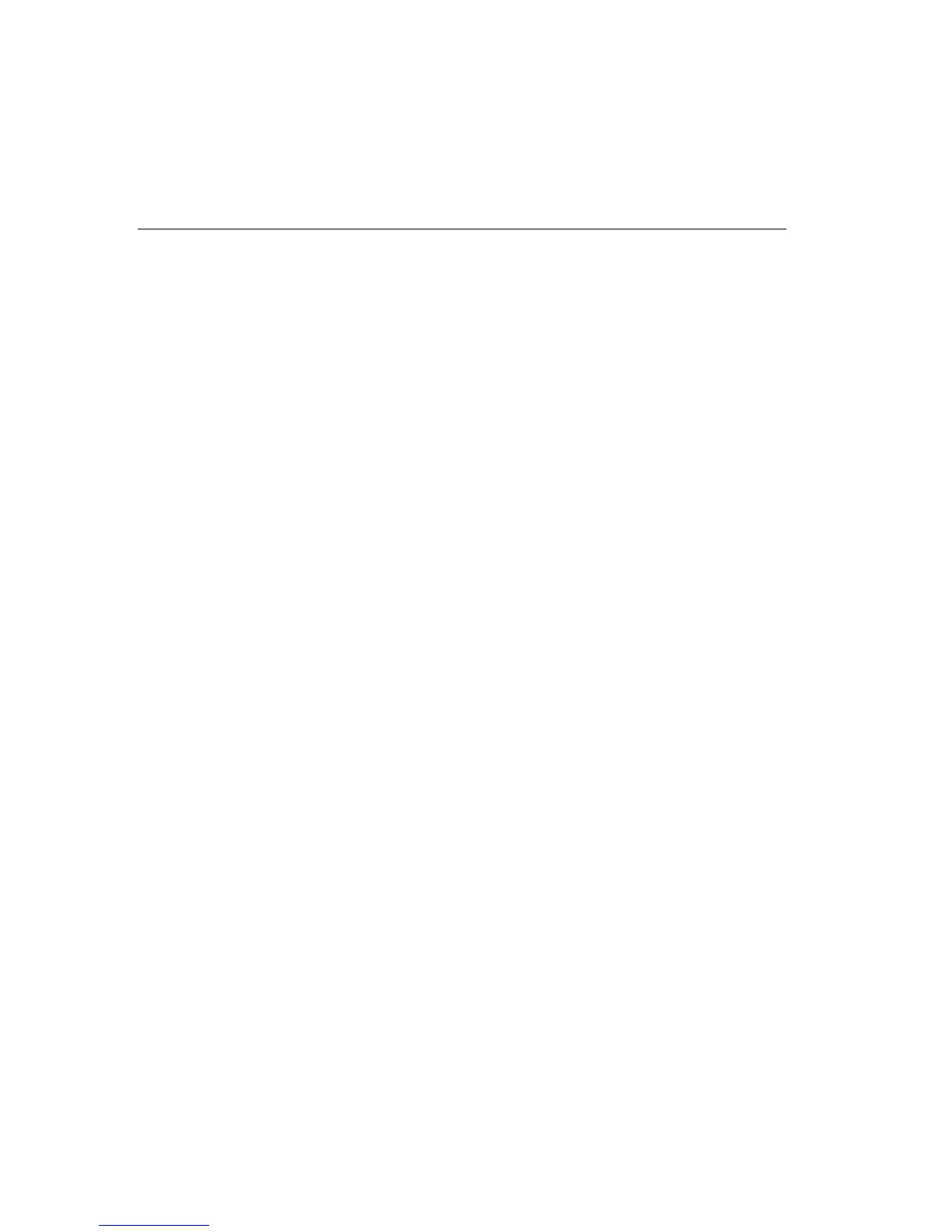B-10 Appendix B—Serial Interface
To determine the pin assignments of other devices, refer to those devices'
technical reference manuals. The serial interface pin assignments,
functional description, signal direction, and control requirements are
usually described.
If no documentation is available, a "break-out box" or an intelligent serial
interface cable can determine which pins are used. (I.Q. Technology's
Smart Cable, for example, is an intelligent serial interface cable.)
As pin assignments are determined, pin numbers should be written down
on the appropriate wiring diagram on Page B-10. When you have written
down all required pin assignments, you can then build the cable directly
from the wiring chart.
Keep in mind that the actual pin number assigned to any signal may vary
from device to device. For example, Pin 5 is the pin assigned to Signal
Ground on the IBM PC/AT (or later) while Pin 7 is the pin assigned to
Signal Ground on the IBM PC.