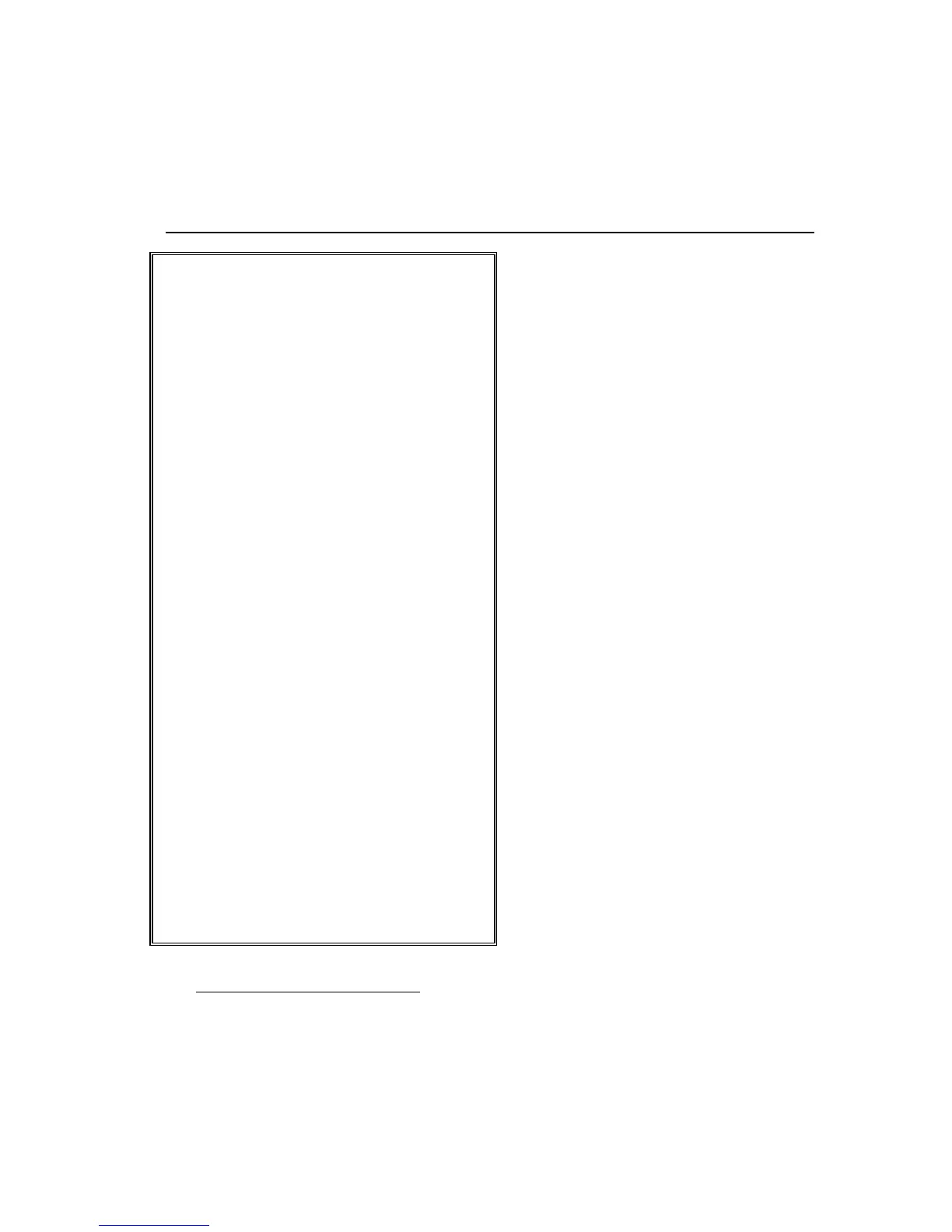Operator's Guide 23
Paper Specifications*
•
Type:
standard fanfold, edge perforated.
Single-part to 6-part paper.
•
Sheet
Width:
3 in. to 16 in. (approx. 76.2
mm to 406.4 mm), including tractor strips.
•
Form Length:
0.5 to 31.5 in. (approx.
12.7 to 800 mm) in
1
/
2
in. increments to
conform to configuration menu setting.**
•
Tractor Strips:
4.00 ± 0.25 mm dia.
sprocket holes,
1
/
4
in. from outside edge
of paper, located every
1
/
2
in. vertically.
•
Bond Weight:
14 lb to 28 lb (52 g/m
2
to
105 g/m
2
) for single-part paper. Variable
for multi-part paper*.
•
Thickness:
0.002 in. to 0.005 in. (approx.
0.065 mm to 0.13 mm) for single-part
paper. Total thickness for multi-part paper
is 0.018 in. (approx. 0.46 mm).
* For more information, see Appendix A.
** Other form lengths are available using emulation
control commands. DEC emulation includes a No
Form mode.
5. Feed paper from either the
bottom or front of the printer,
as shown in the following
illustrations. Gently push
paper up until it appears
between printheads and
platen.
Note:
Prefer feeding paper
stock from the bottom rather
than the front. Feeding from
the bottom is the most direct
and trouble-free path, causing
less stress on the paper's
sprocket holes during high-
speed printing. If you use
multi-part paper or label stock,
you should feed only from the
bottom.
If you feed from the front, be
sure paper flows freely into
front entrance of printer
***
.
Prevent the paper from
contacting the front of the
printer stand (or table or desk
edges, if not using the stand).
Any excessive load or friction
on in-feed paper will result in
paper-handling problems.
***
The printer is shipped with a stand that allows paper to be fed from the bottom. If you intend to feed paper from
the front, you must first remove a 16-in. foam plug from the front feed guide.