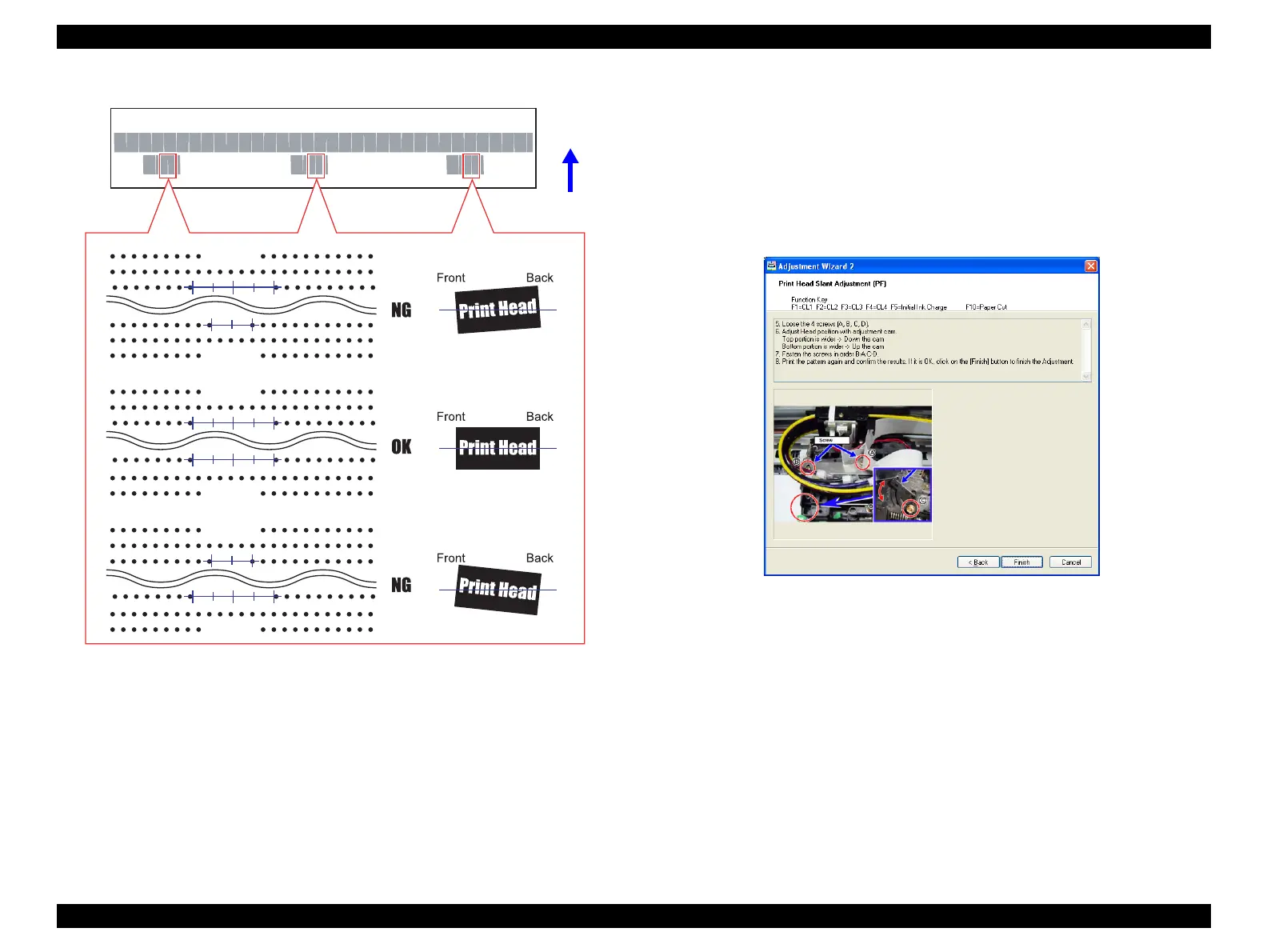EPSON Stylus Pro 4400/4450/4800/4880/4880C Revision C
Adjustment Basic Adjustment 395
Figure 5-32. Adjustment pattern
5. Open the top cover and move the "Carriage Unit" to the center of the
printer.
6. Loosen the four screws (A, B, C, and D) shown in Figure 5-34 that
secure the head.
7. Move the "Cam, Inclination, R" vertically and adjust the slant of the
print head.
z If the upper side of the gap is wider (Pattern 1):
Lower the "Cam, Inclination, R".
z If the bottom side of the gap is wider (Pattern 3):
Raise the "Cam, Inclination, R".
8. Tighten the four screws that are loosened in Procedure 6 in the order
below.
A → B → C → D
Move the Carriage Unit to the home position and close the top cover.
9. Click [Back] to go back to the previous screen, and perform Procedure
3 through 8 repeatedly until the adjustment is completed.
Figure 5-33. Print Head Slant Adjustment (PF) Screen (2)
Pattern 1
Pattern 2
Pattern 3
Paper Feed
Direction
