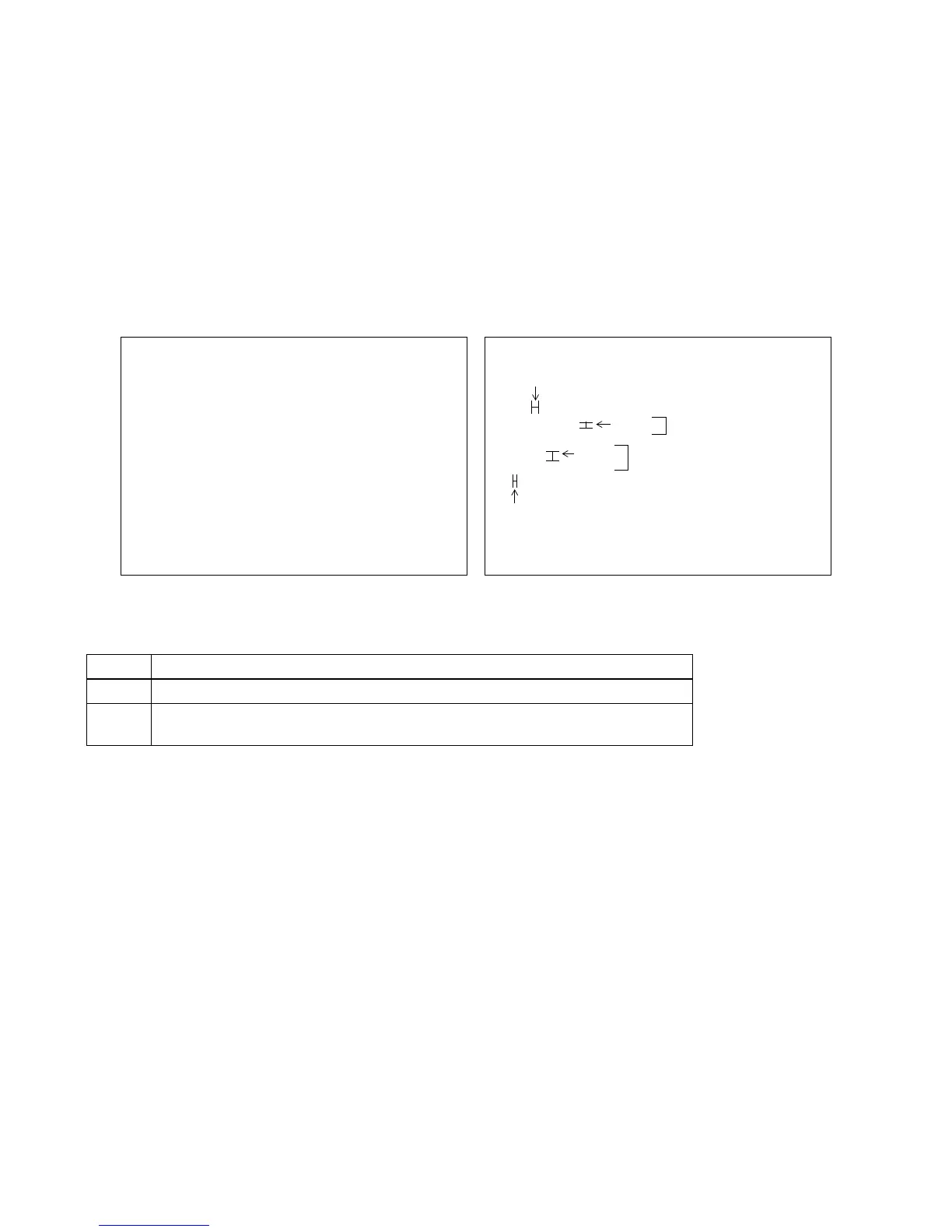CONFIDENTIAL
Paper roll Character commands ESC V
Ver. 10.01 p. 132
[Model-dependent variations] TM-J2000/J2100, TM-T90, TM-L90
TM-J2000/J2100, TM-T90, TM-L90
These printers don’t support the 90° clockwise rotation mode (1.5-dot character spacing). The
printer models use
n
as follows.
Program Example for all printers Print Sample
PRINT #1, CHR$(&H1D);"P";CHR$(180);CHR$(180);
PRINT #1, CHR$(&H1B);" ";CHR$(20);← Set character spacing
PRINT #1, CHR$(&H1B);"3";CHR$(15);← Set line spacing
PRINT #1, CHR$(&H1B);"V";CHR$(1);← Select
PRINT #1, "AAAAA"; CHR$(&HA);
PRINT #1, "BBBBB"; CHR$(&HA);
PRINT #1, "CCCCC"; CHR$(&HA);
PRINT #1, CHR$(&H1B);"2";← Set line spacing
PRINT #1, CHR$(&H1B);"V";CHR$(0);← Cancel
PRINT #1, "AAAAA"; CHR$(&HA);
PRINT #1, "BBBBB"; CHR$(&HA);
PRINT #1, "CCCCC"; CHR$(&HA);
n Function
0, 48 Turns off 90° clockwise rotation mode.
1, 48
2, 50
Turns on 90° clockwise rotation mode (1-dot character spacing).
ABC
ABC
ABC
ABC
ABC
ABC
Character spacing
Line
spacing
ESC V 1
Line
spacing
ESC V 0
Character spacing
AAAAA
BBBBB
CCCCC
A
B
C
