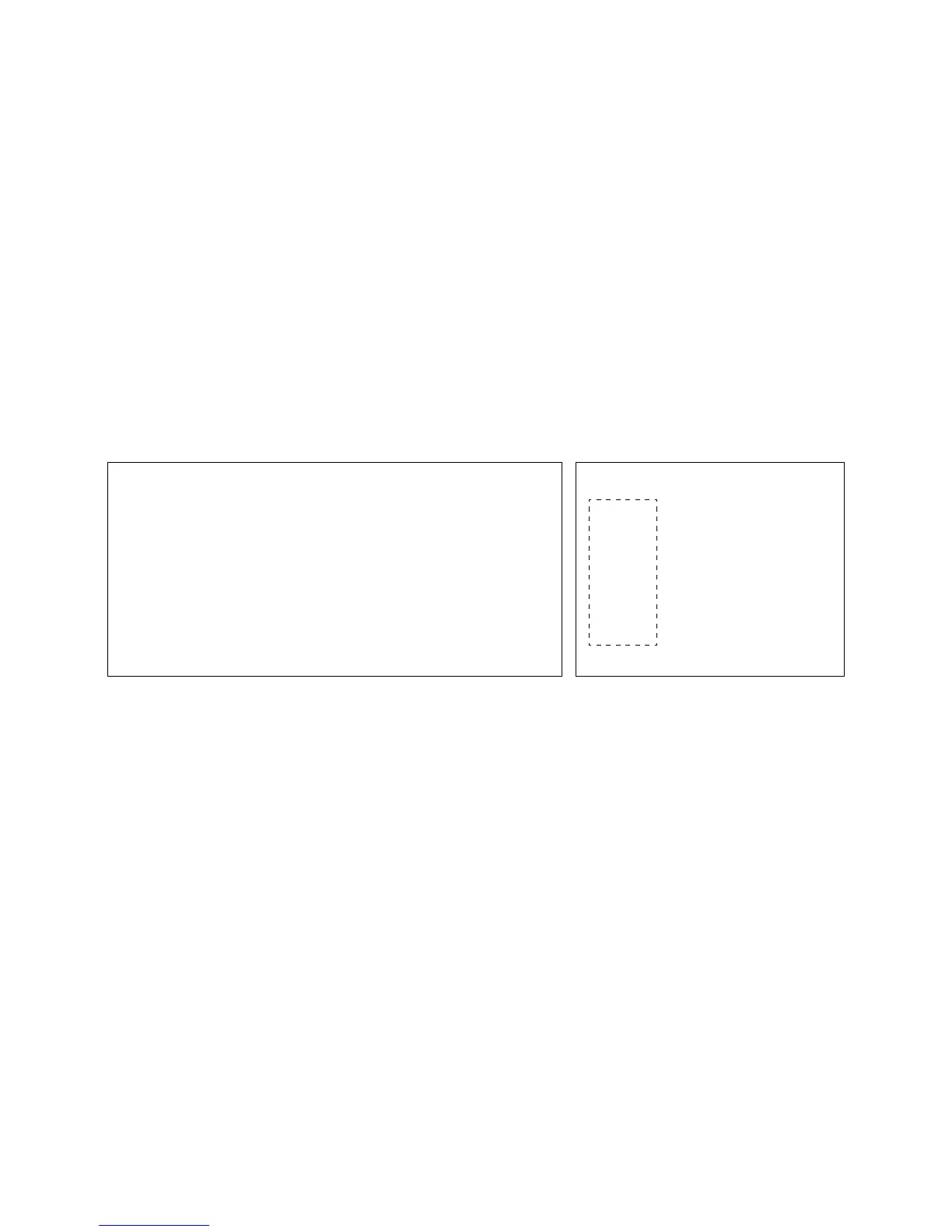CONFIDENTIAL
Paper roll Print position commands ESC W
Ver. 10.01 p. 177
■ Horizontal logical origin and print area width are calculated using the vertical motion unit.
■ Vertical logical origin and print area height are calculated using the horizontal motion unit.
■ Even if the horizontal or vertical motion unit is changed after changing the printable area, the setting of
the printable area will not be changed.
■ The settings of this command are effective until FF is executed, ESC @ is executed, the printer is reset, or
the power is turned off.
[Model-dependent variations] TM-J2000/J2100, TM-T90, TM-T88III, TM-L90, TM-P60, TM-L60II
TM-J2000/J2100
The vertical or horizontal motion unit is specified by GS P.
See Function 5 of GS ( E for specifying the paper width.
TM-T90
The vertical or horizontal motion unit is specified by GS P.
See Function 5 of GS ( E for specifying the paper width.
Program Example for all printers Print Sample
PRINT #1, CHR$(&H1B);"L";← Select page mode
PRINT #1, CHR$(&H1D);"P";CHR$(180);CHR$(180);
PRINT #1, CHR$(&H1B);"W";CHR$(0);CHR$(0);CHR$(0);CHR$(0);CHR$(180);
CHR$(0);CHR$(44);CHR$(1); ← Set print area
PRINT #1, CHR$(&H1B);"T";CHR$(0); ← Select print direction
PRINT #1, "AAAAA"; CHR$(&HA);
PRINT #1, "BBBBB"; CHR$(&HA);
PRINT #1, CHR$(&H1B);"T";CHR$(2); ← Select print direction
PRINT #1, "CCCCC"; CHR$(&HA);
PRINT #1, "DDDDD"; CHR$(&HC); ← Batch print and return to standard mode
AAAAA
BBBBB
CCCCC
DDDDD
Print
by ESC W
area set
←
