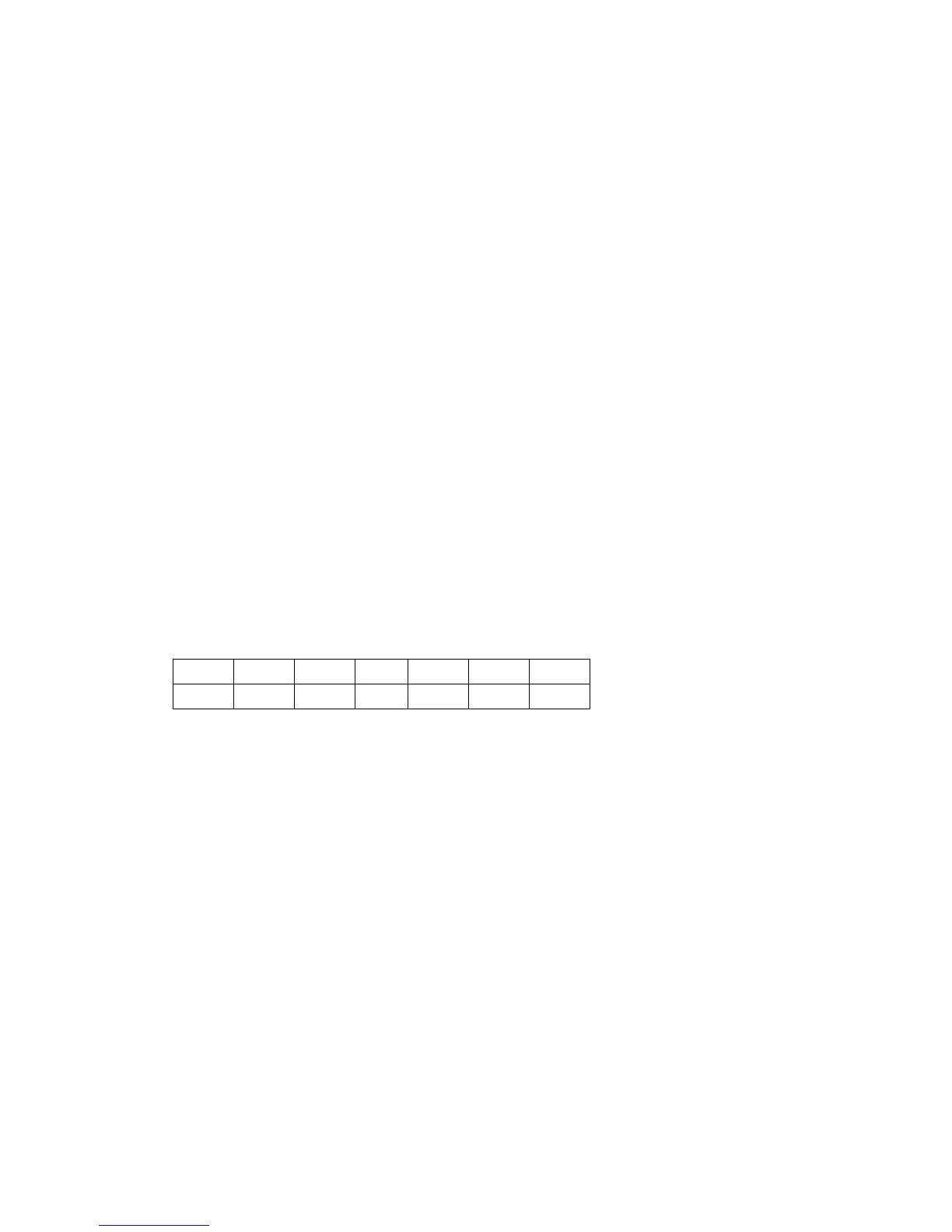CONFIDENTIAL
Paper roll Kanji commands FS 2
Ver. 10.01 p. 500
•
c2
specifies the second byte of a character code for a user-defined Kanji character.
•
d
specifies the defined data (column format).
•
k
indicates the number of defined data.
k
is an explanation parameter;; therefore, it does not need to
be transmitted.
[Notes] ■ This command is effective only for the Japanese, Simplified Chinese, Traditional Chinese, or Korean
models.
■ The printer processes
k
byte data of
d1
...
dk
as defined data. The defined data (
d
) sets a corresponding bit
to 1 to print a dot or to 0 not to print a dot.
■ The number of characters to be defined differ, depending on the printer models.
■ Different user-defined characters can be defined for each Kanji character. Kanji fonts can be specified by
function 48 of FS(A.
■ Defined data is effective until it is redefined, ESC @ is executed, the printer is reset, or the power is
turned off.
■ User-defined characters are not defined and space is printed at the default.
■ The relationship between the defined data and a print result is as follows.
Example: data of the definition of the user defined character (2 bytes in vertical × 16 dots in horizontal) is
necessary. (
k
= 32)
d1 d3 d5 ... d27 d29 d31
d2 d4 d6 ... d28 d30 d32
MSB
LSB
MSB
LSB
