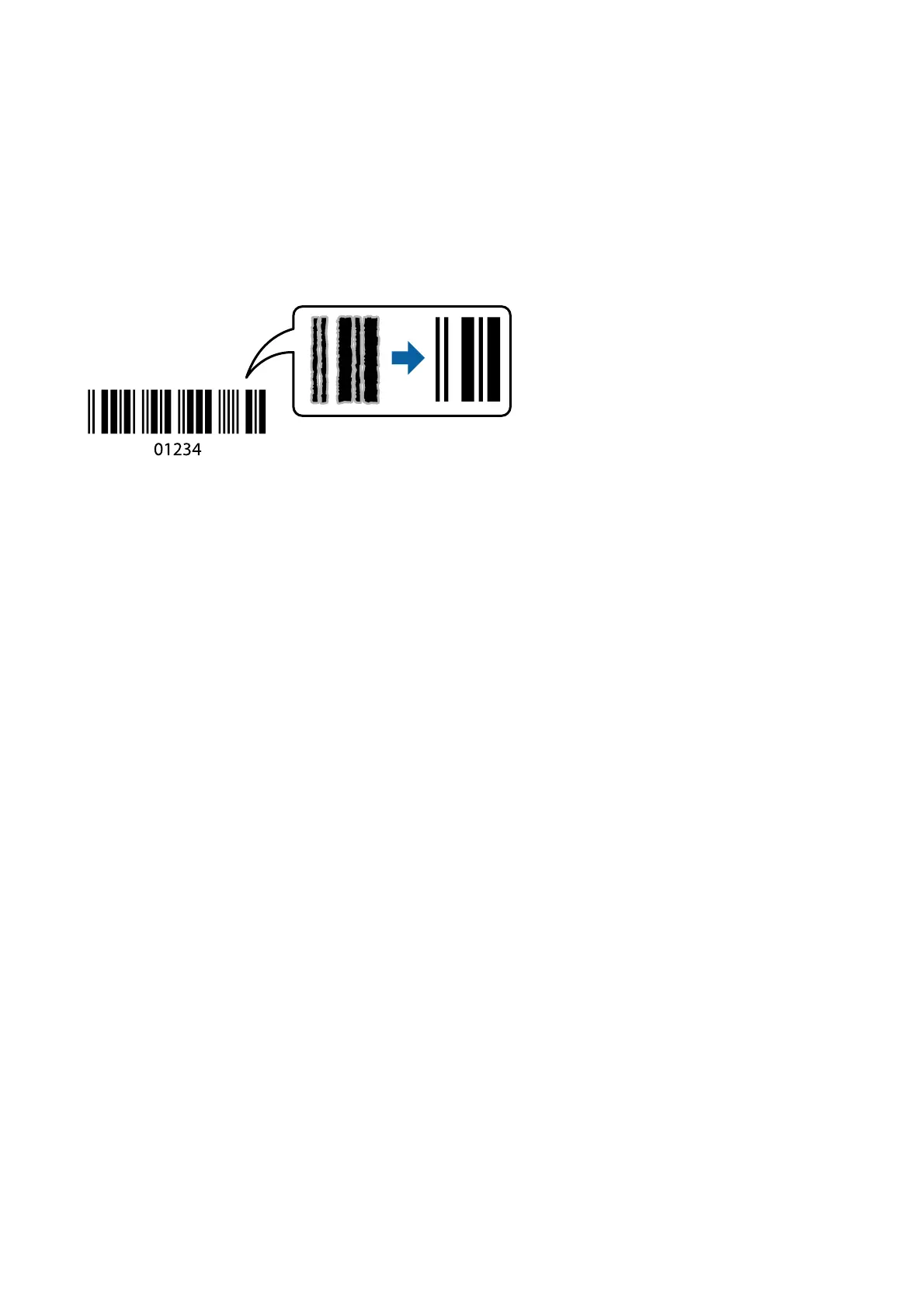& “More Options Tab” on page 145
Printing Clear Bar Codes
You can print a bar code clearly and make it easy to scan. Only enable this feature if the bar code you printed
cannot be scanned.
You can use this feature under the following conditions.
❏ Paper: Plain paper, Copy paper, Letterhead, Recycled paper, Colored paper, Preprinted paper, High quality plain
paper, ick paper with a thickness of 91 to 256g/m², Epson Matte Paper-Heavyweight, Epson Double-Sided
Matte Paper, or Envelope
❏ Quality: Standard, High (not available for paper with a thickness of 161 to 256 g/m², Epson Matte Paper-
Heavyweight, and Epson Double-Sided Matte Paper)
Note:
Deblurring may not always be possible depending on the circumstances.
Print Settings
On the printer driver's Maintenance tab, click Extended Settings, and then select Barcode mode.
Related Information
& “Printing Basics” on page 127
& “Maintenance Tab” on page 145
Canceling Printing
You can cancel a print job from the computer. However, you cannot cancel a print job from the computer once it
has been completely sent to the printer. In this case, cancel the print job by using the printer's control panel.
Canceling
On your computer, right-click on your printer in Devices and Printers, Printer, or in Printers and Faxes. Click
See what's printing, right-click on the job you want to cancel, and then select Cancel.
User's Guide
Printing
143
