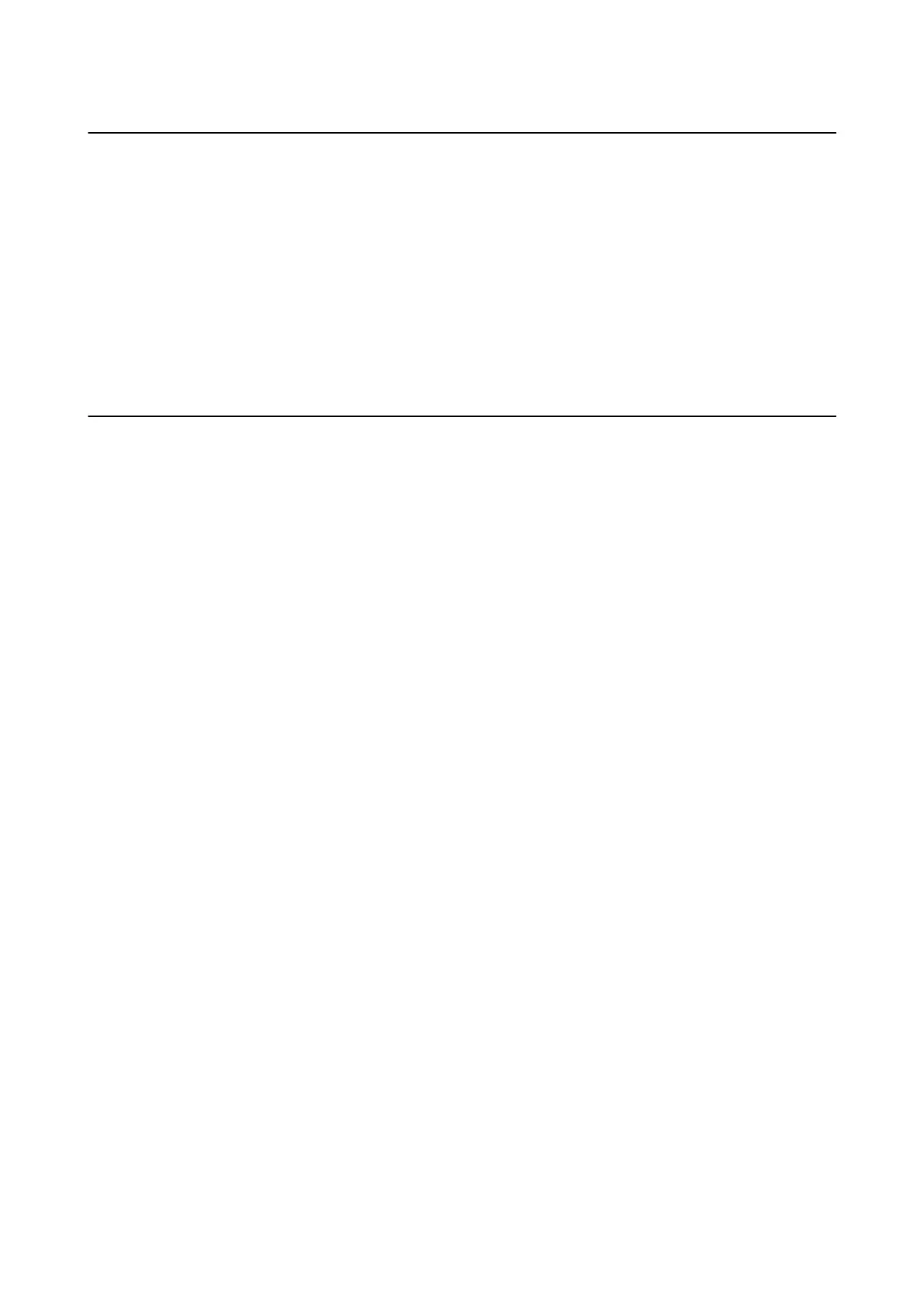Cannot Print from an iPhone or iPad
❏ Connect the iPhone or iPad to the same network (SSID) as the printer.
❏ Enable Paper Setup Auto Display in the following menus.
Settings > General Settings > Printer Settings > Paper Source Settings > Paper Setup Auto Display
❏ Enable the AirPrint setting on Web Cong.
Related Information
& “Application for Conguring Printer Operations (Web Cong)” on page 237
Printout Problems
Adjusting the Print Quality
If you notice a misaligned vertical lines, blurred images, or horizontal banding, adjust the print quality. If you want
to adjust the print quality per paper, make this setting rst. e setting value per paper is reset if you make this
setting aer adjusting per paper.
1. Load A4-size plain paper in the printer.
2.
Select Settings on the home screen.
3. Select Maintenance > Print Quality Adjustment.
4. Follow the on-screen instructions to check the printer to improve print quality.
If a message is displayed recommending that you clean the print head, perform print head cleaning.
User's Guide
Solving Problems
267
