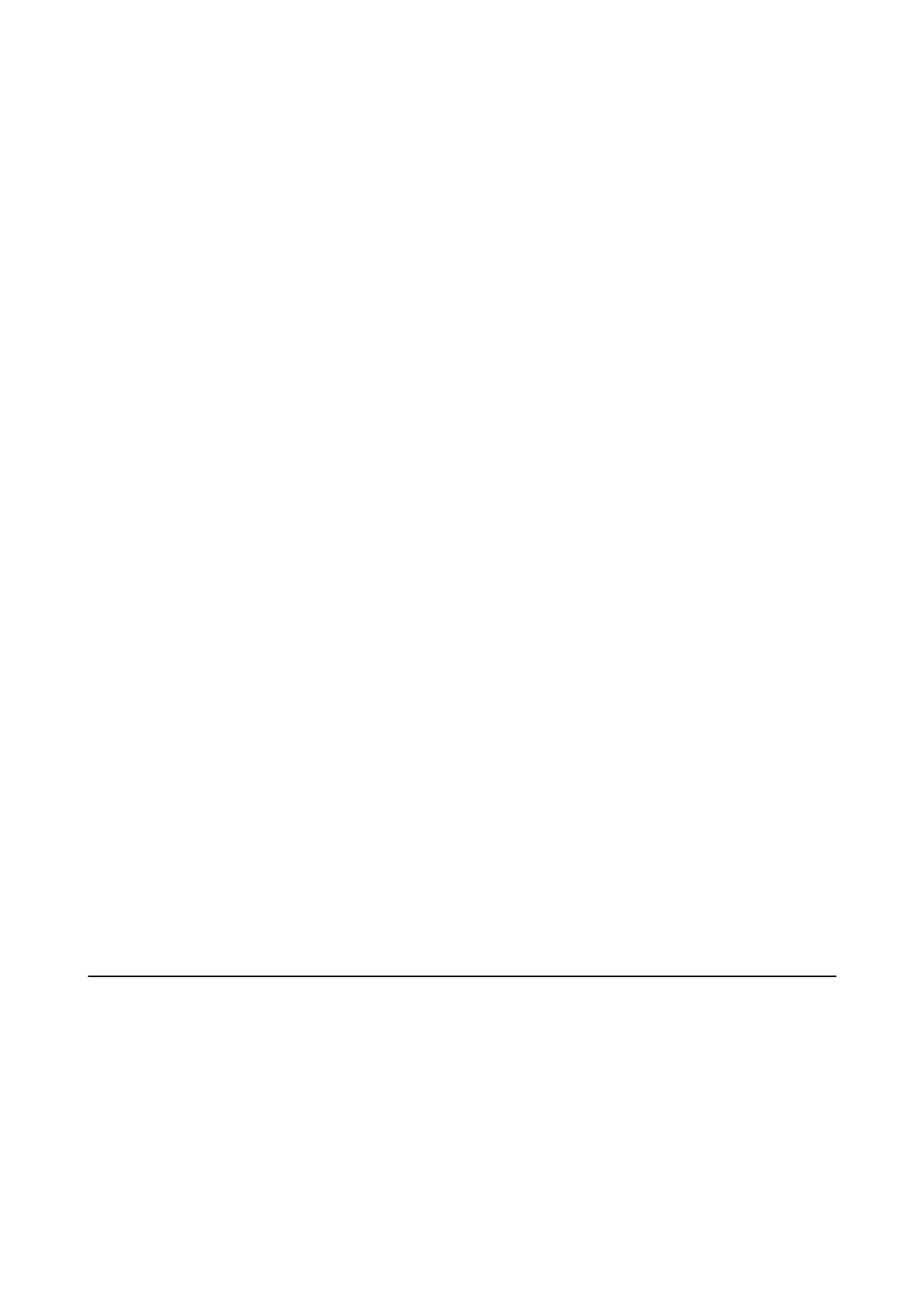Search Options:
Change the method for searching contacts.
Menu Options for User Settings
Select the menus on the control panel as described below.
Settings > User Settings
You cannot change settings that have been locked by your administrator.
You can change the default settings of the following menus.
❏ Scan to Network Folder/FTP
❏ Scan to Email
❏ Scan to Memory Device
❏ Scan to Cloud
❏ Copy Settings
❏ Fax
Menu Options for Authentication Device Status
Select the menus on the control panel as described below.
Settings > Authentication Device Status
Displays the status of the authentication device.
Menu Options for Epson Open Platform Information
Select the menus on the control panel as described below.
Settings > Epson Open Platform Information
Displays the status of the Epson Open Platform.
Saving Power
e printer enters sleep mode or turns o automatically if no operations are performed for a set period. You can
adjust the time before power management is applied. Any increase will aect the product's energy eciency. Please
consider the environment before making any change.
Depending on the location of purchase, the printer may have a feature that turns it o automatically if it is not
connected to the network for 30 minutes.
User's Guide
Preparing the Printer
68
