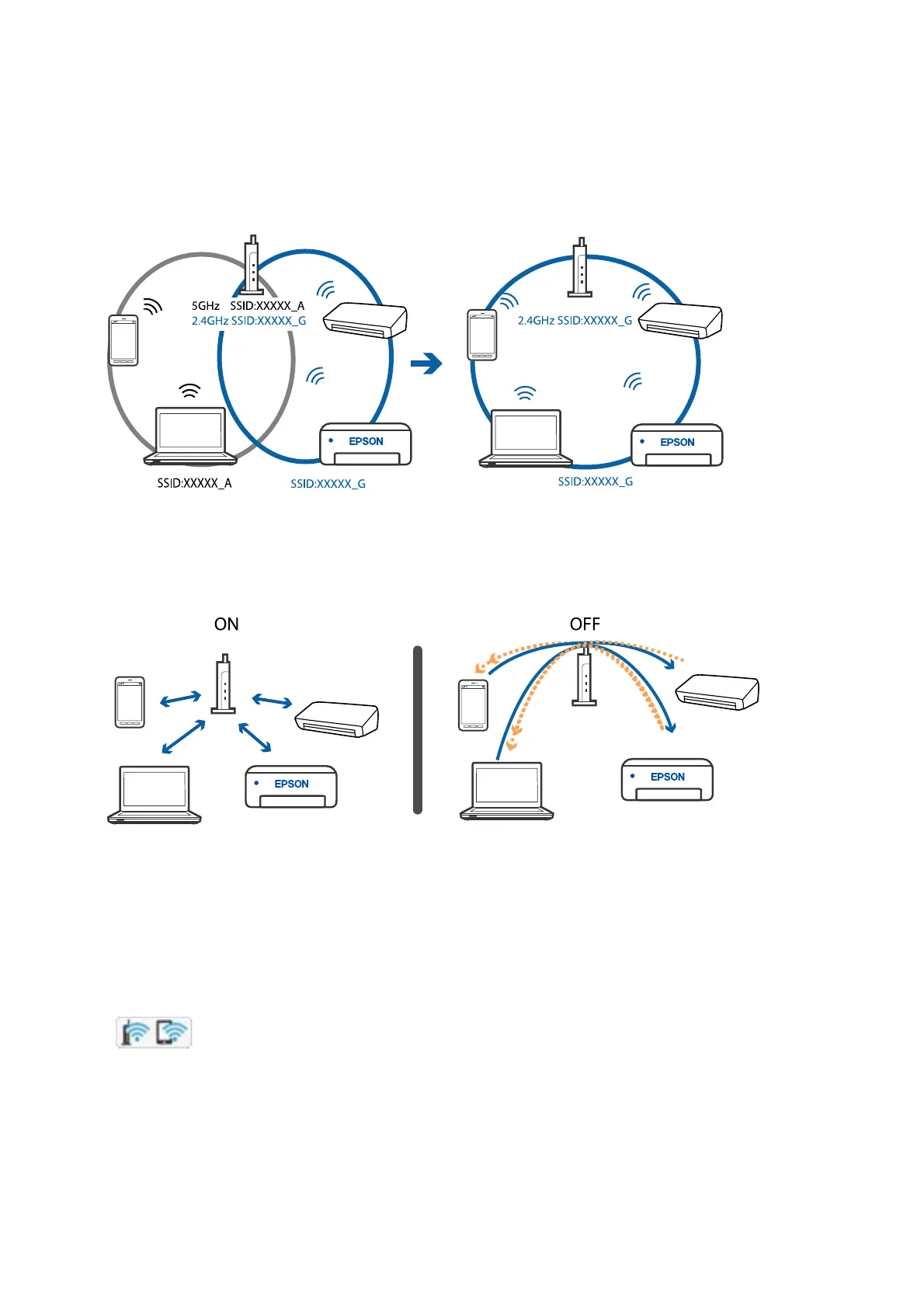❏ A wireless router that is compliant with both IEEE802.11a and IEEE802.11g has SSIDs of 2.4 GHz and 5 GHz. If
you connect the computer or smart device to a 5 GHz SSID, you cannot connect to the printer because the
printer only supports communication over 2.4 GHz. Connect the computer or smart device to the same SSID as
the printer.
❏ Most wireless routers have a privacy separator feature that blocks communication between connected devices. If
you cannot communicate between the printer and the computer or smart device even if they are connected to
the same network, disable the privacy separator on the wireless router. See the manual provided with the
wireless router for details.
Related Information
& “Checking the SSID Connected to the Printer” on page 265
& “Checking the SSID for the Computer” on page 266
Checking the SSID Connected to the Printer
Tap on the home screen, and then tap Router or Wi-Fi Direct.
SSIDs are displayed in the Wi-Fi or Wi-Fi Direct network.
User's Guide
Solving Problems
265
