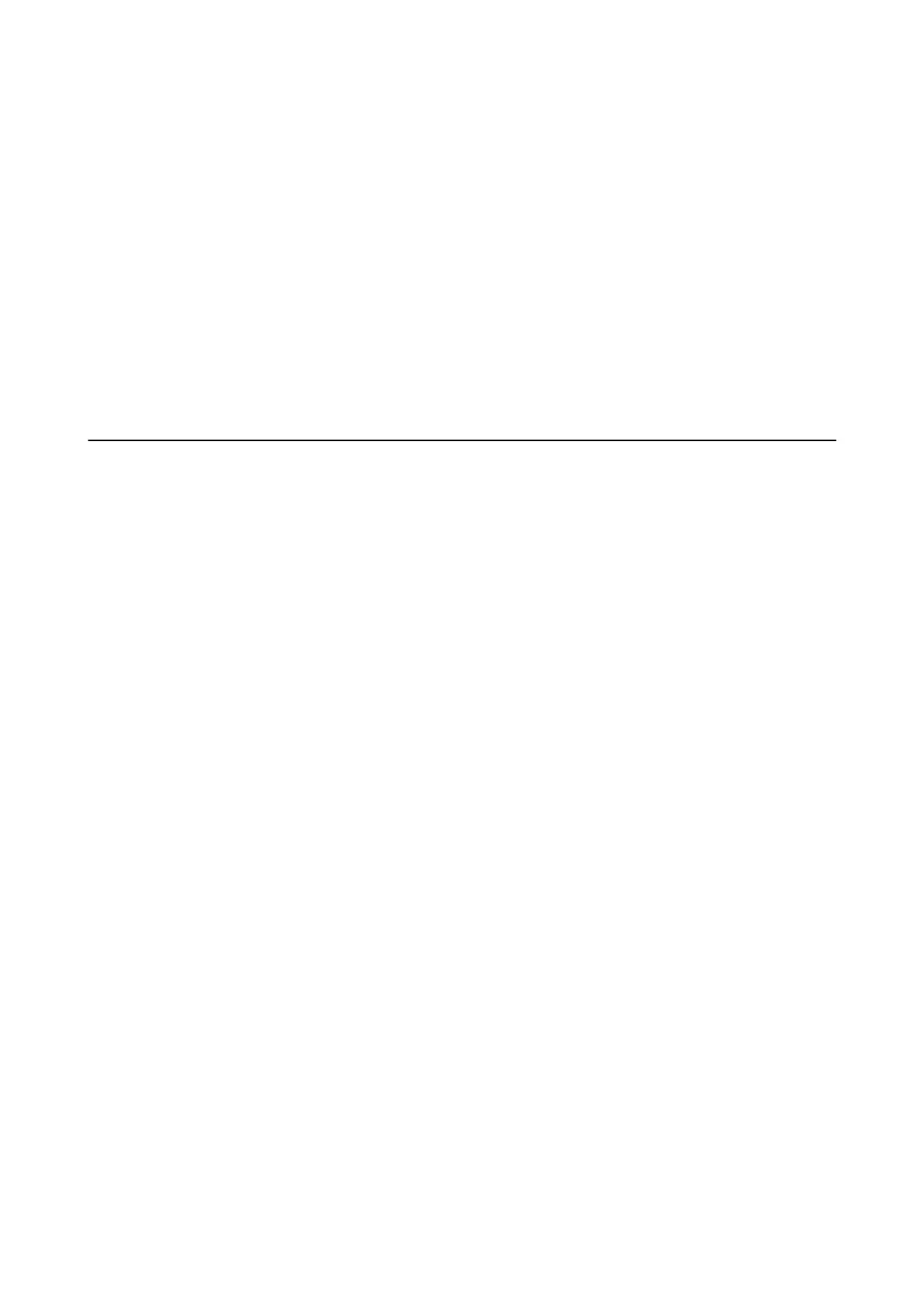Note:
❏ You can download the latest applications from the Epson website.
http://www.epson.com
❏ If you use Windows Server operating systems, you cannot use Epson Soware Updater. Download the latest
applications from the Epson website.
❏ Document Capture Pro cannot be installed from Epson Soware Updater. Install it from the website below.
http://support.epson.net/ (outside Europe)
http://assets.epson-europe.com/gb/en/document_capture_pro/index.html (Europe)
Related Information
& “
Soware
Update Tools (EPSON
Soware
Updater)” on page 242
Installing a PostScript Printer Driver
Installing a PostScript Printer Driver - Windows
1. Start the installation process from one of the following options.
❏ Use the soware disc supplied with the printer.
Insert the soware disc into the computer, access the following folder path, and then run SETUP64.EXE (or
SETUP.EXE).
Driver\PostScript\WINX64 (or WINX86)\SETUP\SETUP64.EXE ( or SETUP.EXE)
❏ Use the website.
Access your printer page from the following website, download the PostScript3 printer driver, and then run
the execution le.
http://www.epson.eu/Support (Europe)
http://support.epson.net/ (outside Europe)
2. Select your printer.
3.
Follow the on-screen instructions.
4. Select the connection method from the network connection or USB connection.
❏ For network connection.
A list of available printers in the same network is displayed.
Select the printer you want to use.
❏ For USB connection.
Follow the on-screen instructions to connect the printer to the computer.
5. Follow the on-screen instructions to install the PostScript printer driver.
Installing a PostScript Printer Driver - Mac OS
Download the printer driver from the Epson Support website, and then install it.
User's Guide
Network Service and Software Information
244
