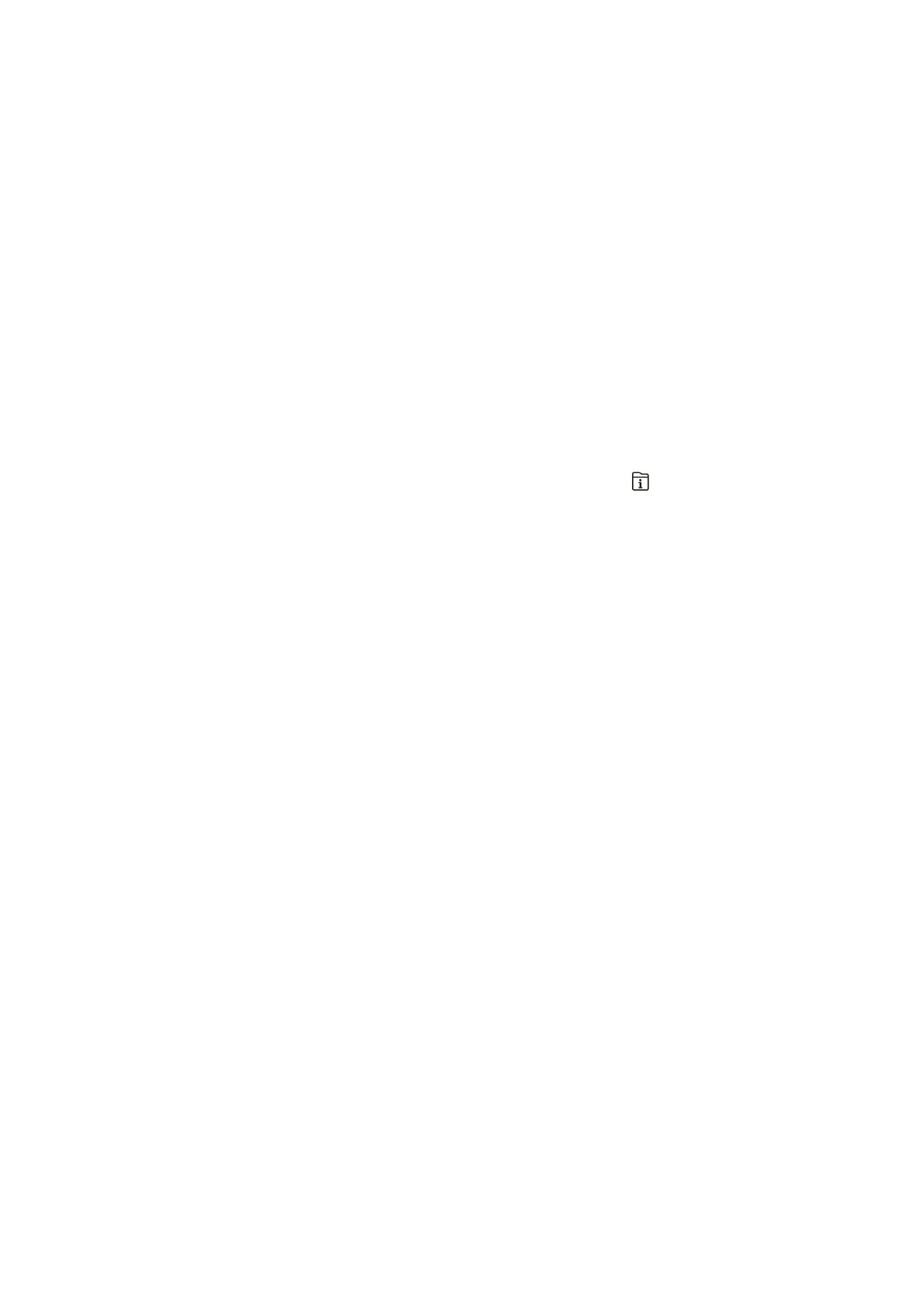Edit Home:
Change the layout of the icons on the LCD screen. You can also add, remove, and move icons.
Wall Paper:
Change the background color of the LCD screen.
Operation Time Out:
Select On to return to the initial screen when no operations have been performed for the specied
time. When user restrictions have been applied and no operations are performed for the specied
time, you are logged out and returned to the initial screen.
Keyboard:
Change the layout of the keyboard on the LCD screen.
Default Screen(Job/Status):
Select the default information you want to display when you press the button.
Related Information
& “Saving Power” on page 68
& “Entering Characters” on page 24
Printer Settings
Select the menus on the control panel as described below.
Settings > General Settings > Printer Settings
You cannot change settings that have been locked by your administrator.
Paper Source Settings:
Paper Setting:
Select the paper size and paper type you loaded in the paper sources.
Rear Paper Feed Priority:
Select On to give printing priority to paper loaded in the rear paper feed.
A4/Letter Auto Switching:
Select On to feed paper from the paper source set as A4 size when there is no paper source set
as Letter, or feed from the paper source set as Letter size when there is no paper source set as
A4.
Auto Select Settings:
Select On for any of following settings to automatically print on paper from any sources
containing paper that matches your paper settings.
❏ Copy
❏ Fax
User's Guide
Preparing the Printer
57
