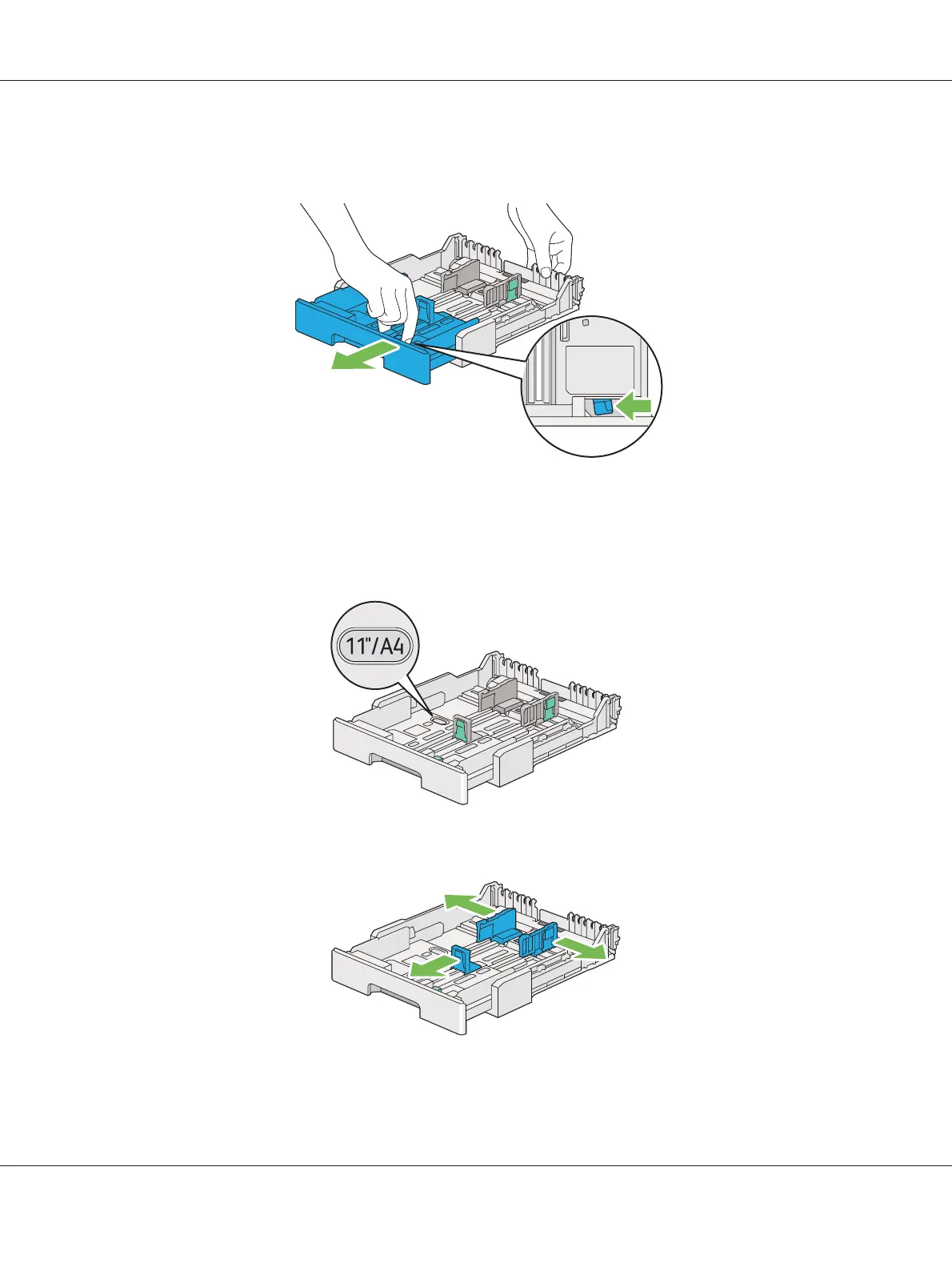2. Hold the paper tray end with one hand, push and hold the paper tray extension lever with the other
hand, and then extend the tray to your desired length.
Note:
The paper tray can accommodate a stack of A5 paper by default, and is designed to extend in two
lengths. To load A4 paper media, extend the paper tray to the mid length. To load longer paper
media, extend it to the full length.
3. Slide the paper width guides and the length guide to the maximum positions.
AL-MX200 Series User’s Guide
Printing Basics 125