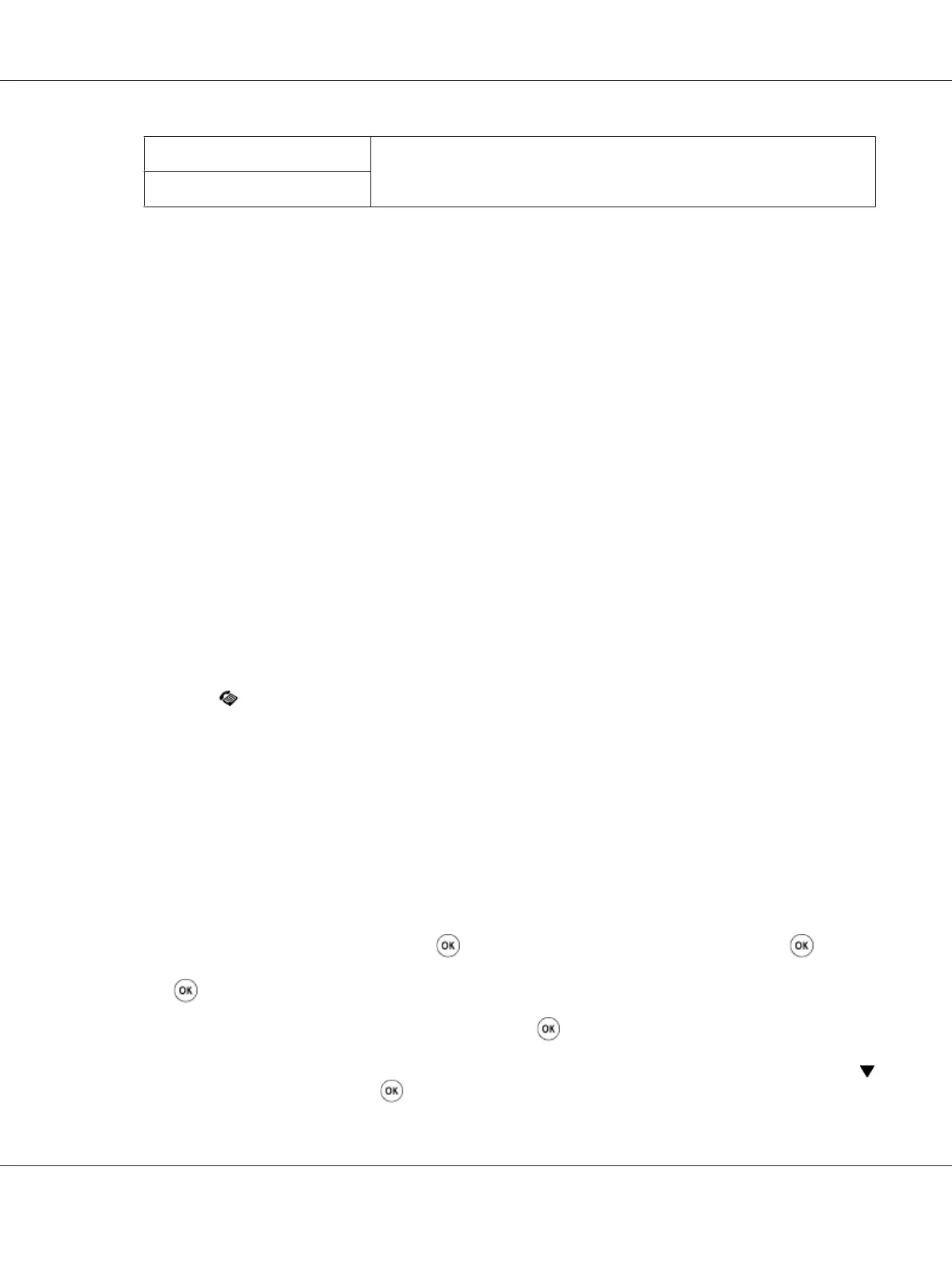Darken1
Makes the fax darker than the source document. Works well with light print or
faint pencil markings.
Darken2
*
Factory default menu setting
Inserting a Pause
On some telephone systems, it is necessary to dial an access code and listen for a second dial tone. A
pause must be entered in order for the access code to function. For example, enter the access code 9
and then press the Redial/Pause button before entering the telephone number. “-” appears on the
LCD panel to indicate that a pause is entered.
Sending a Fax from Memory
1. Load a document(s) face up on the Automatic Document Feeder (ADF) with the top edge going in
first; or place a single document face down on the document glass and close the document cover.
See Also:
❏ “Loading a Source Document on the Automatic Document Feeder (ADF)” on page 225
❏ “Loading a Source Document on the Document Glass” on page 226
2. Press the
(Fax) button.
3. Adjust the document resolution to suit your fax needs.
See Also:
❏ “Resolution” on page 227
❏ “Lighten/Darken” on page 228
4. Select a fax number in one of the following ways:
❏ Select Fax to, and then press the
button. Select Keypad, and then press the button.
Enter the fax number of the remote fax machine using the numeric keypad, and then press the
button.
❏ Press the one-touch button, and then press the
button.
❏ Press the Address Book button, select All Entries, Group Dial, or Search using the
button, and then press the button.
AL-MX200 Series User’s Guide
Faxing 229