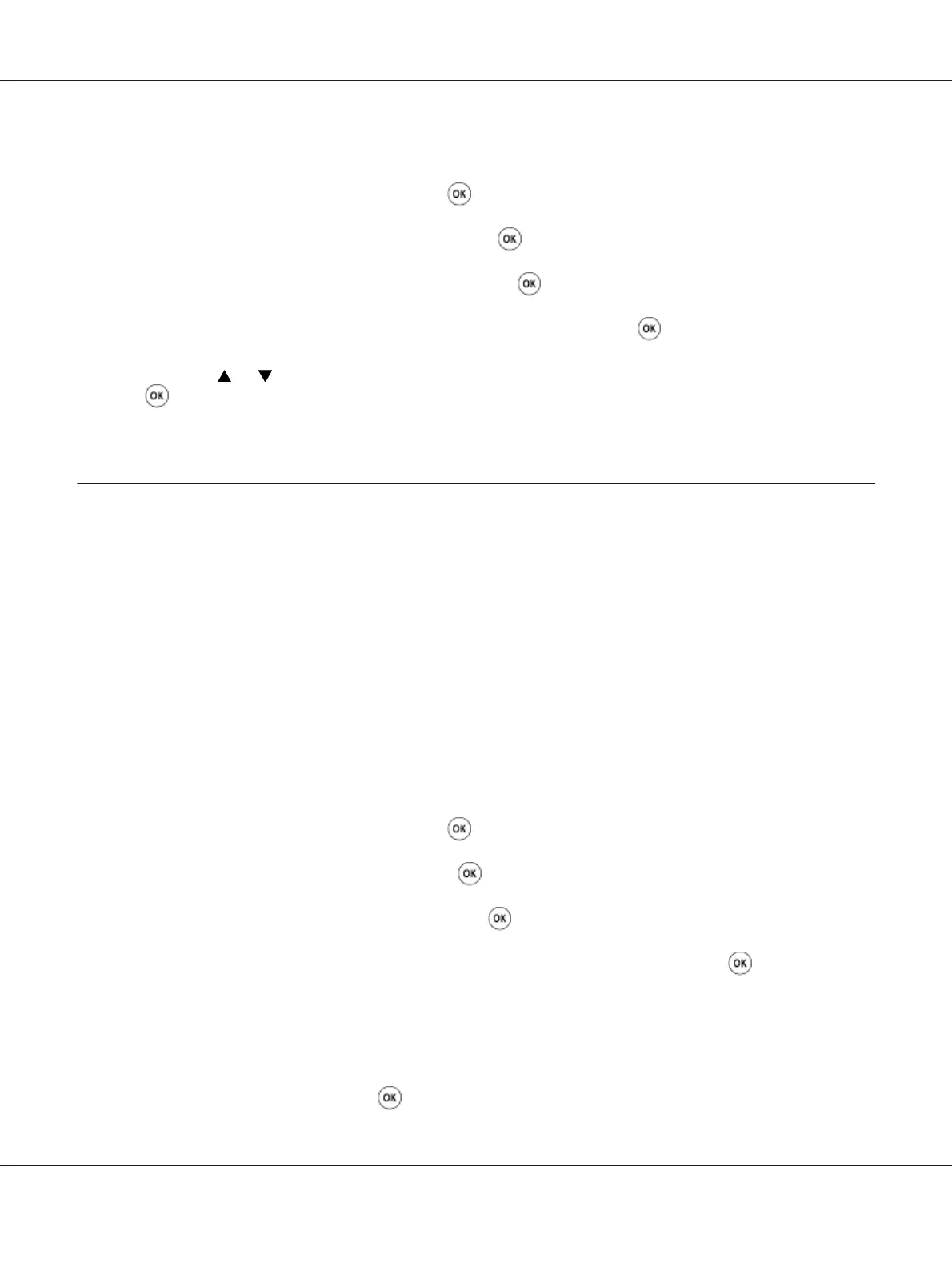1. Press the System button.
2. Select Admin Menu, and then press the
button.
3. Select System Settings, and then press the
button.
4. Select Power Saver Timer, and then press the
button.
5. Select Low Power Timer, or Sleep Timer, and then press the
button.
6. Press the
or button or enter the desired value using the numeric keypad, and then press the
button.
You can select from 1 - 30 minutes for Low Power Timer or 6 - 11 minutes for Sleep Timer.
Resetting to Factory Defaults
Enabling the Initialize NVM feature and rebooting the printer will reset all the printer settings and the
Phone Book (fax) and Address Book (scan) data to their factory default menu settings.
Note:
The following procedure does not initialize the network settings.
❏ To initialize the wired network settings, see “Initialize NVM” on page 281.
❏ To initialize the wireless network settings on the AL-MX200DWF model, see “Reset Wireless (AL-
MX200DWF only)” on page 279.
1. Press the System button.
2. Select Admin Menu, and then press the
button.
3. Select Maintenance, and then press the
button.
4. Select Initialize NVM, and then press the
button.
5. Select System Section to initialize the printer settings, and then press the
button.
Select User Fax Section to initialize the Phone Book data for fax.
Select User Scan Section to initialize the Address Book data for scan.
6. Select Yes, and then press the
button.
AL-MX200 Series User’s Guide
Using the Operator Panel Menus and Keypad 325
