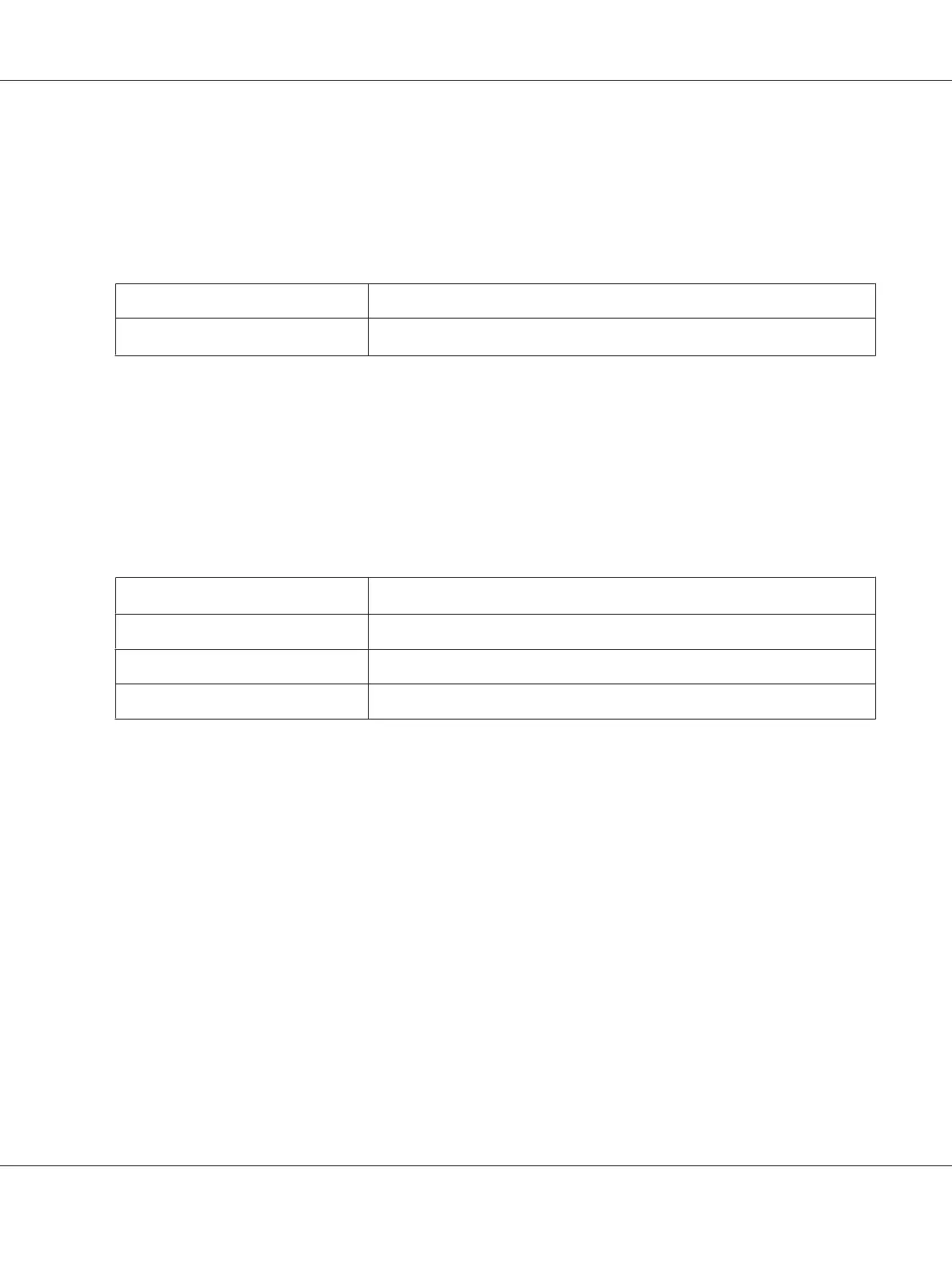Port Status
Purpose:
To enable or disable the USB interface.
Values:
Disable
Disables the USB interface.
Enable
*
Enables the USB interface.
*
Factory default menu setting
PS Data Format
Purpose:
To set the PS data communications protocol. To make any changes effective, turn off the printer and
then turn it back on.
Values:
Auto
*
Sets the PS data communications protocol automatically.
Standard
Sets the PS data communications protocol to Standard.
BCP
Sets the PS data communications protocol to BCP.
TBCP
Sets the PS data communications protocol to TBCP.
*
Factory default menu setting
Defaults Settings
Use the Defaults Settings menu to configure the default copy, scan, and fax settings of the printer.
Copy Defaults
Use the Copy Defaults menu to configure a variety of copy features.
Original Size
Purpose:
To specify the default document size.
Values:
AL-MX200 Series User’s Guide
Using the Operator Panel Menus and Keypad 305