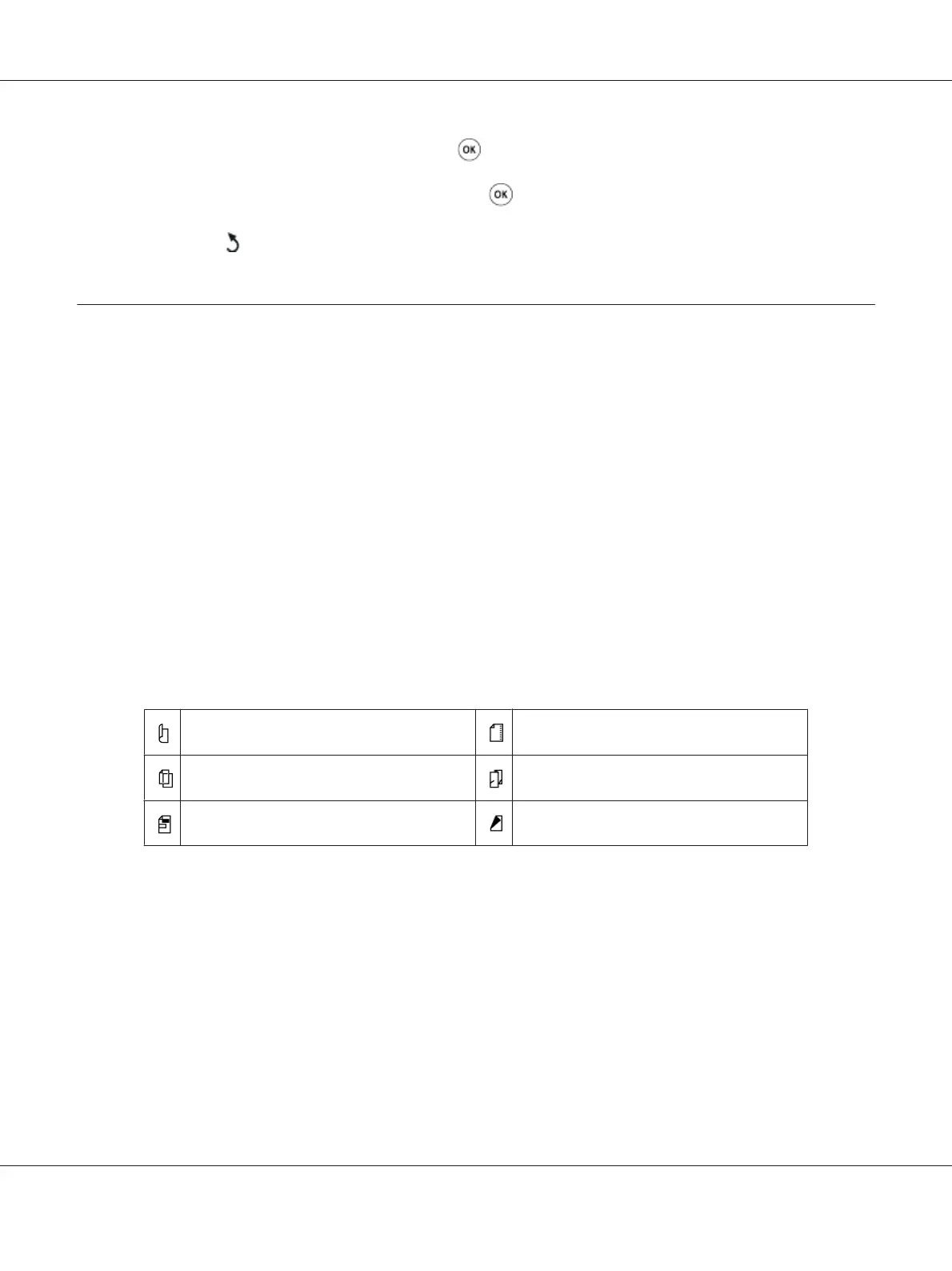5. Select Time Format, and then press the button.
6. Select the desired format, and then press the
button.
7. Press the
(Back) button several times until the LCD panel shows Select Function.
Sending a Fax
You can fax data from your printer.
Loading a Source Document on the Automatic Document Feeder (ADF)
Important:
Do not load more than 50 sheets on the ADF or allow more than 50 sheets to be fed to the document
output tray. The document output tray should be emptied before it holds more than 50 sheets or your
source documents may be damaged.
Note:
❏ To ensure the best scan quality, especially for gray scale images, use the document glass instead of the
ADF.
❏ You cannot load the following documents on the ADF. Be sure to place them on the document glass.
Curled documents Pre-punched paper
Lightweight documents Folded, creased or torn documents
Cut and paste documents Carbon paper
AL-MX200 Series User’s Guide
Faxing 225