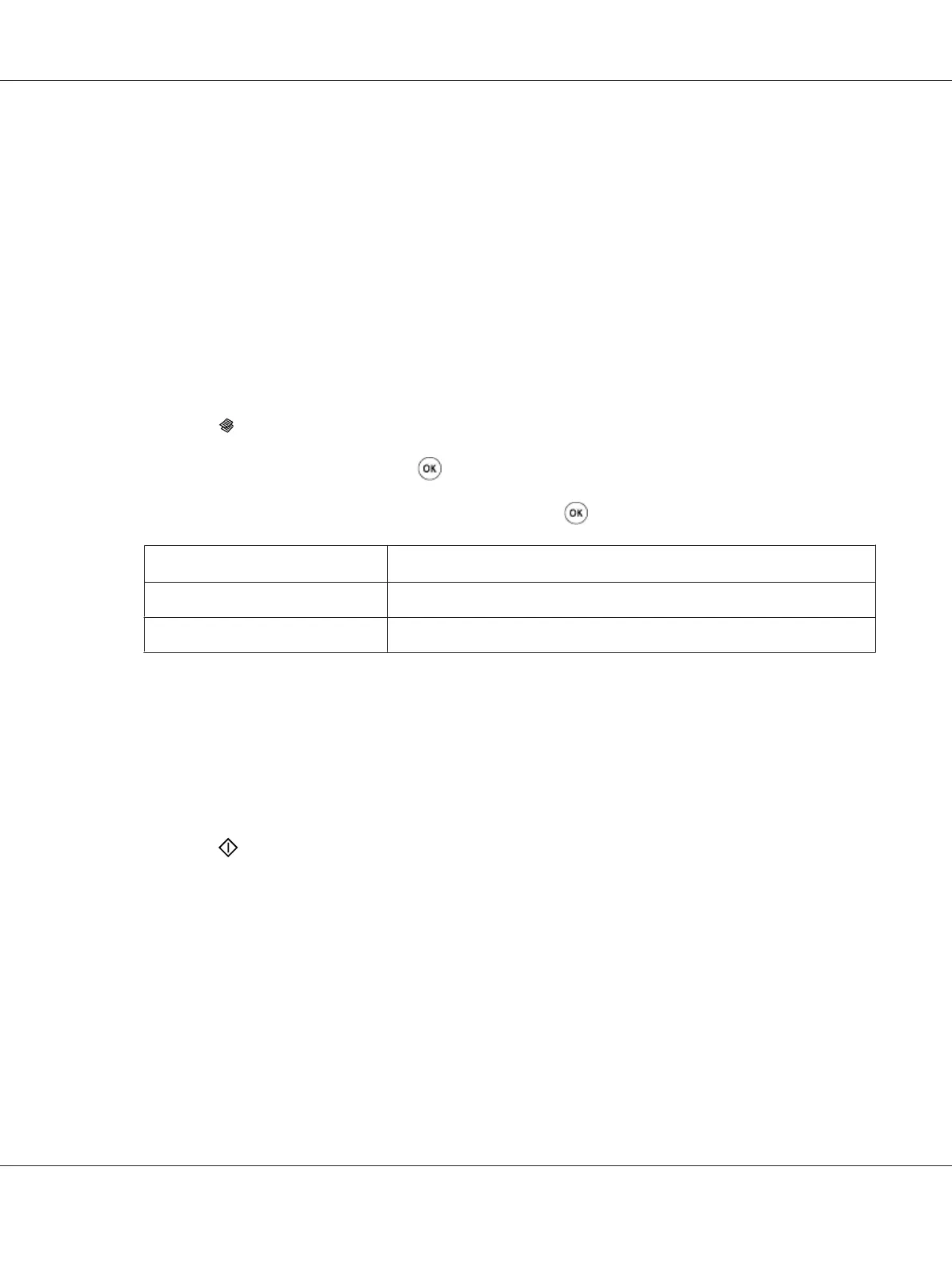2-Sided
You can make duplex (2-sided) copies with the specified binding position.
1. Load a document(s) face up on the Automatic Document Feeder (ADF) with the top edge going in
first; or place a single document face down on the document glass and close the document cover.
See Also:
❏ “Making Copies From the Automatic Document Feeder (ADF)” on page 165
❏ “Making Copies From the Document Glass” on page 163
2. Press the
(Copy) button.
3. Select 2-Sided, and then press the
button.
4. Select the desired binding position, and then press the
button.
1->1-Sided
*
Makes regular single-sided copies.
Flip on Long Edge
Makes duplex (2-sided) copies ready to be bound on the long edge.
Flip on Short Edge
Makes duplex (2-sided) copies ready to be bound on the short edge.
*
Factory default menu setting
5. If necessary, customize other copy options including the number of copies, copy size, and image
quality.
See Also:
“Customizing Copy Options” on page 166
6. Press the
(Start) button to begin copying.
Multiple Up
You can print two original images to fit onto one sheet of paper.
AL-MX200 Series User’s Guide
Copying 176