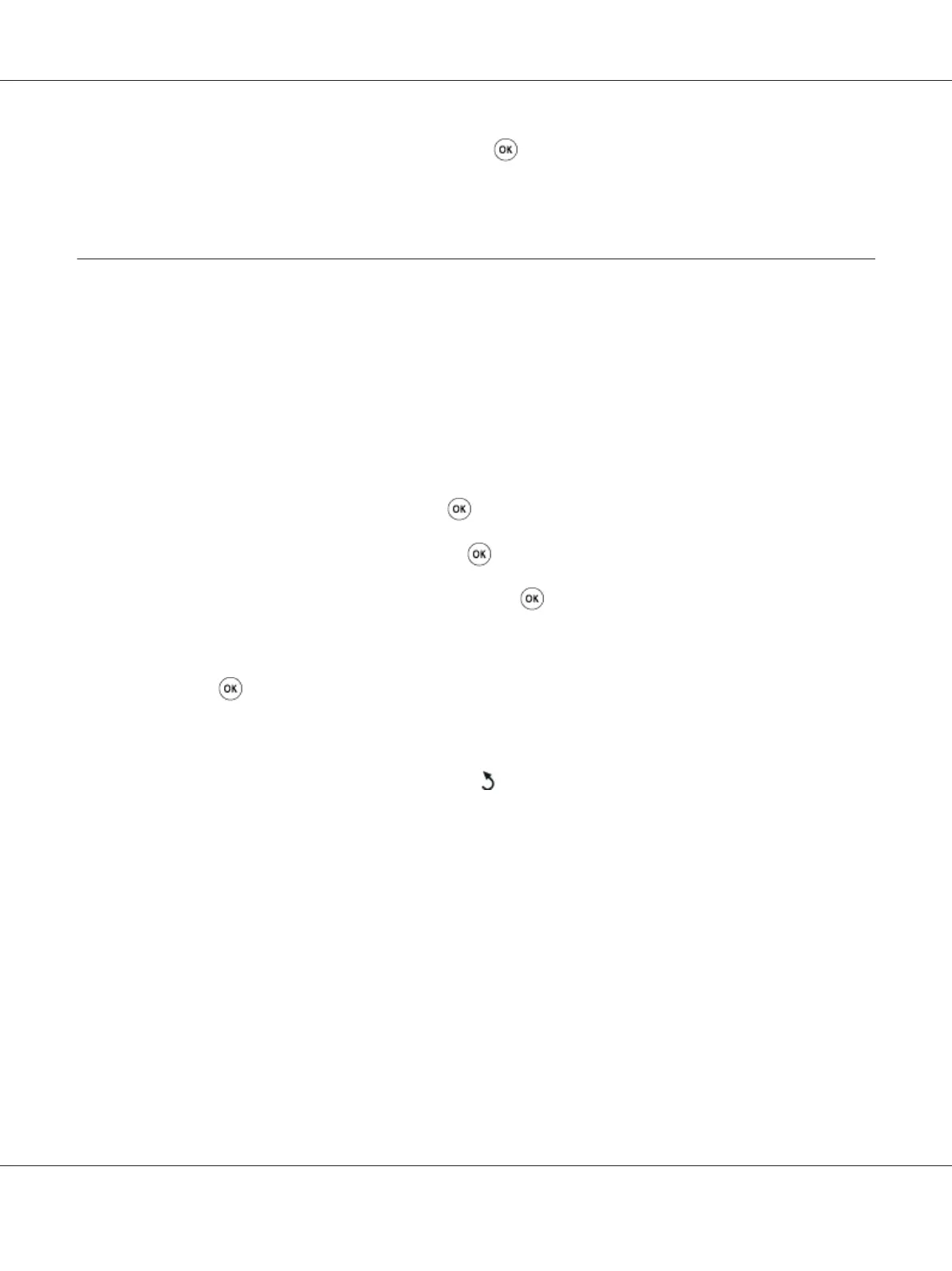5. Select the desired volume, and then press the button.
6. Reboot the printer by turning the power switch off and then on.
Specifying the Fax Settings
Customizing Fax Options
Your printer is provided with a variety of options that you can use to configure the fax feature. For
details on the available menu items, see “Available Fax Options” on page 258.
1. Press the System button.
2. Select Admin Menu, and then press the
button.
3. Select Fax Settings, and then press the
button.
4. Select the desired menu item, and then press the
button.
5. Select the desired setting or enter the value using the numeric keypad.
6. Press the
button to save the selection.
7. Repeat steps 4 to 6 as needed to change the setting.
8. To quit changing settings, keep pressing the
(Back) button until the LCD panel shows Select
Function.
Available Fax Options
You can use the following options for configuring the fax feature of your printer:
AL-MX200 Series User’s Guide
Faxing 258
