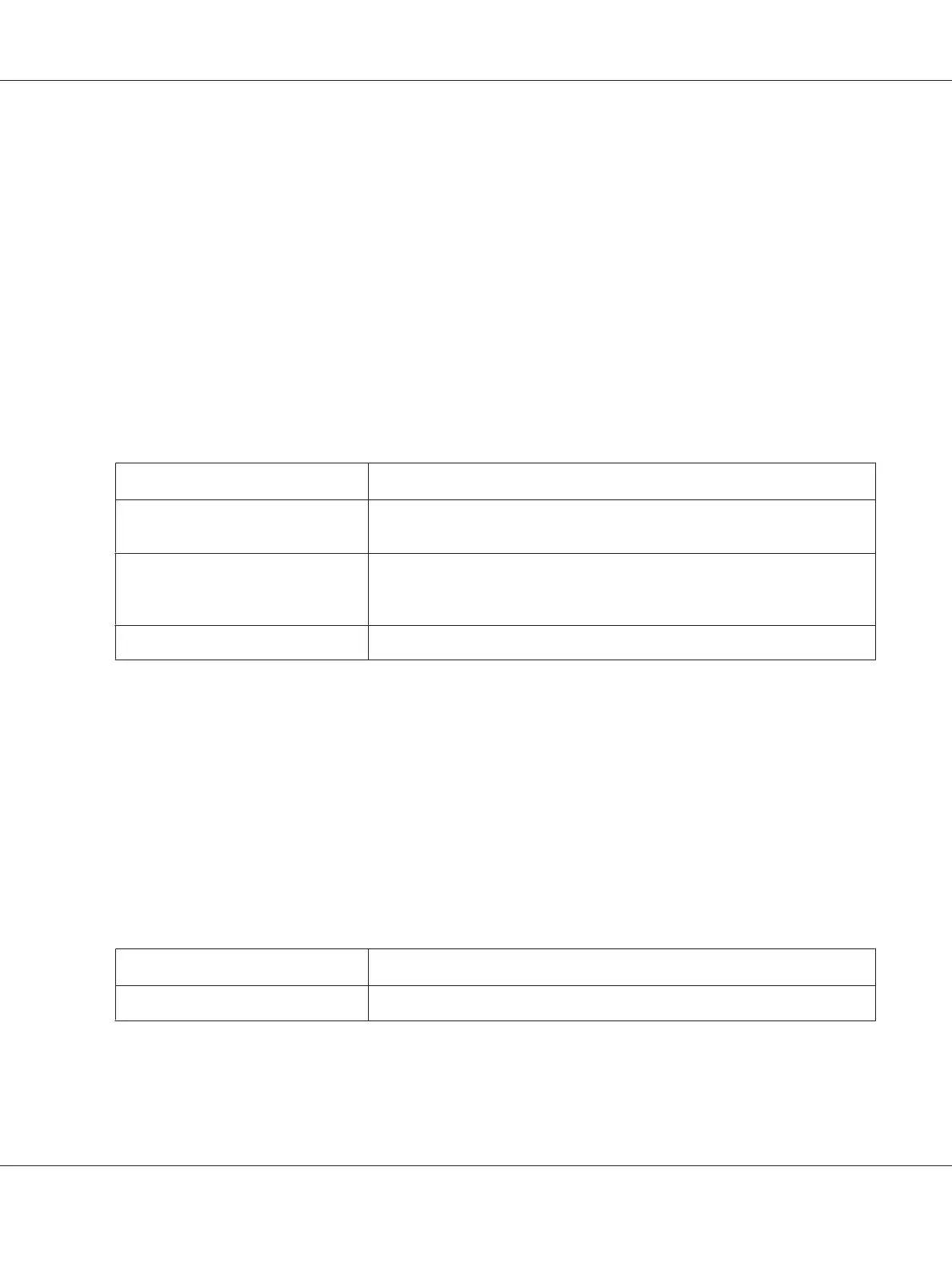Fax Defaults
Use the Fax Defaults menus to configure a variety of fax features.
Note:
The Fax service cannot be used unless you specify your region under Region. If Region is set to
Unknown, the message Set The Region Code appears on the LCD panel.
Resolution
Purpose:
To specify the resolution level to be used for fax transmission.
Values:
Standard
*
Suitable for documents with normal sized characters.
Fine
Suitable for documents containing small characters or thin lines or documents
printed with a dot-matrix printer.
SuperFine(203dpi)
Suitable for documents containing extremely fine details. The
SuperFine(203dpi) mode is effective only when the remote tax machine
supports the super fine resolution. See the notes below.
SuperFine(406dpi)
Suitable for documents containing photographic images.
*
Factory default menu setting
Note:
Faxes scanned in the SuperFine(203dpi) mode are received at the highest resolution of the remote
machine.
Document Type
Purpose:
To specify the default document type.
Values:
Text
*
Suitable for documents with text.
Photo
Suitable for documents with photos.
*
Factory default menu setting
AL-MX200 Series User’s Guide
Using the Operator Panel Menus and Keypad 316