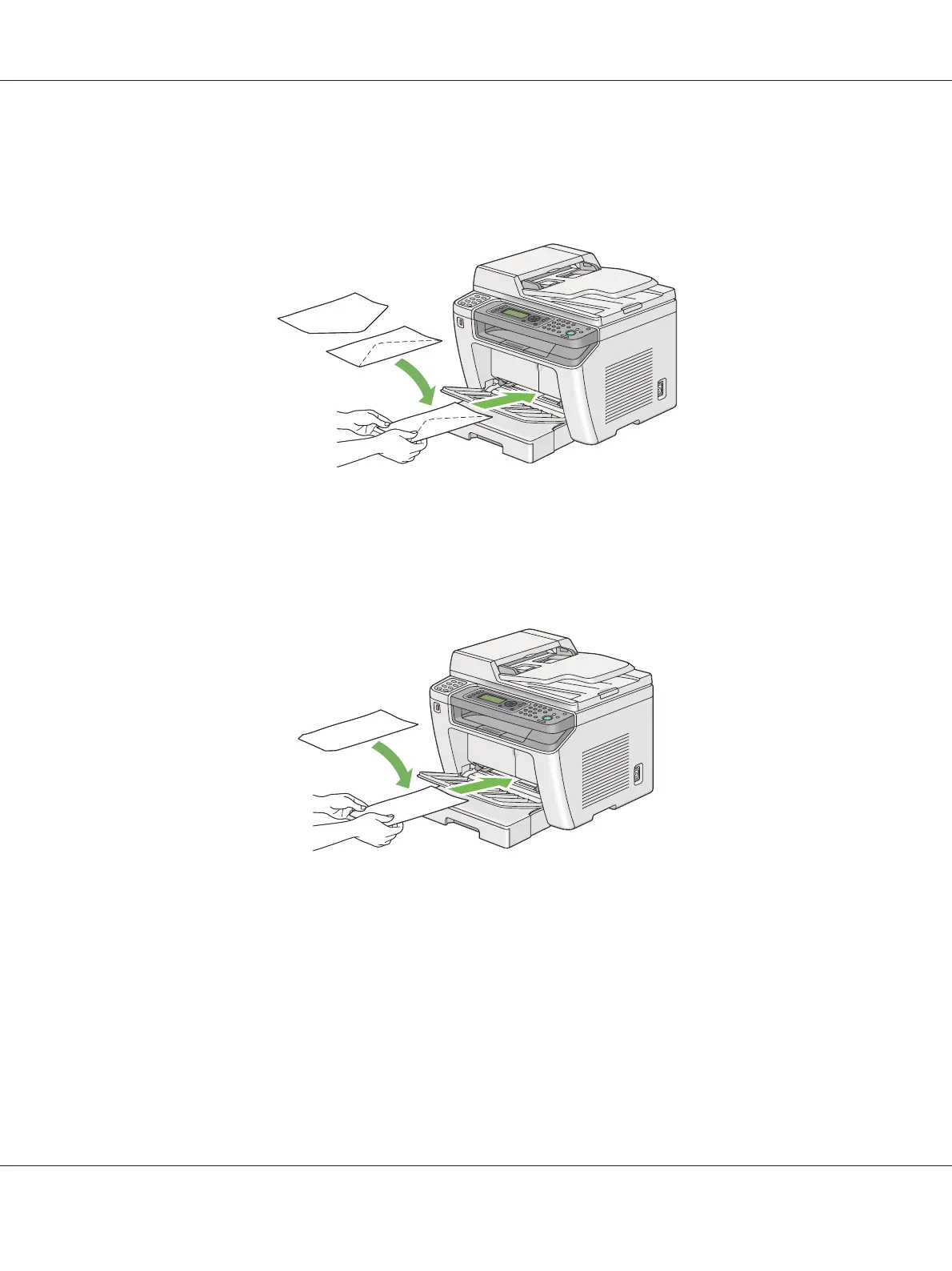Loading Com-10, DL, Yougata 4/6, or Younaga 3 Envelopes
Load envelopes with the print surface facing up. Ensure that the flapped edge is pointing toward the
right of the printer and each flap is folded under the envelope.
Loading C5, Nagagata 3, or Kakugata 3 Envelopes
Load envelopes with the print surface facing up. Ensure that the flapped edge is pointing toward the
front of the printer and the flaps are left unfolded.
Using the Output Tray Extension
The output tray extension is designed to prevent print media from falling from the printer after the
print job is complete.
AL-MX200 Series User’s Guide
Printing Basics 137