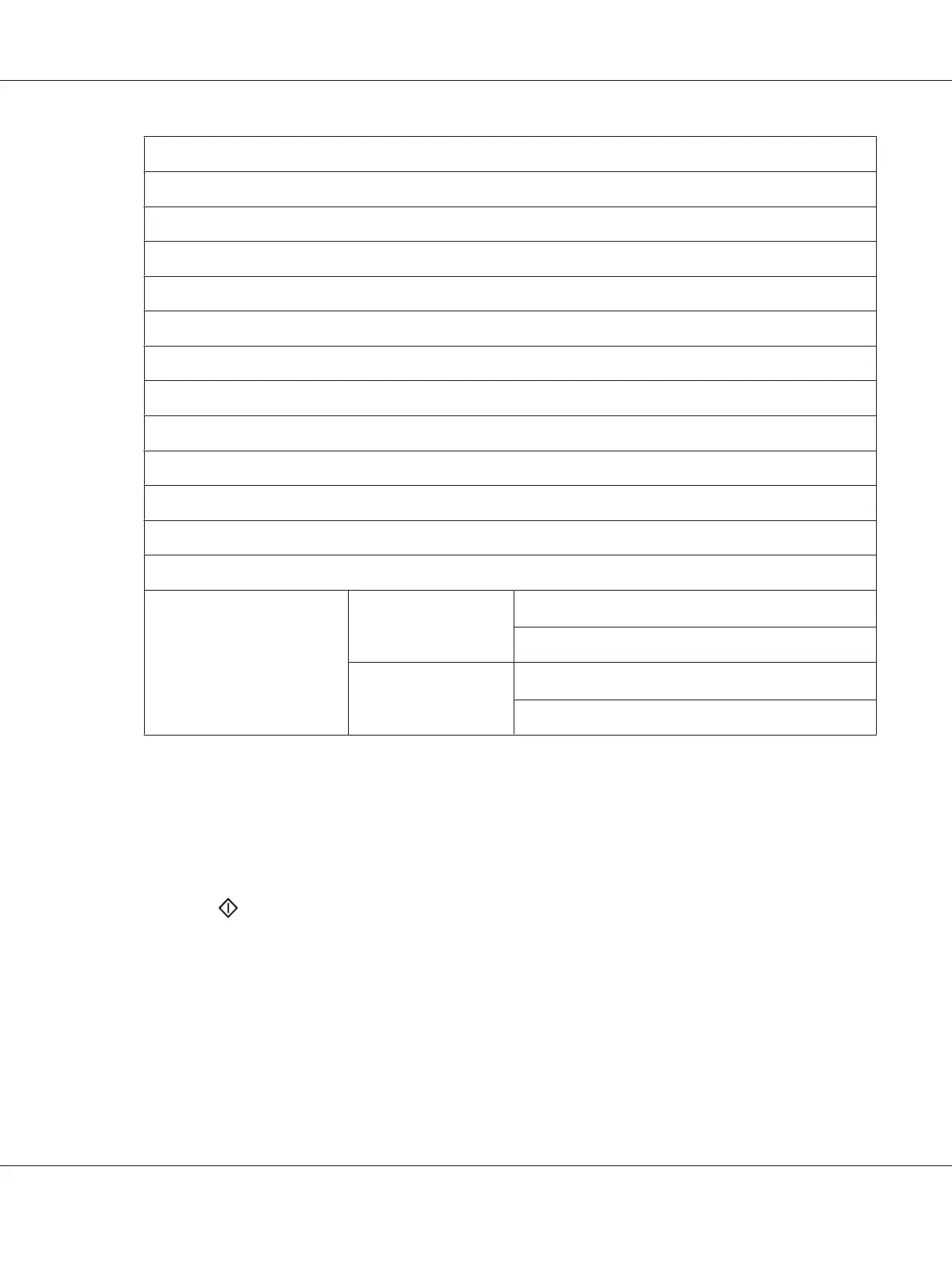C5 Env. - 162x229mm
Postcard JPN - 148x100mm
W-Postcard JPN - 148x200mm
Env Yougata 2
Env Yougata 2L
Env Yougata 3
Env Yougata 3L
Env Yougata 4
Env Yougata 6
Env Younaga 3
Env Nagagata 3
Env Nagagata 4
Env Kakugata 3
New Custom Size Portrait(Y)
297mm
*
/11.7inch
*
127mm - 355mm/5.0inch - 14.0inch
Landscape(X)
210mm
*
/8.3inch
*
77mm - 215mm/3.0inch - 8.5inch
*
Factory default menu setting
5. If necessary, customize other copy options including the number of copies, and image quality.
See Also:
“Customizing Copy Options” on page 166
6. Press the
(Start) button to begin copying.
Reduce/Enlarge
You can reduce or enlarge the size of a copied image, from 25% to 400%.
Note:
❏ When you make a reduced copy, black lines may appear at the bottom of your copy.
AL-MX200 Series User’s Guide
Copying 169