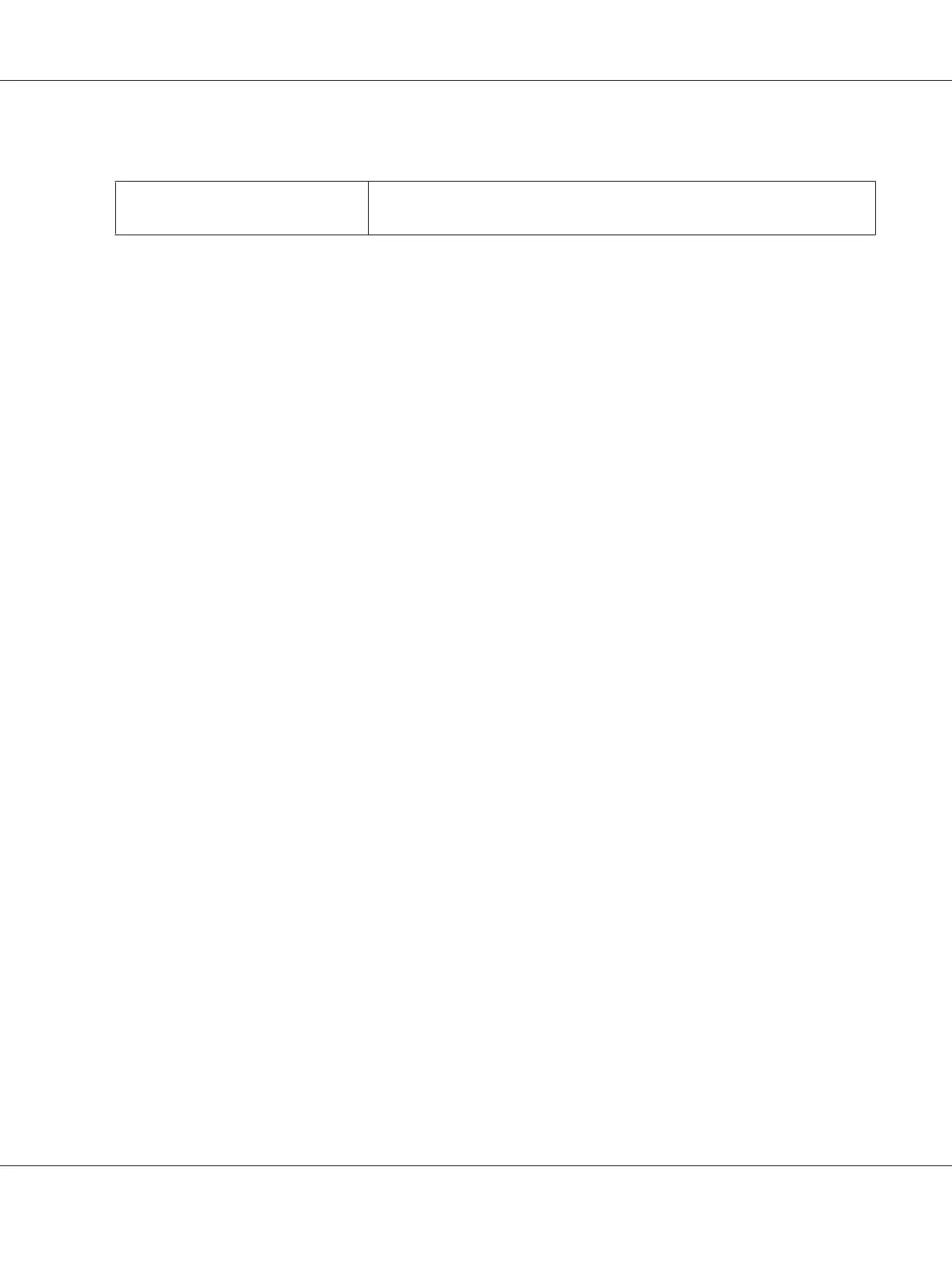Values:
********************************
Enter a password of up to 32 alphanumeric characters for printing secure PDF
files.
Tray Settings
Use the Tray Settings option to set the paper size and type of paper loaded in the paper tray.
Paper Tray
Purpose:
To specify the paper loaded in the paper tray.
Values:
AL-MX200 Series User’s Guide
Using the Operator Panel Menus and Keypad 319
