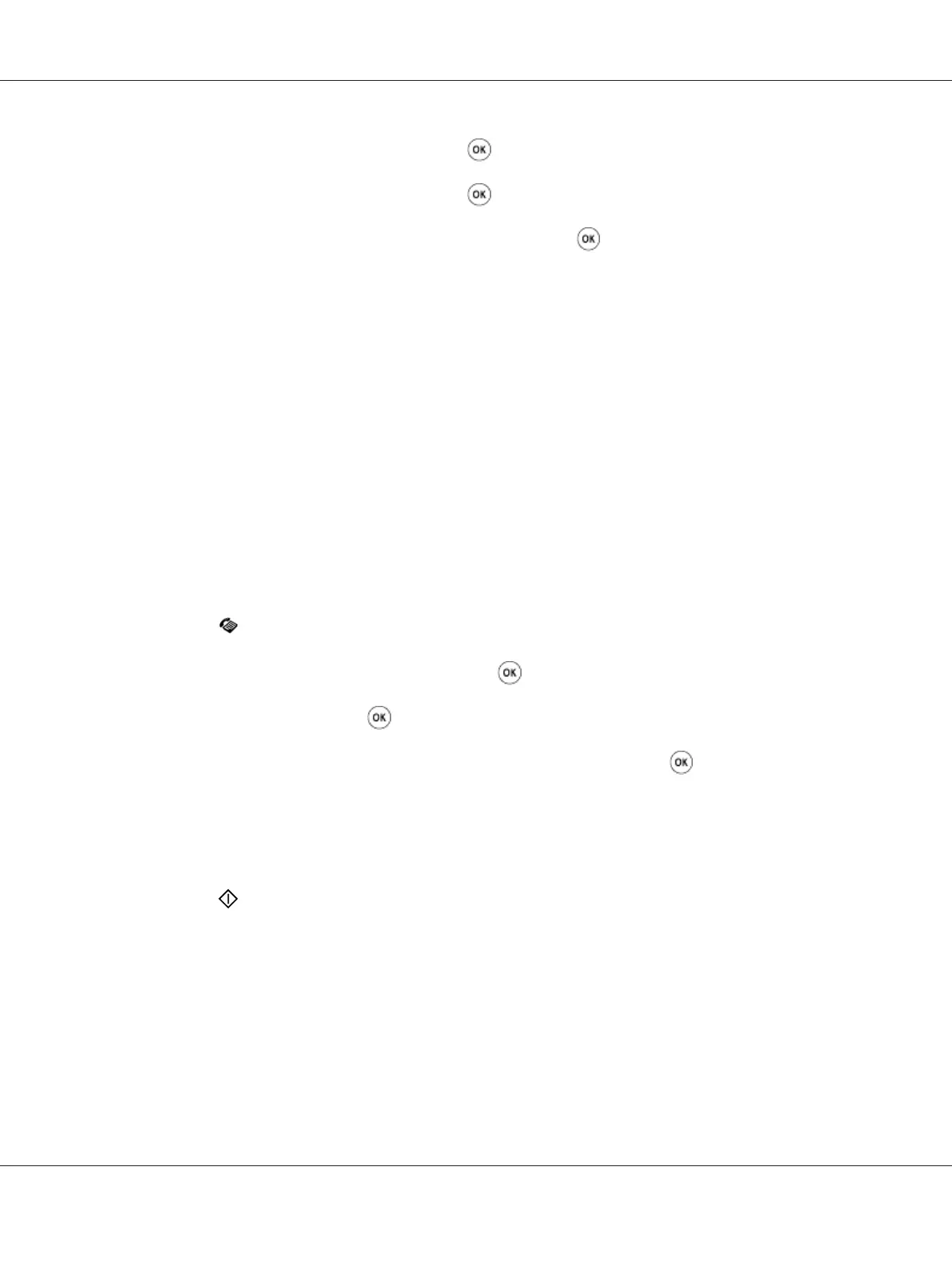3. Select Fax Settings, and then press the button.
4. Select DRPD Pattern, and then press the
button.
5. Select an appropriate DRPD pattern, and then press the
button.
6. Reboot the printer by turning the power switch off and then on.
Receiving Faxes in the Memory
Since your printer is a multi-tasking device, it can receive faxes while you are making copies or
printing. When the printer receives a fax while you are copying, printing, or run out of paper or toner,
it stores incoming faxes in the memory. Then, as soon as you finish copying, printing, or replace the
toner cartridge, the printer automatically prints the faxes.
Polling Receive
You can poll and receive faxes from a remote fax machine anytime.
1. Press the
(Fax) button.
2. Select Polling Receive, and then press the
button.
3. Select On, and then press the
button.
4. Enter the fax number of the remote fax machine, and then press the
button.
Note:
For details on how to enter the fax number of the remote fax machine, see “Sending a Fax from
Memory” on page 229.
5. Press the
(Start) button.
AL-MX200 Series User’s Guide
Faxing 241
