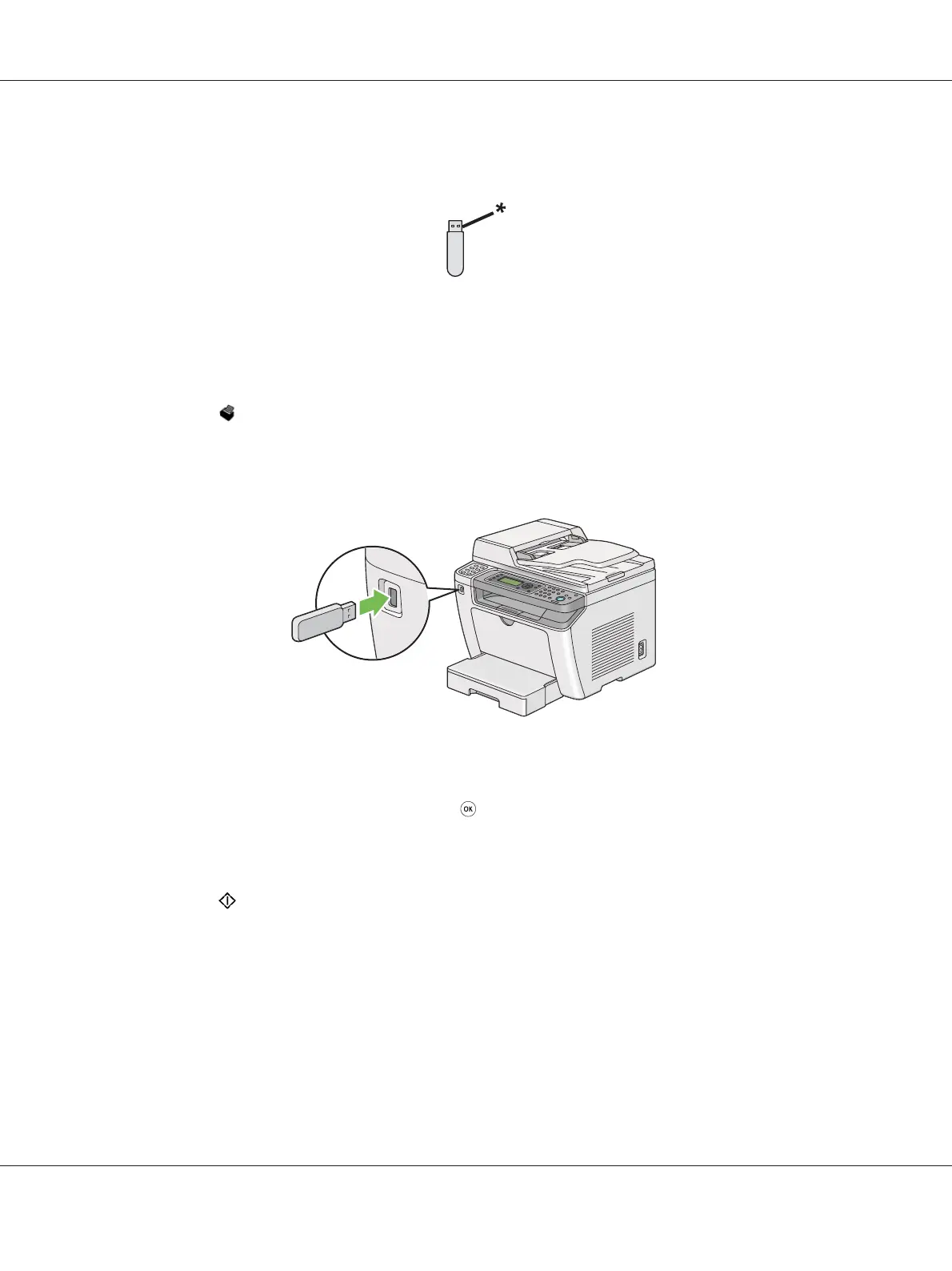The front USB port of the printer is designed for USB 2.0 devices. You must use only an authorized
USB storage device with an A plug type connector. Use only a metal shielded USB storage device.
* A plug type
To print a file in a USB storage device:
1. Press the (Print) button.
2. Insert a USB storage device to the front USB port of the printer.
3. Select Print From.
4. Select the desired file, and then press the
button.
5. Select printing options as needed.
6. Press the
(Start) button to begin printing.
Note:
You can print the files scanned and stored using the Scan to USB Memory feature. Other files, such as
those created by a user, may not be printed properly.
AL-MX200 Series User’s Guide
Printing Basics 147