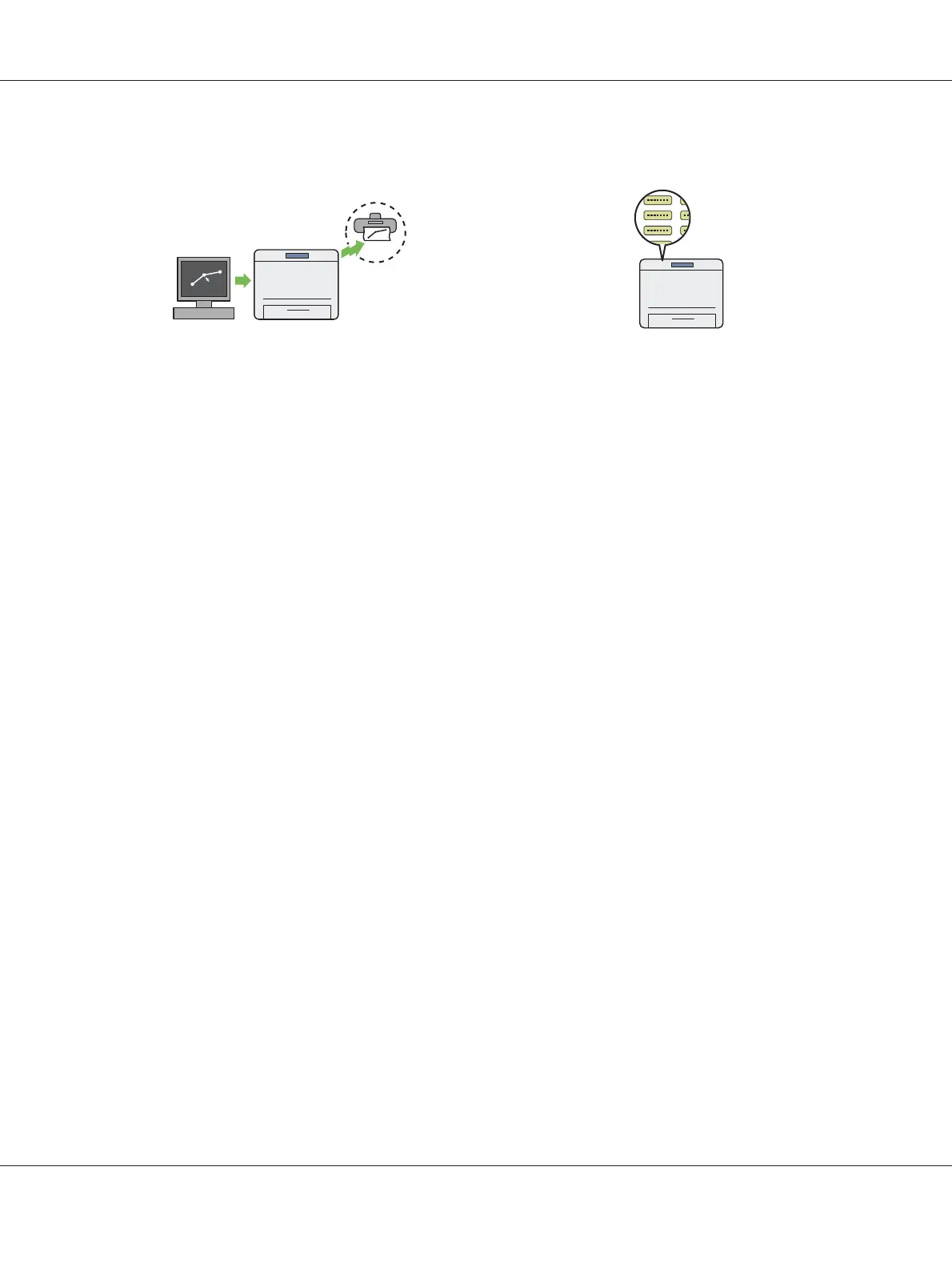Direct Fax from Computer
You can directly send faxes from your computer
using the fax driver. You can select a recipient
from the Phone Book (PC Fax Address Book) or
Address Book (Device Address Book), or enter a
name and fax number directly using the
numeric keypad.
For more information, see “Sending a Fax Using
the Driver (Direct Fax)” on page 233.
Address Book
The Address Book simplifies the recipient
specification. You can use the Address Book on
the printer as well as on the server. Select the
desired address or fax number from the Address
Book when using the Scan to E-Mail or Scan to
Network feature, or sending faxes.
For more information, see “Address Book
Editor” on page 37.
AL-MX200 Series User’s Guide
Preface 17