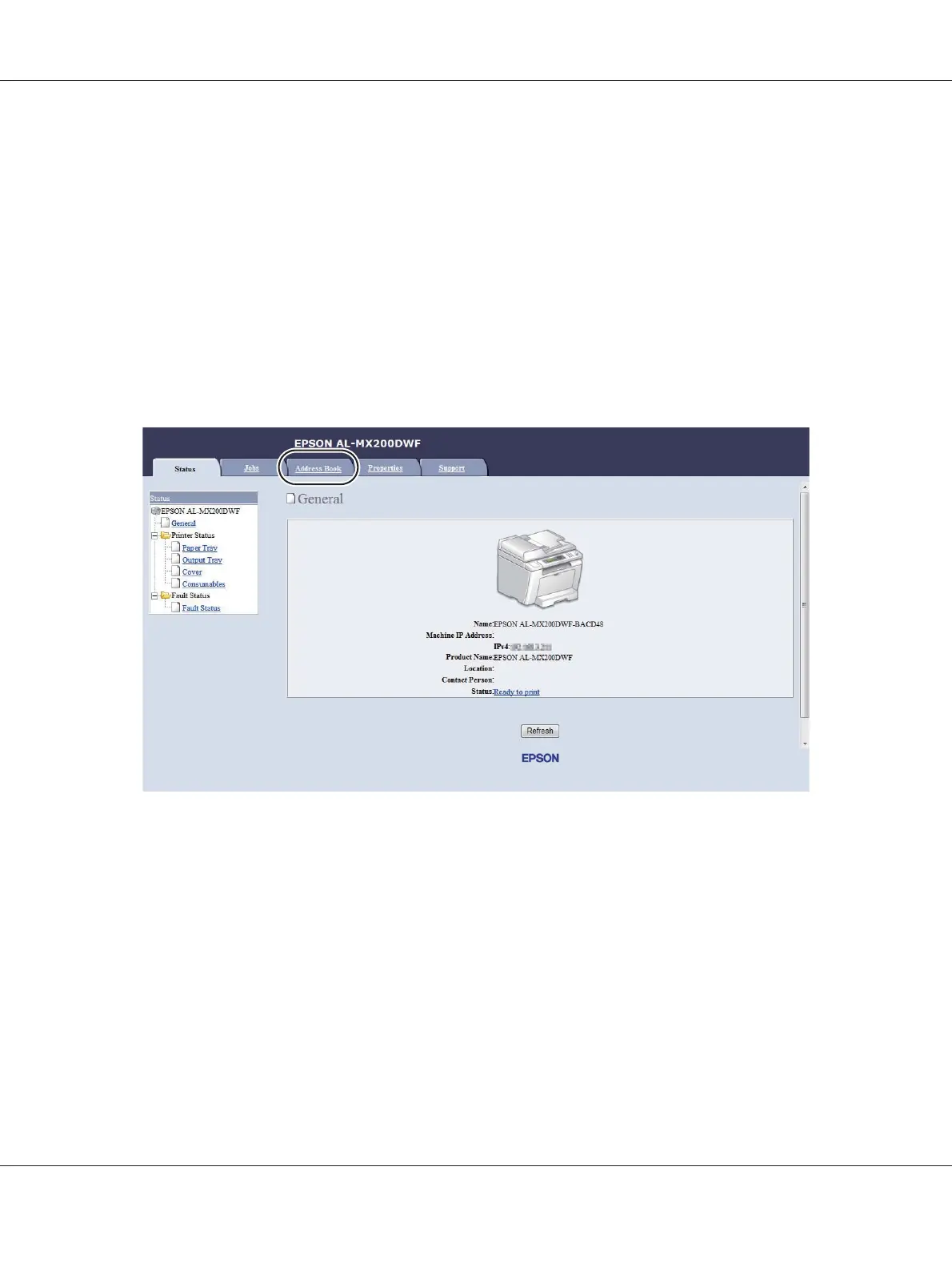EpsonNet Config appears on your browser.
Note:
For details on how to check the IP address of the printer, see “Verifying the IP Settings” on
page 47.
3. Click the Address Book tab.
If a user name and password entry is prompted, enter the correct user name and password.
Note:
The default User ID and password are both blank (NULL).
4. Under Network Scan (Comp./Serv.), click Computer/Server Address Book.
AL-MX200 Series User’s Guide
Scanning 204