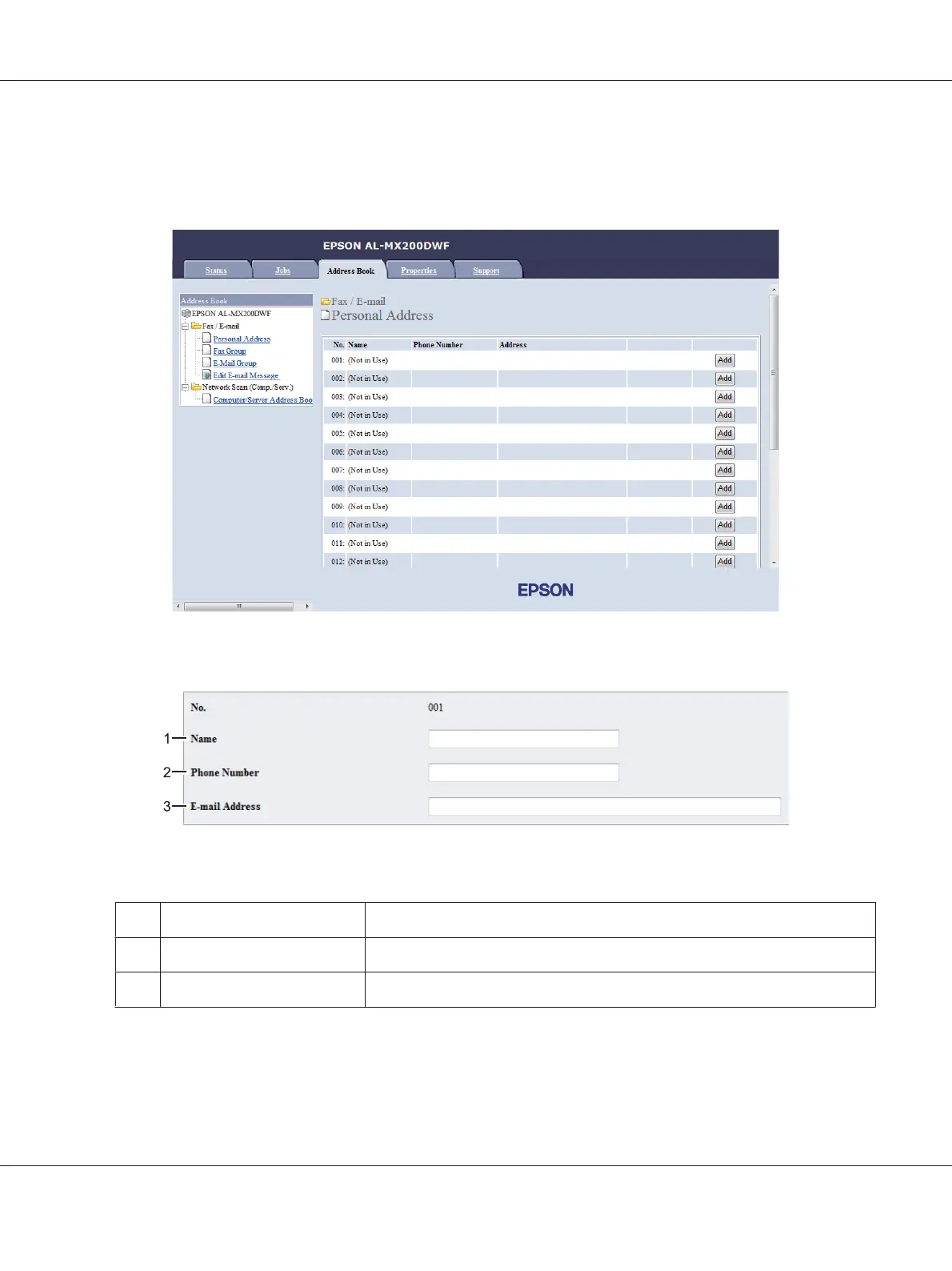4. Under Fax / E-mail, click Personal Address.
5. Select any unused number and click Add.
The Add Personal Address page appears.
To fill in the fields, enter the information as follows:
1
Name
Enter a friendly name that you want it to appear on the Address Book.
2
Phone Number
Enter the recipient’s phone number.
3
E-mail Address
Enter the recipient’s E-mail address.
Note:
The first eight entries in the Address Book correspond to the one-touch buttons on the operator
panel.
AL-MX200 Series User’s Guide
Faxing 244
