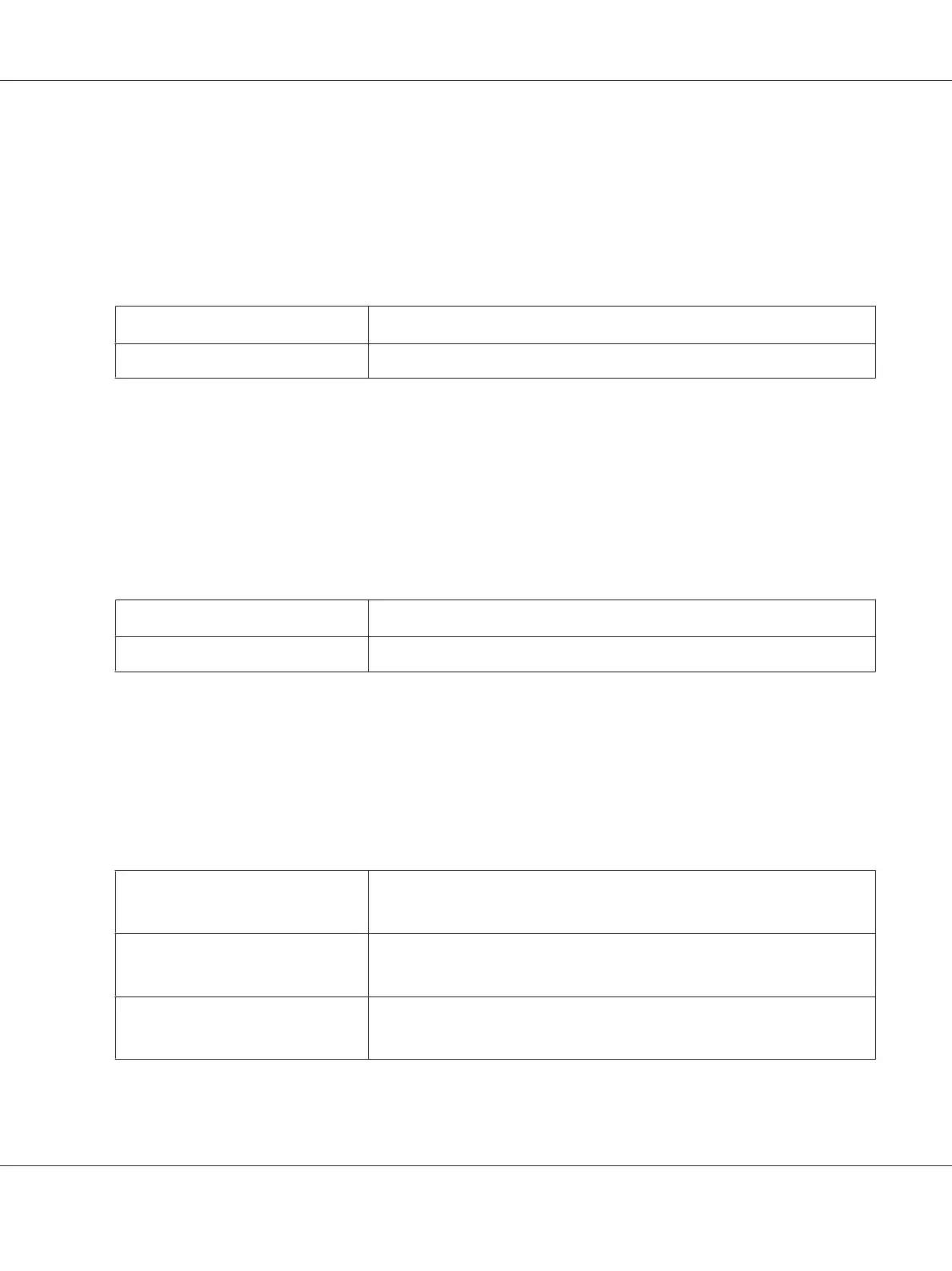Image Enhance
Purpose:
To specify whether to enable the Image Enhance feature which makes the boundary line between black
and white smoother to decrease jagged edges and enhance the visual appearance.
Values:
Off
*
Disables the Image Enhance feature.
On
Enables the Image Enhance feature.
*
Factory default menu setting
Draft Mode
Purpose:
To save toner by printing in the draft mode. The print quality is reduced when you print in the draft
mode.
Values:
Disable
*
Does not print in the draft mode.
Enable
Prints in the draft mode.
*
Factory default menu setting
Line Termination
Purpose:
To add the line termination commands.
Values:
Off
*
The line termination command is not added.
CR=CR, LF=LF, FF=FF
Add-CR
The CR command is added.
CR=CR, LF=CR-LF, FF=CR-FF
Add-LF
The LF command is added.
CR=CR-LF, LF=LF, FF=FF
AL-MX200 Series User’s Guide
Using the Operator Panel Menus and Keypad 272