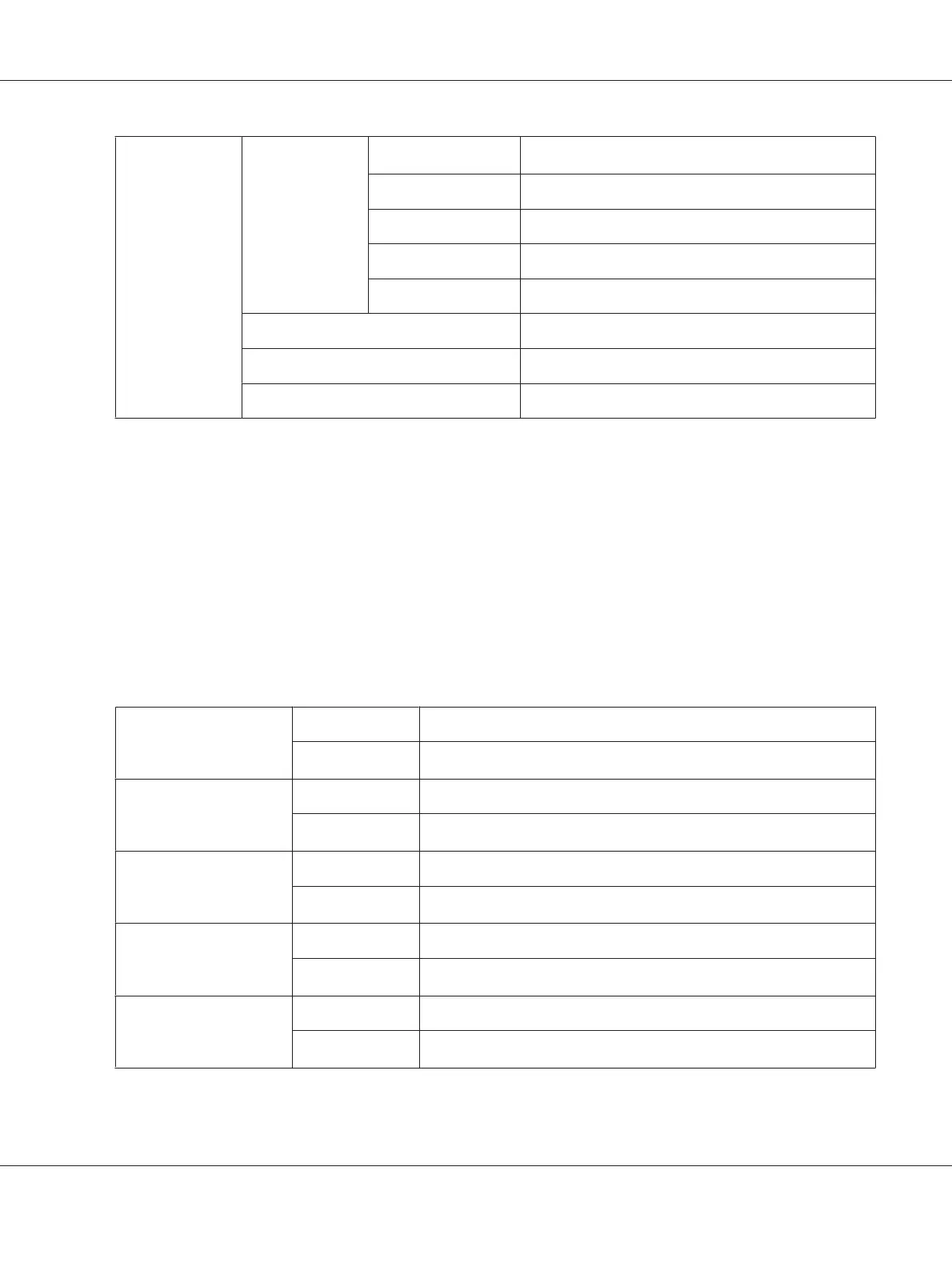IPv4 Get IP Address
DHCP/AutoIP
*
Automatically sets the IP address.
BOOTP
Uses BOOTP to set the IP address.
RARP
Uses RARP to set the IP address.
DHCP
Uses DHCP to set the IP address.
Panel
Enter the IP address on the operator panel.
IP Address
Enter the IP address allocated to the printer.
Subnet Mask
Enter the subnet mask.
Gateway Address
Enter the gateway address.
*
Factory default menu setting
Note:
To configure the IPv6 settings, use EpsonNet Config.
Protocol
Purpose:
To enable or disable each protocol. To make any changes effective, turn off the printer and then turn it
back on.
Values:
LPD Disable
Disables the Line Printer Daemon (LPD) port.
Enable
*1
Enables the LPD port.
Port 9100 Disable
Disables the Port 9100 port.
Enable
*1
Enables the Port 9100 port.
WSD
*2
Disable
Disables the Web Services on Devices port.
Enable
*1
Enables the Web Services on Devices port.
SNMP Disable
Disables the Simple Network Management Protocol (SNMP) UDP port.
Enable
*1
Enables the SNMP UDP port.
StatusMessenger Disable
Disables the StatusMessenger feature.
Enable
*1
Enables the StatusMessenger feature.
AL-MX200 Series User’s Guide
Using the Operator Panel Menus and Keypad 280