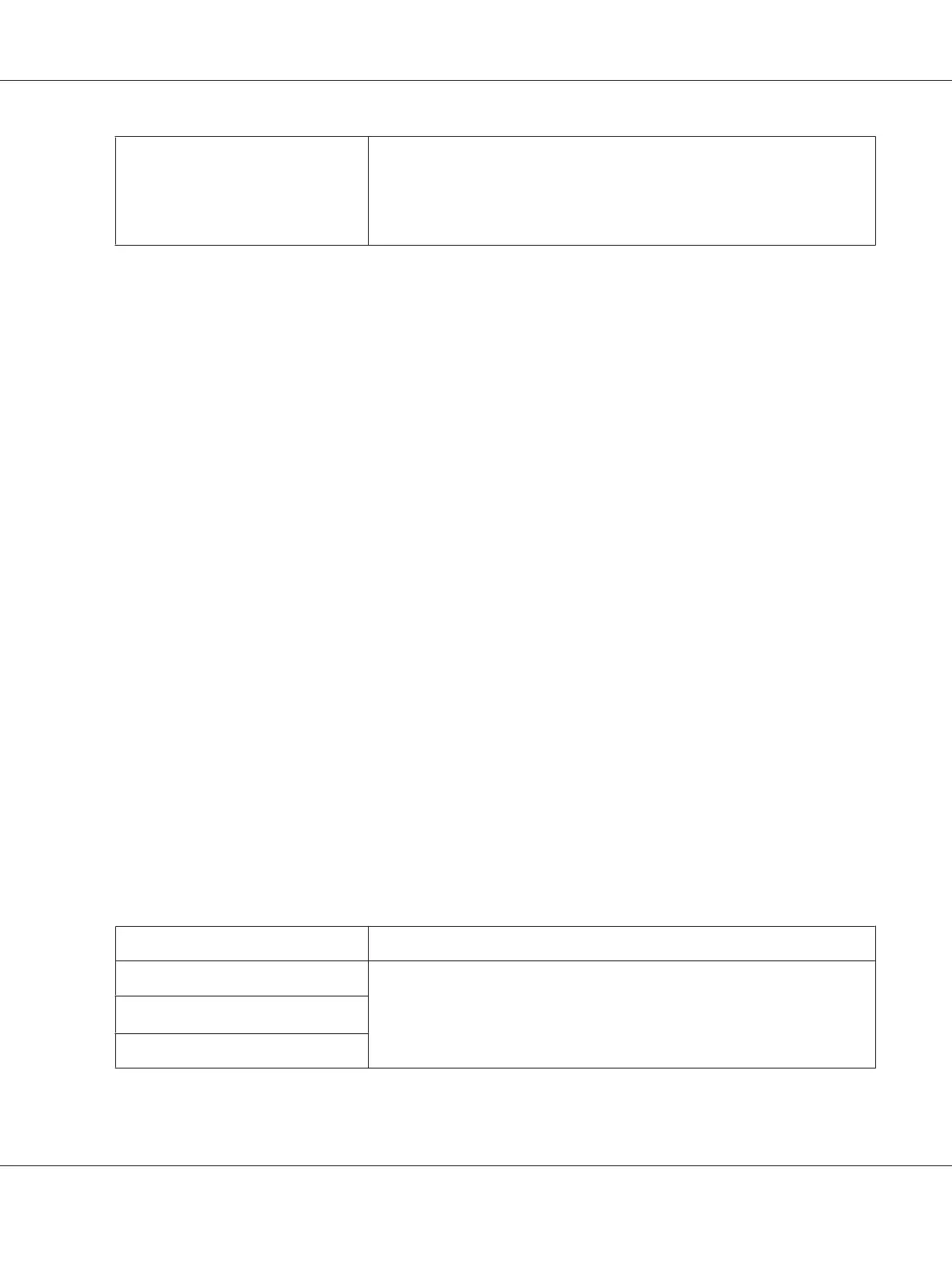DRPD Mode
To use this option, you need to subscribe the Distinctive Ring Pattern Detection
(DRPD) service from your telephone company that assigns multiple telephone
numbers to a single telephone line and distinguishes each line with a
distinctive ring pattern. Once this service is activated, then you can configure
your printer to monitor the line for the distinctive ring pattern.
*
Factory default menu setting
Auto Answer Fax
Purpose:
To specify a period of time for which the printer waits before entering the FAX Mode upon reception
of an incoming call. The interval can be specified within the range of 0 to 255 seconds. The default is 0
second.
Auto Ans. TEL/FAX
Purpose:
To specify a period of time for which the printer waits before entering the FAX Mode when the
external telephone receives an incoming call. The interval can be specified within the range of 0 to 255
seconds. The default is 6 seconds.
Auto Ans. Ans/FAX
Purpose:
To specify a period of time for which the printer waits before entering the FAX Mode when the
answering machine receives an incoming call. The interval can be specified within the range of 0 to 255
seconds. The default is 21 seconds.
Line Monitor
Purpose:
To specify the volume of the sound that the printer emits from the internal speaker while establishing a
connection for fax transmission.
Values:
Off
Turns off the line monitor.
Min
Sets the volume of the line monitor.
Middle
*
Max
*
Factory default menu setting
AL-MX200 Series User’s Guide
Using the Operator Panel Menus and Keypad 283