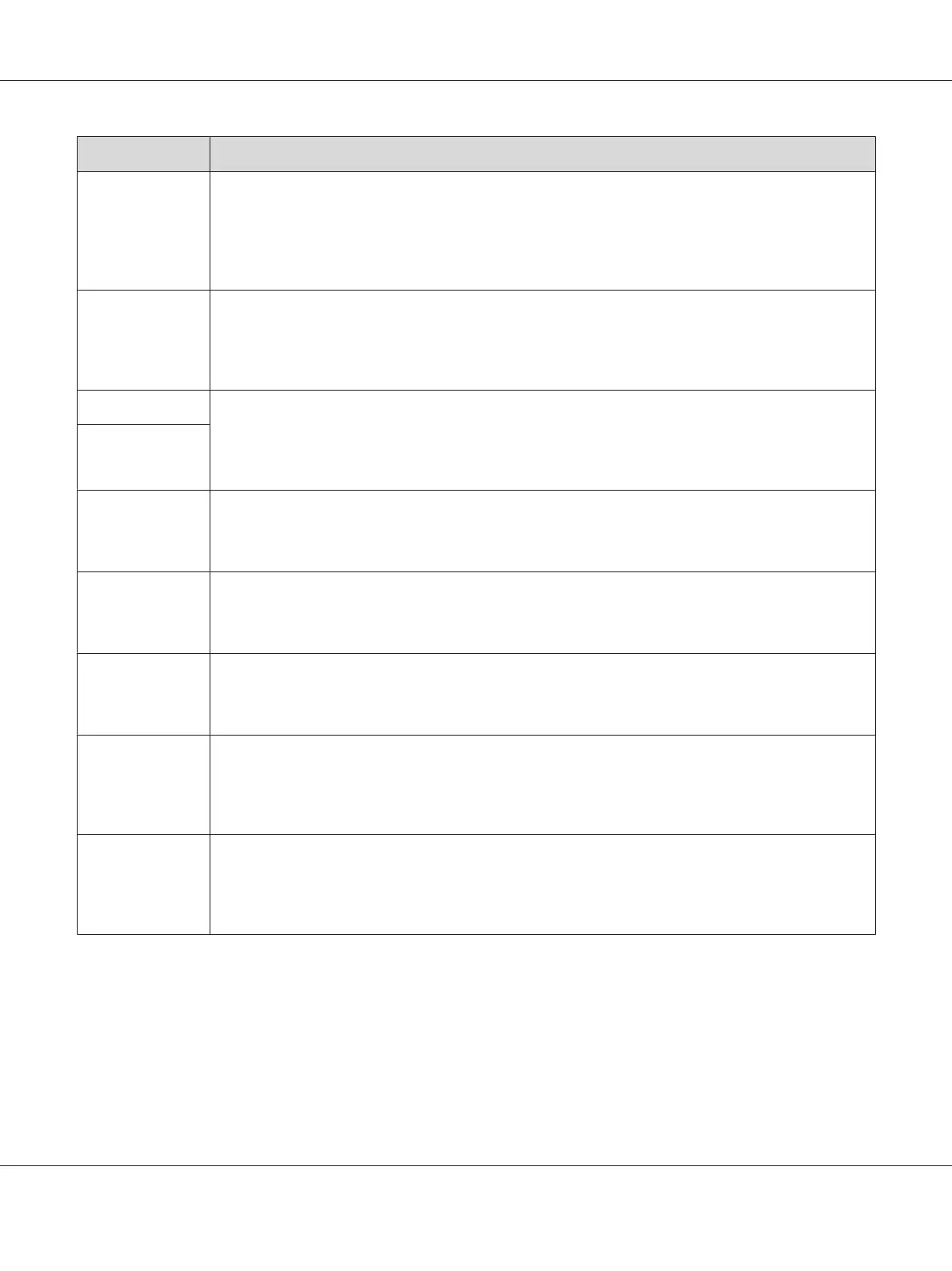Error Code What You Can Do
091-402 The service life of your printer is coming to an end and the printer will soon stop running. If you want to
keep using the printer, change the Machine life setting to Continue Print. However, continuous use
of the printer will degrade the print quality.
See Also:
“Machine life” on page 300
091-441 The printer has exceeded its service life or the settings have been changed to continue using it. The
quality of printouts will degrade if the printer continues to be used.
See Also:
“Machine life” on page 300
092-651 Turn off the printer, and then on. If this does not solve the problem, contact our local representative office
or authorized dealer.
See Also:
“Contacting Epson Support” on page 397
092-661
093-426 Replace the toner cartridge soon.
See Also:
“Replacing the Toner Cartridge” on page 383
093-925 Set the toner cartridge appropriately or replace it.
See Also:
“Replacing the Toner Cartridge” on page 383
093-926 Replace the toner cartridge with a supported one.
See Also:
“Replacing the Toner Cartridge” on page 383
093-933 Replace the toner cartridge with a new one. If you do not replace the toner cartridge, print quality
problems may occur.
See Also:
“Replacing the Toner Cartridge” on page 383
093-974 Turn off the printer, check if the toner cartridge is installed correctly, and then turn on the printer. If this
does not solve the problem, contact our local representative office or authorized dealer.
See Also:
“Contacting Epson Support” on page 397
AL-MX200 Series User’s Guide
Troubleshooting 375
