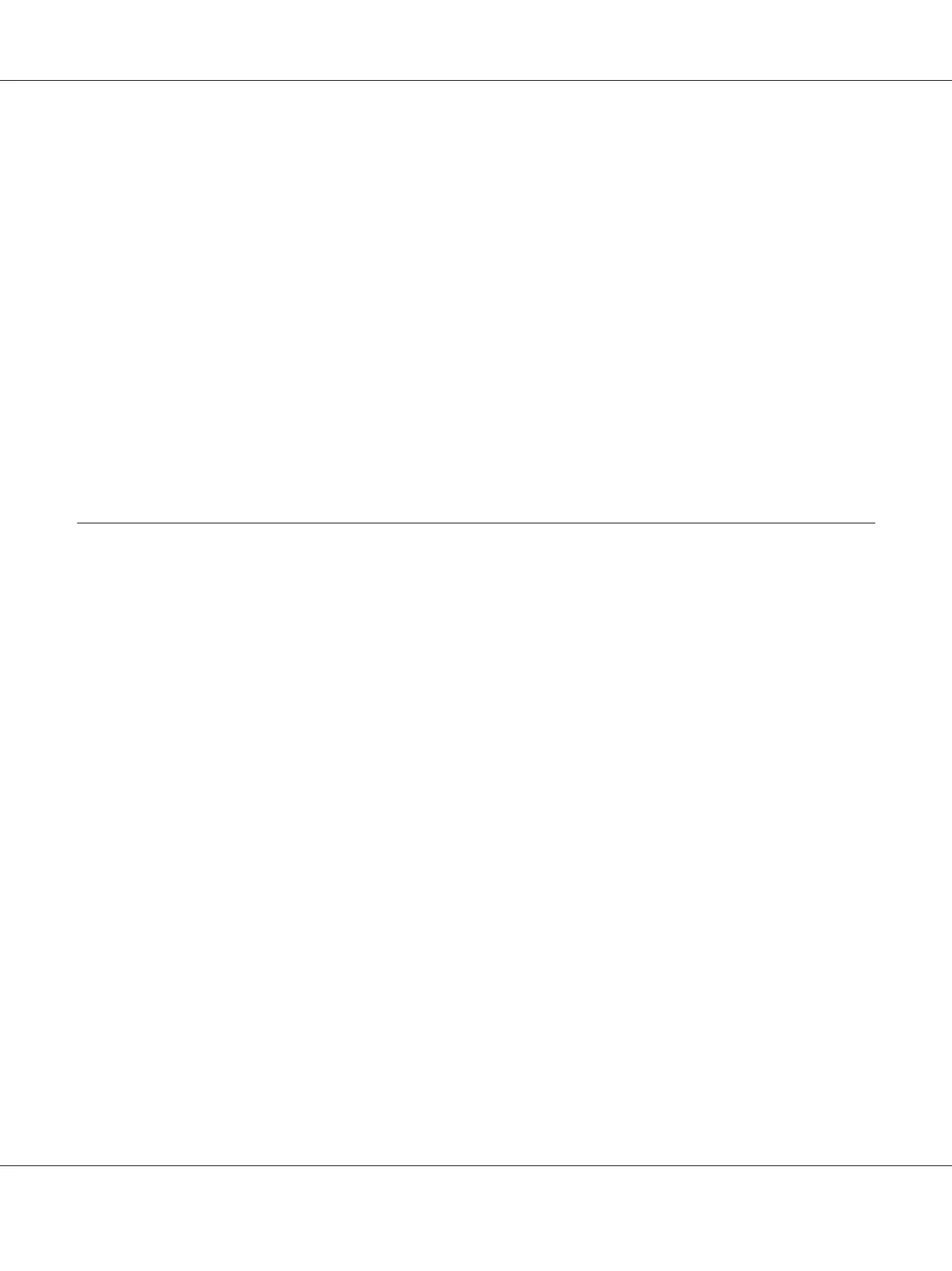Reduce/Enlarge................................................................... 169
Collated......................................................................... 171
Document Type.................................................................. 172
Lighten/Darken................................................................... 173
Sharpness........................................................................ 174
Auto Exposure.................................................................... 175
2-Sided.......................................................................... 176
Multiple Up...................................................................... 176
Margin Top/Bottom............................................................... 178
Margin Left/Right................................................................. 179
Margin Middle................................................................... 180
Copying an ID Card................................................................... 181
Changing the Default Copy Settings...................................................... 181
Chapter 7 Scanning
Scanning Overview.................................................................... 183
Scanning to a USB Connected Computer.................................................. 183
Using the Operator Panel........................................................... 183
Using the TWAIN Driver.......................................................... 184
Using the WIA Driver............................................................. 186
Using a Scanner on the Network......................................................... 187
Overview........................................................................ 188
Confirming the Login name and the Password......................................... 190
Specifying a Destination to Store Scanned Documents................................... 192
Configuring the Printer............................................................ 203
Sending the Scanned File to the Network.............................................. 210
Scanning to a USB Storage Device........................................................ 211
Sending an E-Mail With the Scanned Image............................................... 212
Adding an Entry to the Address Book................................................ 212
Configuring an SMTP Server........................................................ 214
Sending an E-mail With the Scanned File............................................. 216
Customizing Scan Options.............................................................. 217
Changing the Default Scan Settings.................................................. 217
Changing the Scan Settings for an Individual Job....................................... 219
AL-MX200 Series User’s Guide
Contents 5