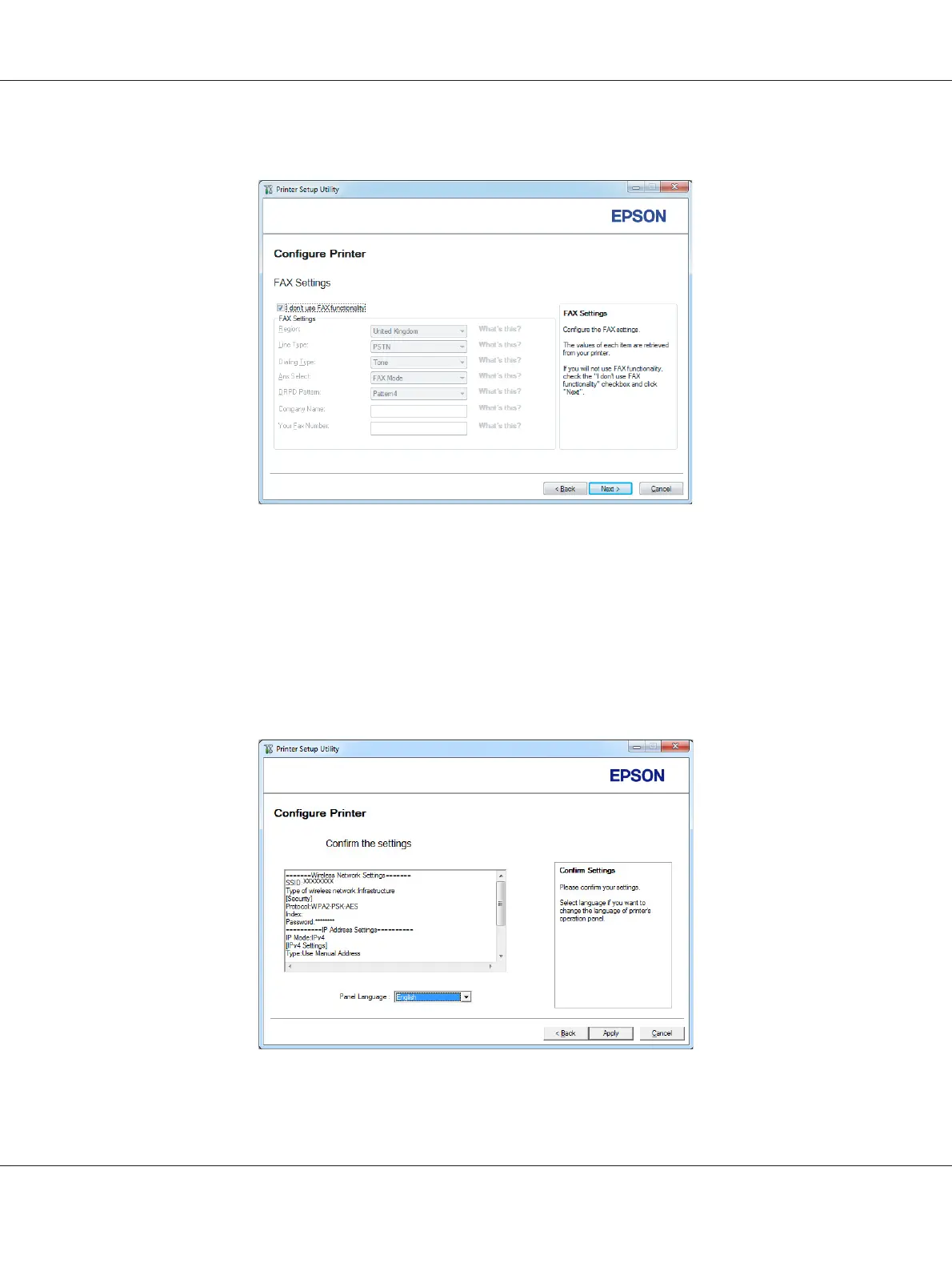The FAX Settings screen appears.
9. Configure the fax settings if necessary.
Note:
If you do not intend to use the fax feature, select the I don't use FAX functionality check box.
10. Click Next.
The Confirm the settings screen appears.
11. Ensure that the wireless network settings are displayed, and then click Apply.
AL-MX200 Series User’s Guide
Printer Connection and Software Installation 67
