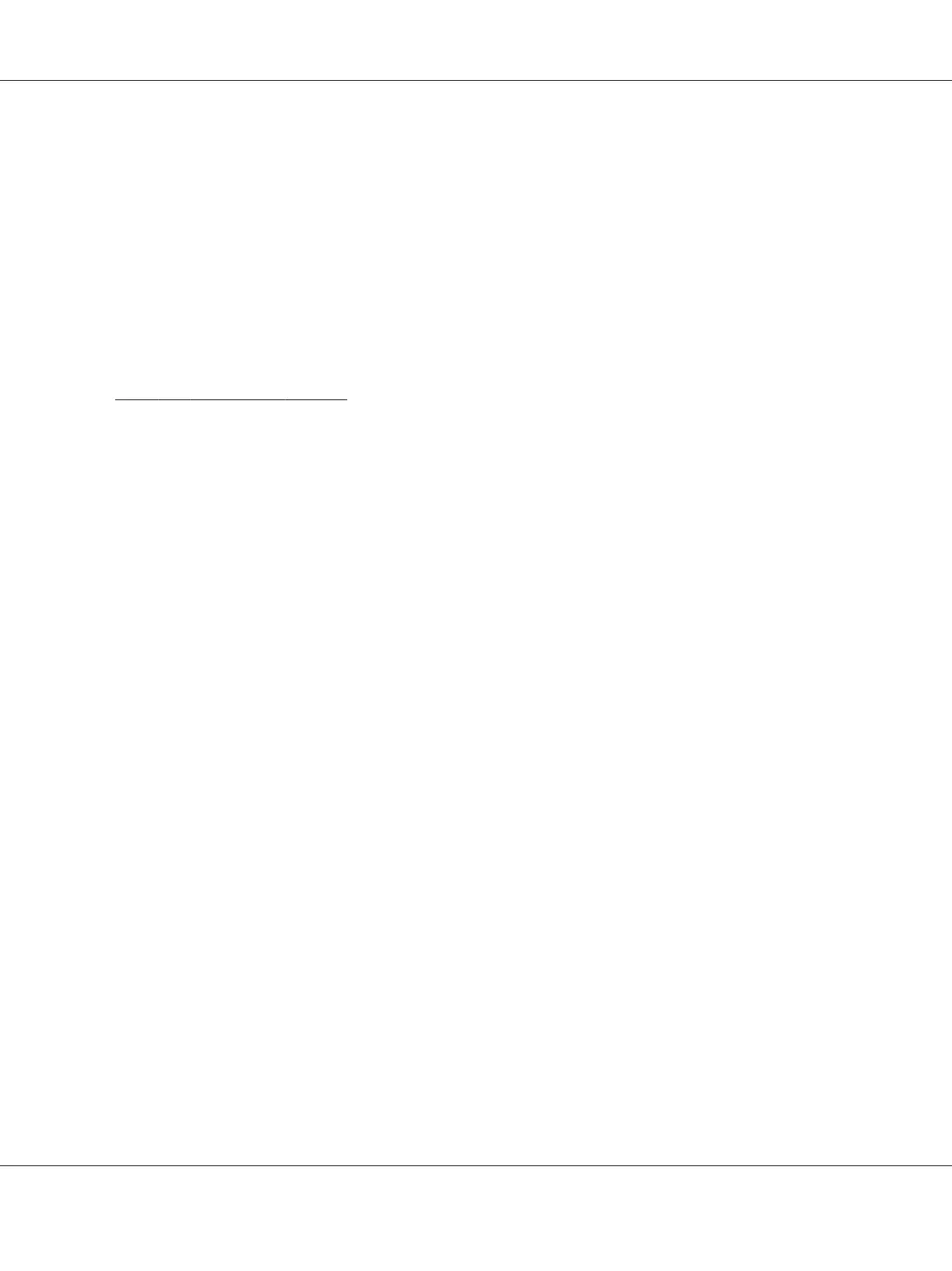6. Print a test page to verify installation.
a
Click Start — Devices and Printers.
b
Right-click the printer you just created and select Printer properties.
c
On the General tab, click Print Test Page.
When a test page is printed successfully, installation is complete.
Using the Peer-to-Peer Feature
With the peer-to-peer feature, you need to specify the shared printer to install a print driver.
For Windows XP, Windows XP 64-bit Edition, Windows Server 2003, and Windows Server 2003
x64 Edition
1. Click start (Start for Windows Server 2003/Windows Server 2003 x64 Edition) — Printers and
Faxes.
2. Click Add a printer (Add Printer for Windows Server 2003/Windows Server 2003 x64 Edition)
to launch the Add Printer Wizard.
3. Click Next.
4. Select A network printer, or a printer attached to another computer, and then click Next.
5. Click Browse for a printer, and then click Next.
AL-MX200 Series User’s Guide
Printer Connection and Software Installation 93