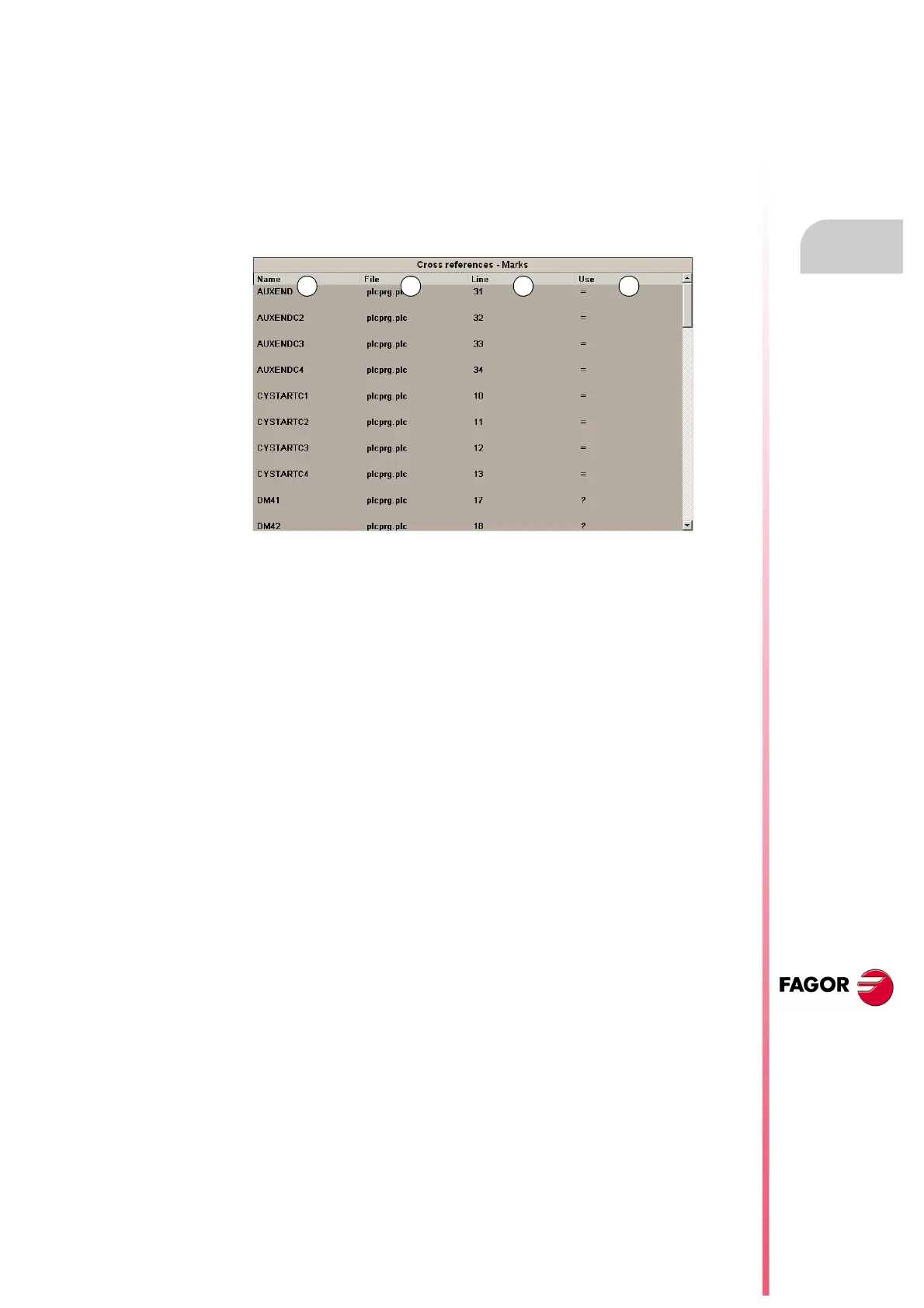Operating manual
CNC 8070
PLC
18.
(REF: 1505)
·321·
"Cross references" service
18.11 "Cross references" service
The "Cross references" service may be used to obtain information about the PLC resources
being used in the PLC project. Pressing the "Show" softkey accesses the window of this
service. To close the cross-reference window, press [ESC].
Description
The screen of this service looks like this:
A Name of the resources being used by the PLC project.
B File of the PLC project where the resource is being used.
C Line, within the file, containing the resource.
D How the resource is being used.
For the inputs, outputs, marks and registers:
For the timers.
For the counters.
? The resource is used as a consultation.
= The resource is used as an action.
TG Timer trigger.
T Status consultation.
TEN Enable input.
TRS Reset input.
C Status consultation.
CPR Counter preset.
CEN Enable input.
CUP Count-up input.
CDW Countdown input.