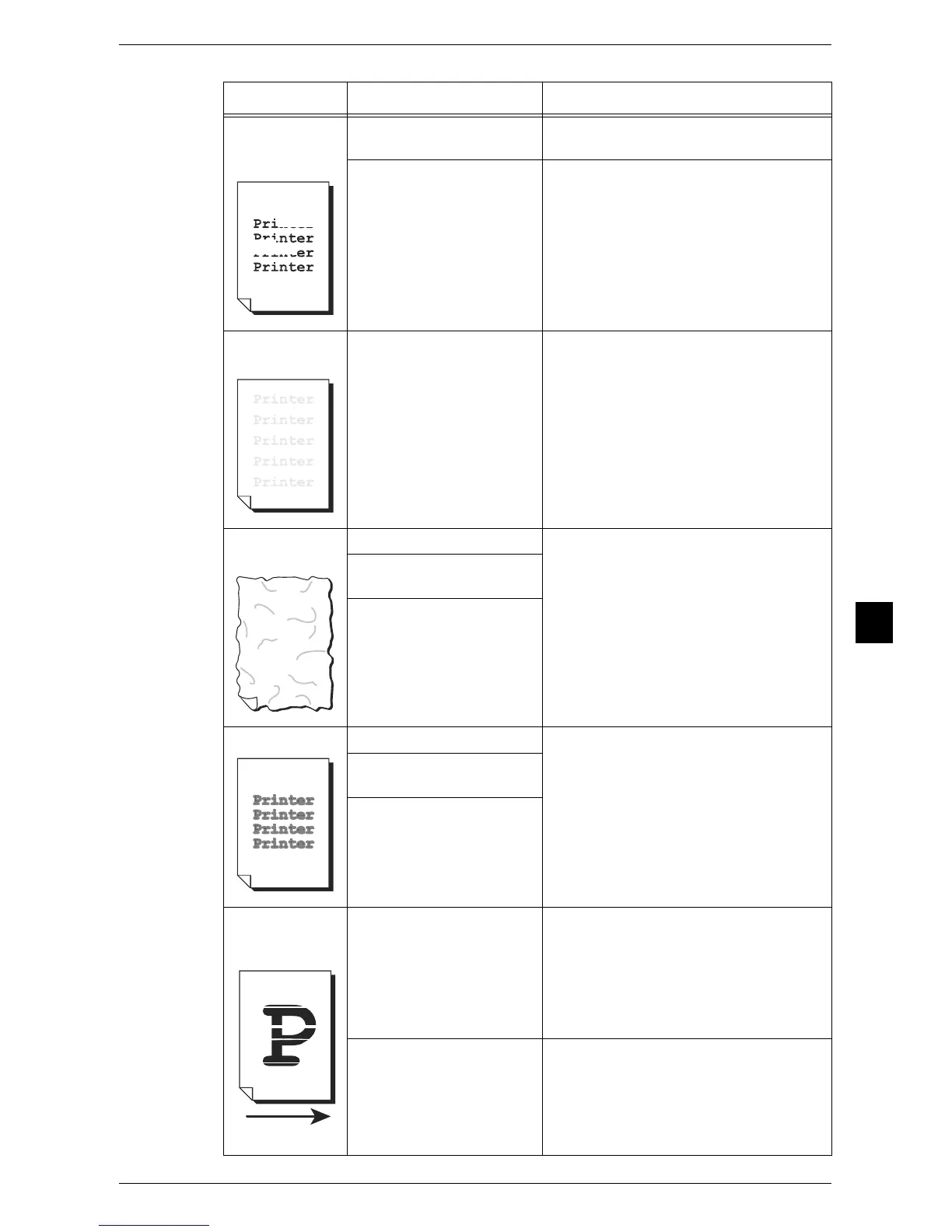Image Quality Trouble
189
Problem Solving
7
White areas or
white or colored
stripes appear.
The paper is damp. Replace the paper with new one.
Refer to "Loading Paper" (P.27).
The paper is unsuitable. Load suitable paper.
Refer to "Loading Paper" (P.27).
The entire output
is faint.
Two or more sheets may be
fed simultaneously.
Fan the paper well and load it again.
Refer to "Loading Paper" (P.27).
Paper becomes
wrinkled.
The paper is unsuitable. Replace the paper with new one.
Refer to "Loading Paper" (P.27).
Paper has been added to
the paper loaded.
The paper is damp.
Text is blurred. The paper is unsuitable. Replace the paper with new one.
Refer to "Loading Paper" (P.27).
Paper has been added to
the paper loaded.
The paper is damp.
White or color
patches appear
vertically.
The drum cartridge has
deteriorated or is damaged.
Replace the drum cartridge with a new
one.
Refer to "Replacing Drum Cartridge R1 (For
Customers Having a Time and Material
Contract)" (P.58) and "Replacing Drum
Cartridges R2, R3, or R4 (For Customers
Having a Time and Material Contract)" (P.62).
No toner remains in the
toner cartridge.
Replace the toner cartridge with a new
one.
Refer to "Replacing Toner Cartridges" (P.54).
Symptom Cause Remedy
