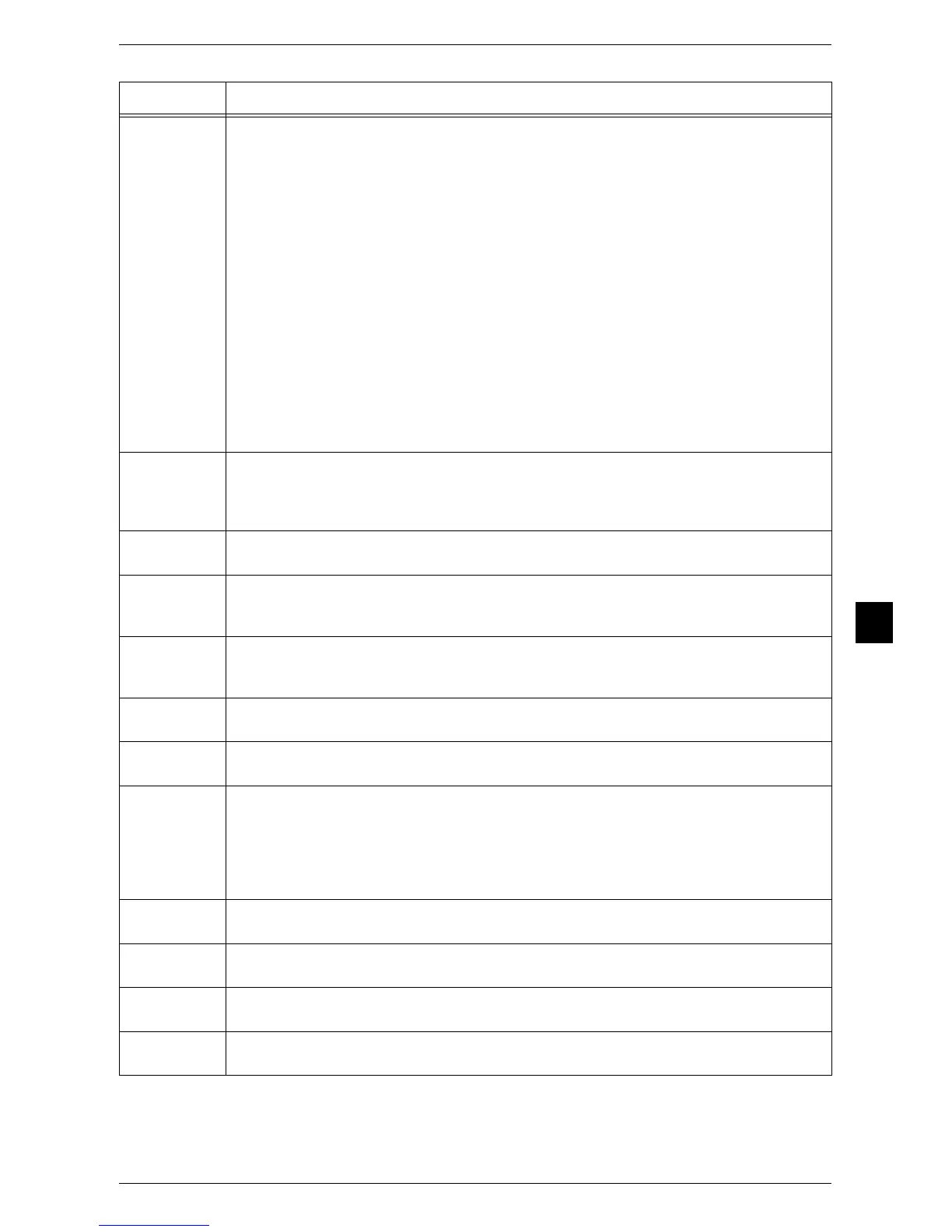Error Code
201
Problem Solving
7
016-345
016-347
016-348
016-350
016-351
016-360
016-362
016-363
016-364
016-365
016-366
016-367
016-368
016-369
016-370
016-371
[Cause] An error occurred.
[Remedy] Switch off the machine power, make sure that the touch screen is blank, and then
switch on the machine power. If the same message is displayed again, contact
your local Fuji Xerox representative.
016-500
016-501
016-502
[Cause] An error occurred.
[Remedy] Switch off the machine power, make sure that the touch screen is blank, and then
switch on the machine power. If the same message is displayed again, contact
your local Fuji Xerox representative.
016-708
[Cause] Unable to annotate because of insufficient hard disk space.
[Remedy] Delete unnecessary data from the hard disk to free up disk space.
016-722
[Cause] The staple position specified is not supported by the machine, or the paper size
specified is not supported by the finisher.
[Remedy] Confirm the staple position and the paper size, and try printing again.
016-723
[Cause] The punch position specified is not supported by the machine, or the paper size
specified is not supported by the finisher.
[Remedy] Confirm the punch position and the paper size, and try printing again.
016-724
[Cause] The specified staple and punch position combination is unsupported.
[Remedy] Specify the staple and punch positions on the same side, and try printing again.
016-735
[Cause] Attempted to print [Job Template List] while updating the job template.
[Remedy] Retry printing after waiting for a period of time.
016-747
[Cause] The memory became insufficient when using the Repeat Image feature and the
Annotations features simultaneously.
[Remedy] Take one of the following measures:
z
Increase the annotation image size.
z
Reduce the usage of Repeat Image.
z
Increase memory.
016-756
[Cause] Do not have permission to use the service.
[Remedy] Consult your system administrator.
016-757
[Cause] The passcode is incorrect.
[Remedy] Enter the correct passcode.
016-758
[Cause] The division does not have permission to use the service.
[Remedy] Consult your system administrator.
016-759
[Cause] The number of pages reached the maximum number of pages for this service.
[Remedy] Consult your system administrator.
Error Code Cause and Remedy
* If you cannot resolve an error despite following the instructions described in the table, contact your local Fuji Xerox
representative. The contact number is printed on the label or card attached on the machine.
