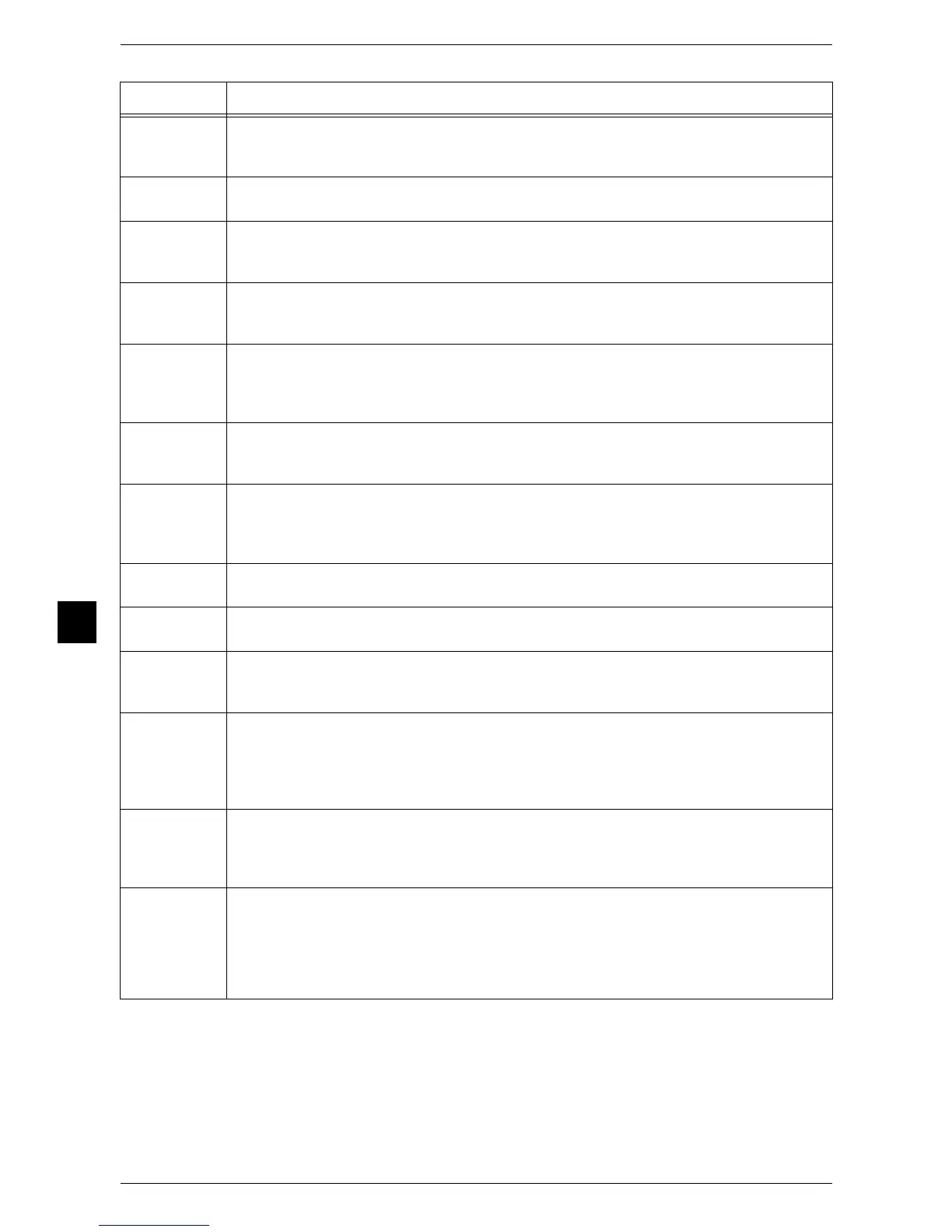7 Problem Solving
202
Problem Solving
7
016-774
[Cause] Unable to process compression conversion because of insufficient hard disk
space.
[Remedy] Delete unnecessary data from the hard disk to free up disk space.
016-775
[Cause] Unable to process image conversion because of insufficient hard disk space.
[Remedy] Delete unnecessary data from the hard disk to free up disk space.
016-777
[Cause] A hard disk error occurred during image processing.
[Remedy] The hard disk may be defective. To replace the hard disk, contact your local Fuji
Xerox representative.
016-778
[Cause] The conversion processing of the scanned image was interrupted because of
insufficient disk space.
[Remedy] Delete unnecessary data from the hard disk to free up disk space.
016-779
[Cause] An error occurred during scanned image conversion processing.
[Remedy] Retry scanning. If using large-size paper such as A3 with [Resolution] set to [600
dpi], specify [Resolution] to [400 dpi] or lower in [Layout Adjustment]. If the error
still is not resolved, contact your local Fuji Xerox representative.
016-780
[Cause] A hard disk error occurred during scanned image conversion processing.
[Remedy] The hard disk may be defective. To replace the hard disk, contact your local Fuji
Xerox representative.
016-786
[Cause] When using the scan feature, available hard disk space is insufficient for writing to
a file.
[Remedy] Either remove unnecessary data from the hard disk to increase free disk space, or
initialize the hard disk.
016-791
[Cause] The forwarding destination or job template save location could not be accessed.
[Remedy] Check whether you can access the specified forwarding destination.
016-792
[Cause] Specific job history could not be acquired when printing [Job Report].
[Remedy] The specified job history does not exist.
018-571
[Cause] An internal error occurred.
[Remedy] Perform the same operation again. If the problem persists, contact your local Fuji
Xerox representative.
021-210
021-211
021-213
[Cause] An error occurred with the USB IC card reader.
[Remedy] Check the USB IC card reader connection. Then, switch off the machine power,
make sure that the touch screen is blank, and then switch on the machine power.
If the error is not resolved, the USB IC card reader may be broken. Connect a
USB IC card reader that is not broken, and switch on the machine power again.
021-360
021-361
[Cause] An error occurred.
[Remedy] Switch off the machine power, make sure that the touch screen is blank, and then
switch on the machine power. If the same message is displayed again, contact
your local Fuji Xerox representative.
021-750
021-751
021-770
021-771
021-772
[Cause] An error occurred during maintenance or repair request and your local Fuji Xerox
representative failed.
[Remedy] Confirm that the telephone line is connected and retry after waiting for a while.
If the error code is displayed again, contact your local Fuji Xerox representative by
telephone.
Error Code Cause and Remedy
* If you cannot resolve an error despite following the instructions described in the table, contact your local Fuji Xerox
representative. The contact number is printed on the label or card attached on the machine.
