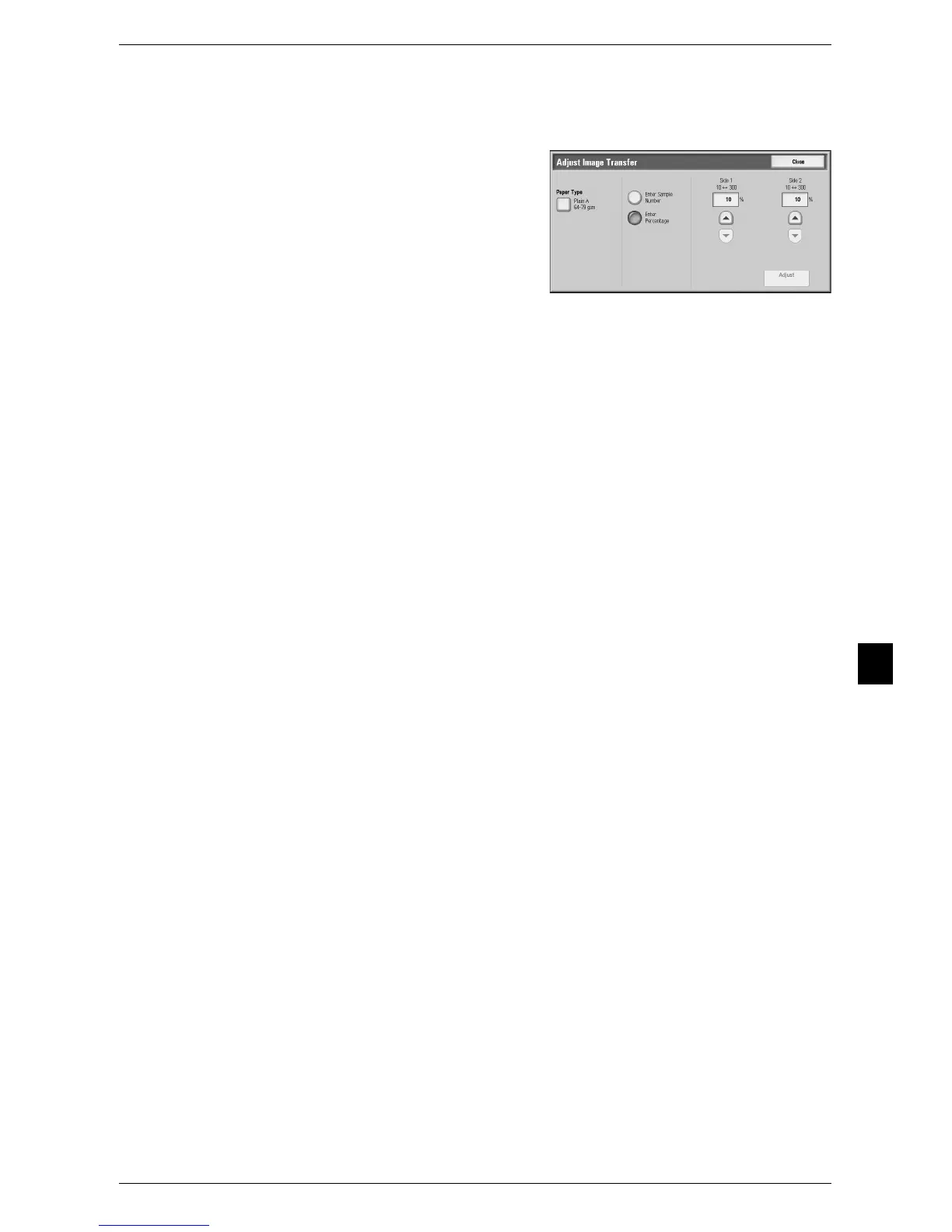Adjust Image Transfer
303
Appendix
8
Making adjustment using [Enter Percentage]
If you are familiar with adjusting the transfer output value, you can specify the value
without printing a sample.
1) Select [Enter Percentage], and specify the adjustment value (percentage) for [Side
1] and [Side 2]. The current output value is assumed to be 100%.
Increase the percentage value if image transfer is still poor.
2) Press [Adjust].
The set transfer output value will be applied to subsequent printouts.
10 Press [Close].
