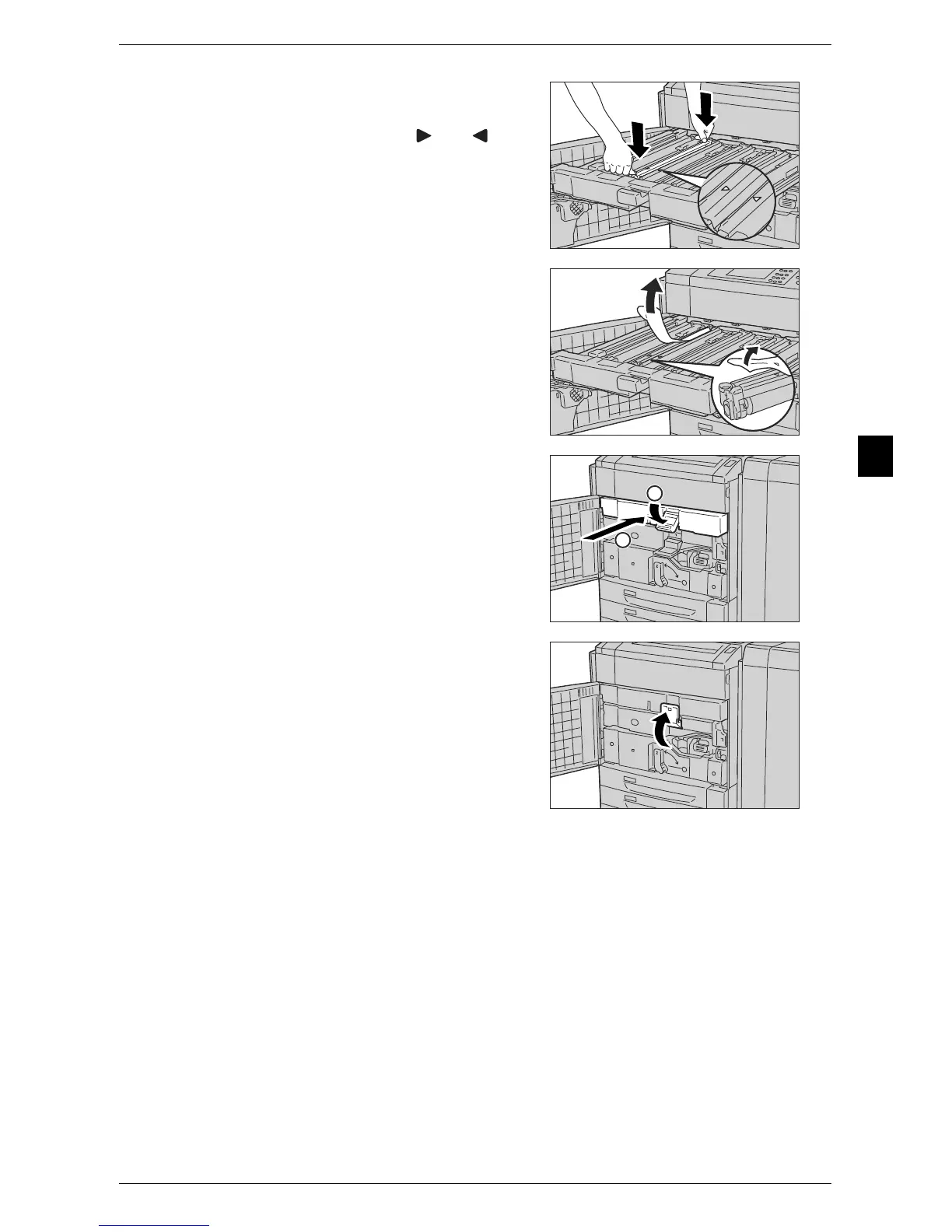Replacing Consumables
65
Maintenance
3
13 Push down on the drum cartridge at both
ends so that it is level.
Note • Make sure that the ( ) and ( ) marks
are aligned.
14 Peel off the film sheet attached to the upper
surface of the drum cartridge.
15 Push the unit in completely (1), and return
the lever of the unit to its original position (2).
16 Lift up lever R1-R4 to close.
17 Close the front cover.
Note • If the front cover is not completely closed, a message will appear and the machine will
remain paused.
1
2
