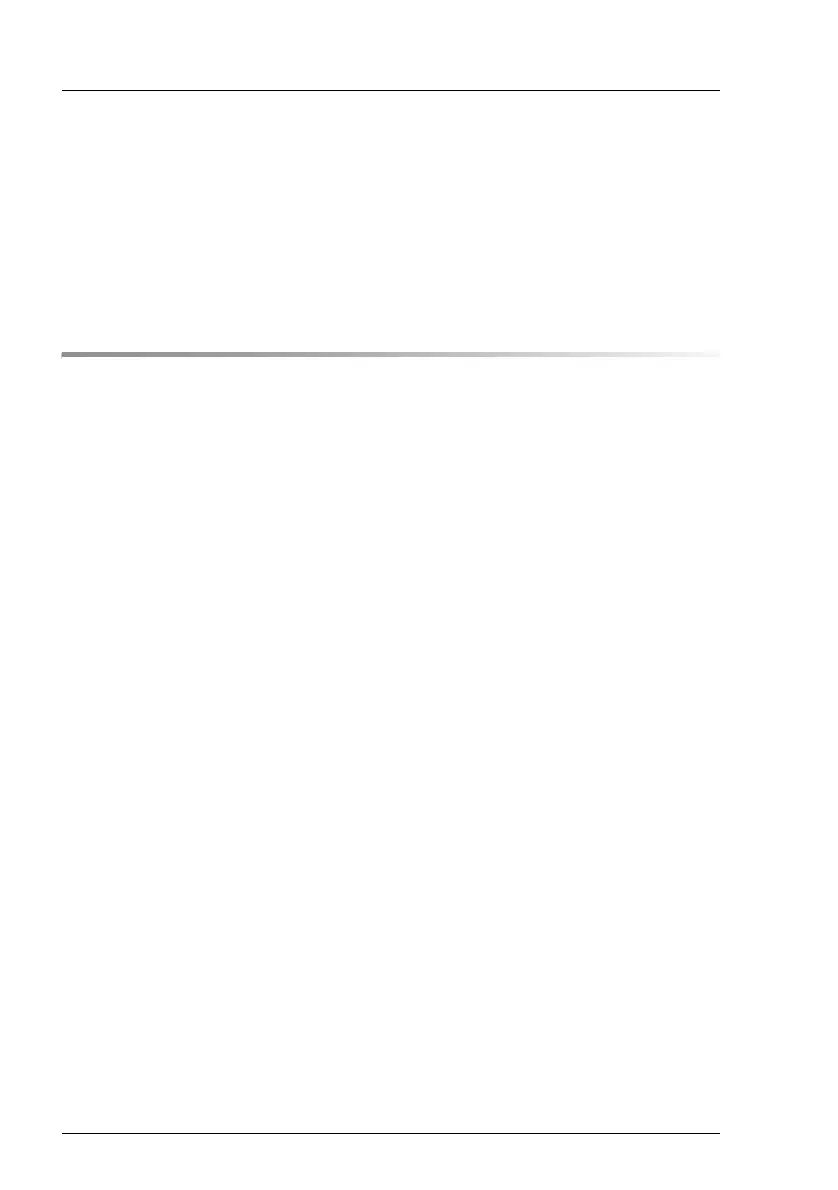Upgrade and Maintenance Manual TX1310 M3
16.3.1.3 Installing the new system cable . . . . . . . . . . . . . . . 216
16.3.1.4 Concluding steps . . . . . . . . . . . . . . . . . . . . . . 216
16.3.2 Replacing the HDD cable (bottom HDD cage) . . . . . . . . . 217
16.3.2.1 Preliminary steps . . . . . . . . . . . . . . . . . . . . . . 217
16.3.2.2 Removing the defective HDD cable . . . . . . . . . . . . . 217
16.3.2.3 Installing the new HDD cable . . . . . . . . . . . . . . . . 219
16.3.2.4 Concluding steps . . . . . . . . . . . . . . . . . . . . . . 220
17 Appendix . . . . . . . . . . . . . . . . . . . . . . . . . . . . 221
17.1 Mechanical overview . . . . . . . . . . . . . . . . . . . . . 221
17.1.1 Server front . . . . . . . . . . . . . . . . . . . . . . . . . . . 221
17.1.2 Server rear . . . . . . . . . . . . . . . . . . . . . . . . . . . 222
17.1.3 Server interior . . . . . . . . . . . . . . . . . . . . . . . . . . 223
17.2 Connectors and indicators . . . . . . . . . . . . . . . . . . 224
17.2.1 Connectors on the system board . . . . . . . . . . . . . . . . 224
17.2.2 Server front . . . . . . . . . . . . . . . . . . . . . . . . . . . 226
17.2.2.1 Indicators on the front panel . . . . . . . . . . . . . . . . . 226
17.2.2.2 Indicator on the drives . . . . . . . . . . . . . . . . . . . . 227
17.2.3 Server rear . . . . . . . . . . . . . . . . . . . . . . . . . . . 229
17.2.3.1 Connectors on the I/O panel . . . . . . . . . . . . . . . . 229
17.2.3.2 Indicators on the I/O panel . . . . . . . . . . . . . . . . . 230
17.3 Onboard settings . . . . . . . . . . . . . . . . . . . . . . . 231
17.4 Minimum startup configuration . . . . . . . . . . . . . . . . 232
