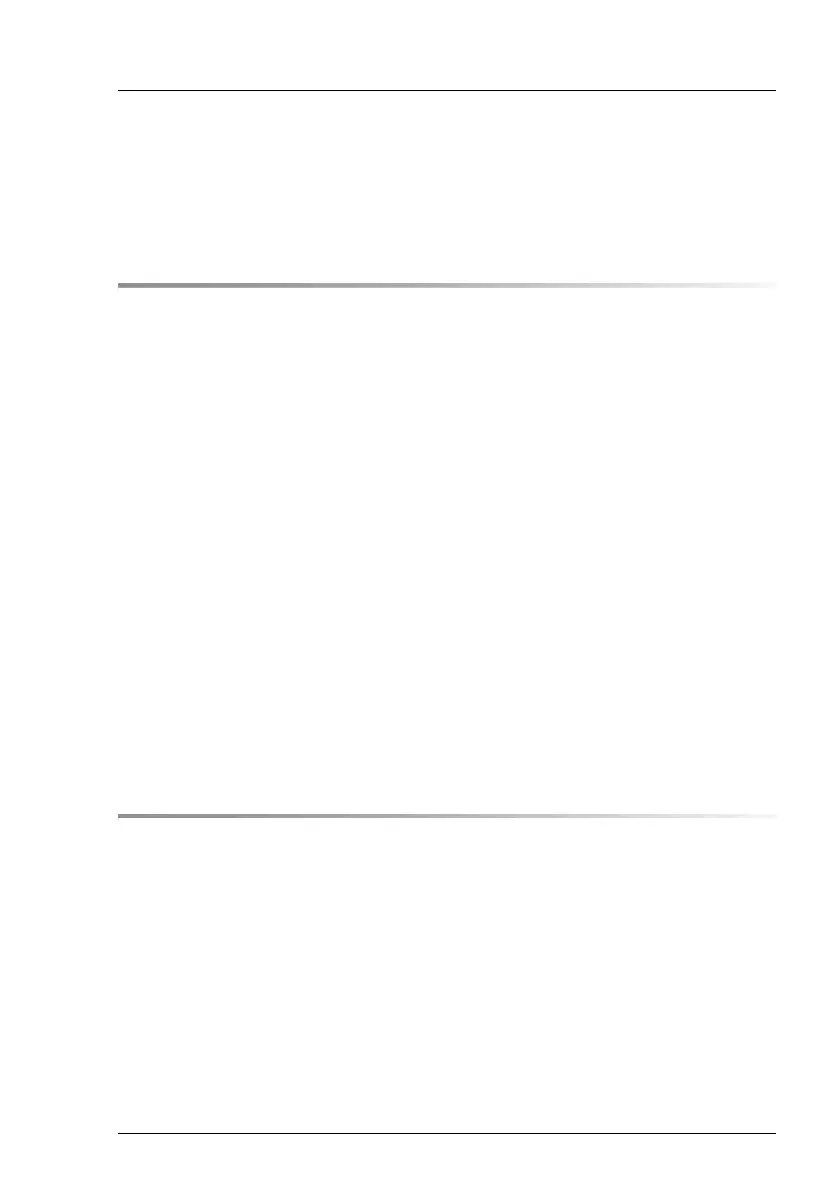TX1310 M3 Upgrade and Maintenance Manual
6.2.1 Preliminary steps . . . . . . . . . . . . . . . . . . . . . . . . 76
6.2.2 Removing the PSU . . . . . . . . . . . . . . . . . . . . . . . 76
6.2.3 Installing the PSU . . . . . . . . . . . . . . . . . . . . . . . . 79
6.2.4 Concluding steps . . . . . . . . . . . . . . . . . . . . . . . . 82
7 Hard disk drives (HDDs) . . . . . . . . . . . . . . . . . . . . 83
7.1 Basic information . . . . . . . . . . . . . . . . . . . . . . . 84
7.1.1 General equipping rules . . . . . . . . . . . . . . . . . . . . . 84
7.1.2 Mounting order . . . . . . . . . . . . . . . . . . . . . . . . . . 84
7.2 Installing 3.5-inch HDDs . . . . . . . . . . . . . . . . . . . . 85
7.2.1 Preliminary steps . . . . . . . . . . . . . . . . . . . . . . . . 85
7.2.2 Removing Easyrail out of the upper HDD bay . . . . . . . . . . 85
7.2.3 Installing a 3.5-inch HDD . . . . . . . . . . . . . . . . . . . . 86
7.2.4 Concluding steps . . . . . . . . . . . . . . . . . . . . . . . . 87
7.3 Removing 3.5-inch HDDs . . . . . . . . . . . . . . . . . . . 88
7.3.1 Preliminary steps . . . . . . . . . . . . . . . . . . . . . . . . 88
7.3.2 Removing a 3.5-inch HDD . . . . . . . . . . . . . . . . . . . . 90
7.3.3 Inserting Easyrails in the upper HDD bay . . . . . . . . . . . . 91
7.3.4 Concluding steps . . . . . . . . . . . . . . . . . . . . . . . . 91
7.4 Replacing a 3.5-inch HDD . . . . . . . . . . . . . . . . . . . 92
7.4.1 Preliminary steps . . . . . . . . . . . . . . . . . . . . . . . . 92
7.4.2 Removing the defective 3.5-inch HDD . . . . . . . . . . . . . . 92
7.4.3 Installing the new 3.5-inch HDD . . . . . . . . . . . . . . . . . 92
7.4.4 Concluding steps . . . . . . . . . . . . . . . . . . . . . . . . 93
8 System fans . . . . . . . . . . . . . . . . . . . . . . . . . . . 95
8.1 Basic information . . . . . . . . . . . . . . . . . . . . . . . 96
8.2 Replacing the rear fan . . . . . . . . . . . . . . . . . . . . . 97
8.2.1 Preliminary steps . . . . . . . . . . . . . . . . . . . . . . . . 97
8.2.2 Removing the defective rear fan . . . . . . . . . . . . . . . . . 97
8.2.3 Installing the new rear fan . . . . . . . . . . . . . . . . . . . . 99
8.2.4 Concluding steps . . . . . . . . . . . . . . . . . . . . . . . . 102
8.3 Replacing the front fan . . . . . . . . . . . . . . . . . . . . . 103
8.3.1 Preliminary steps . . . . . . . . . . . . . . . . . . . . . . . . 103
8.3.2 Removing the defective front fan . . . . . . . . . . . . . . . . 103
8.3.3 Installing the new front fan . . . . . . . . . . . . . . . . . . . . 105
