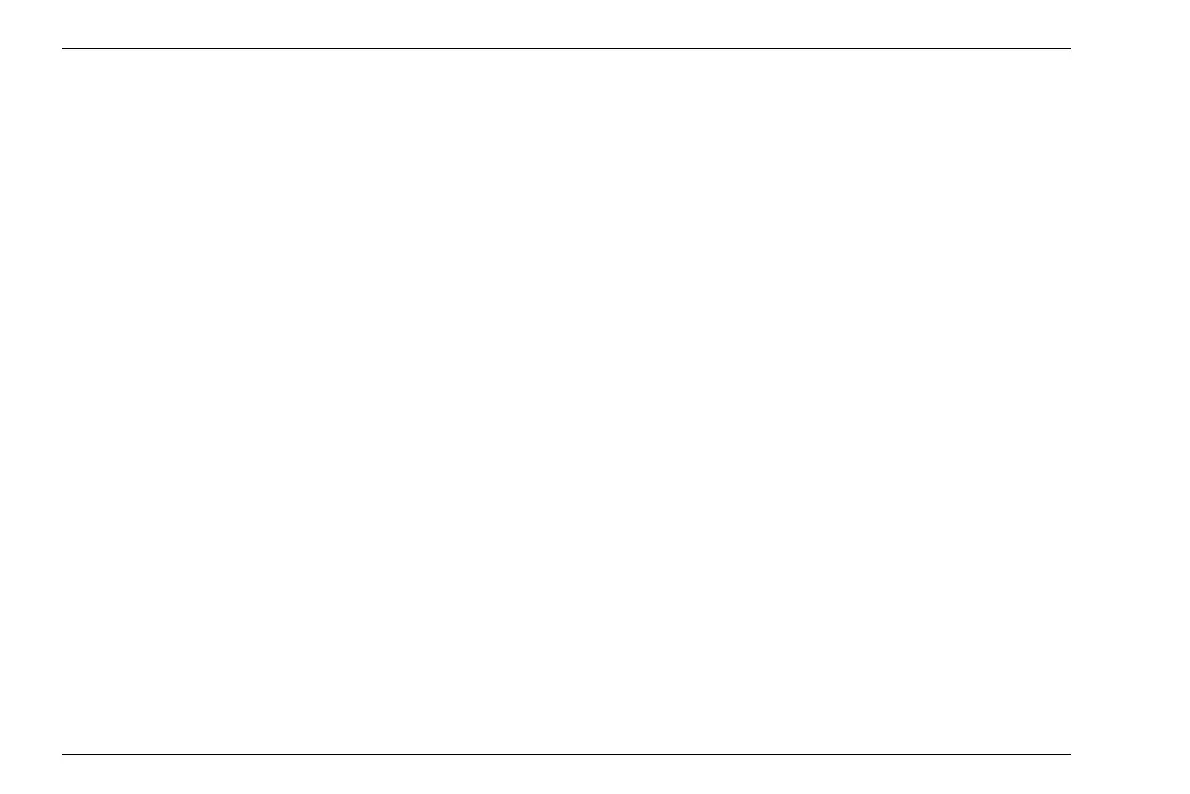5 Operation Carrying out the calibration
5-26 Edition 4 (05/2014) DMS Go+
MANUAL zeroing
– Clean the coupling face of the probe from any dirt and
couplant.
– Connect the probe to the instrument.
– In the function group PROBE&CAL, select the func-
tion PROBE.
– Choose the connected probe. The instrument is im-
mediately adjusted.
– In the function group PROBE&CAL, select the func-
tion ZERO.
– Select the method MANUAL.
– In the function group PROBE&CAL, select the func-
tion PROBE ZERO.
– Press one of the left or right arrow keys in order to
start the zeroing. The message Put probe on zero
block - use couplant is displayed on the screen.
– Apply some couplant to the instrument reference
block and couple the probe. The zeroing is started.
– Keep the probe coupled as long as the message Ac-
quiring, please stay coupled is visible on the dis-
play screen. When the message is no longer visible,
the zeroing is finished.
USER zeroing
The probe is connected and selected with the function
PROBE. Zeroing is performed automatically during cou
-
pling.
As a special exception, you can start the zeroing pro-
cess manually.
– Clean the coupling face of the probe from any dirt and
couplant.
– In the function group PROBE&CAL, select the func-
tion ZERO.
– Select the method USER.
– In the function group PROBE&CAL, select the func-
tion PROBE ZERO.
