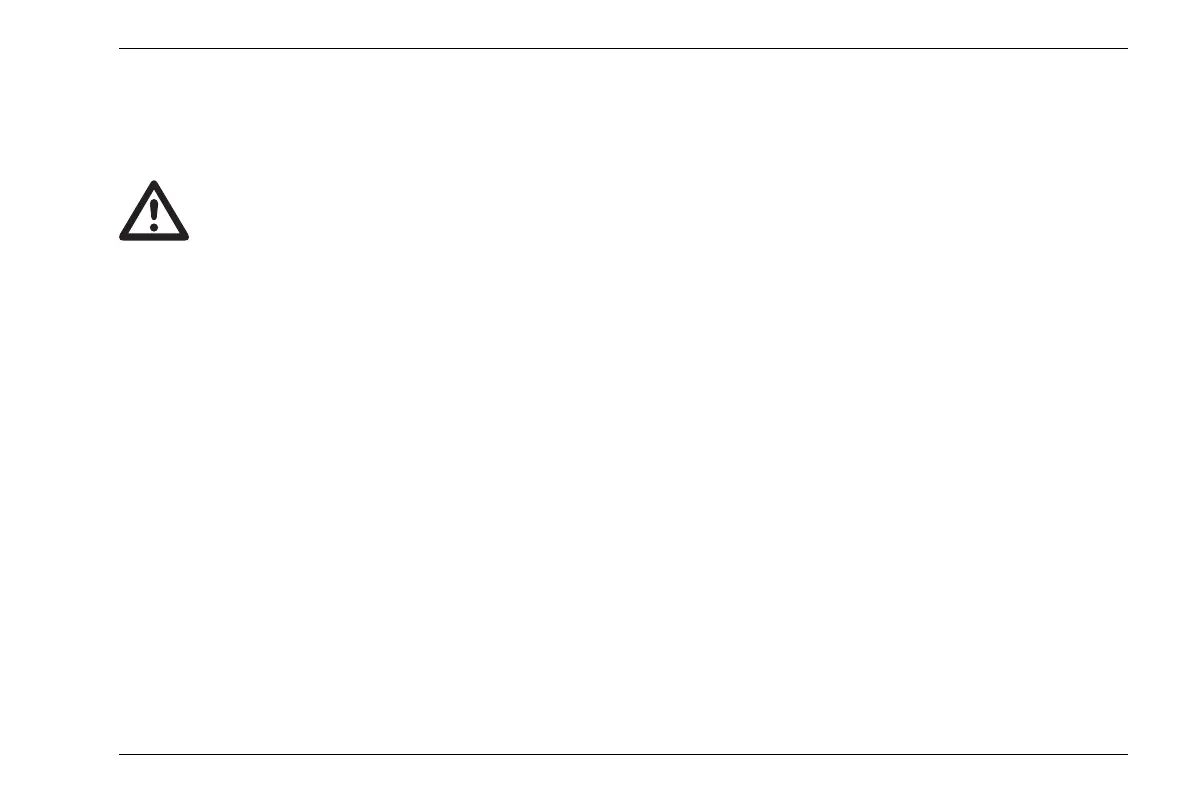Working with files 6 Data Recorder
DMS Go+ Edition 4 (05/2014) 6-13
Deleting files
If you don't want to use a file any longer, you can delete
it at any time.
You cannot undo the deletion of files!
– In the function group DR, select the function
EXPLORER. The file directory of the memory card
appears.
– Press the arrow keys in order to select the directory
and to mark the files that you wish to delete.
– Press the function key 3 (function DELETE). A mes-
sage prompting you to confirm is displayed.
The file is deleted and is no longer available for record-
ing readings.