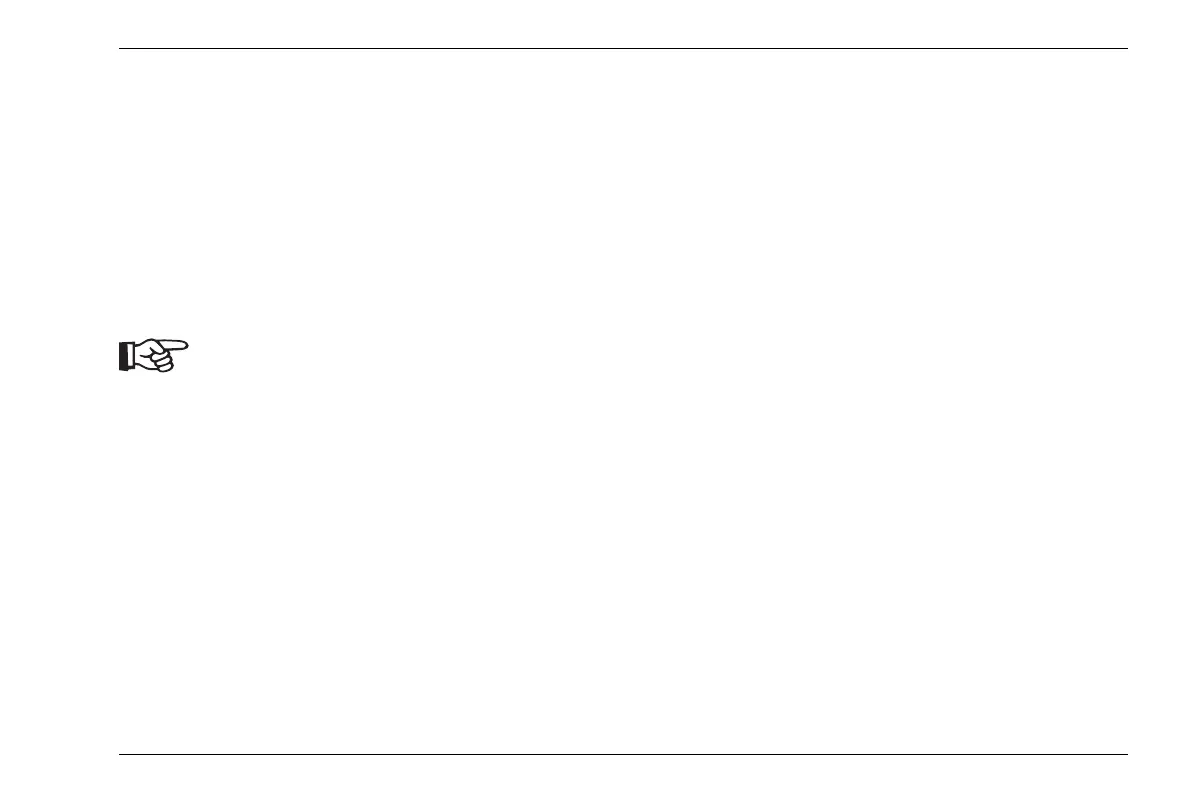MIN/MAX mode 5 Operation
DMS Go+ Edition 4 (05/2014) 5-41
Switching the MIN/MAX mode on
You can switch the MIN/MAX mode on any time. The
first sequence of measurements starts automatically at
the first successful coupling after switching the MIN/
MAX mode on.
You can save the current minimum reading during the
MIN/MAX mode by pressing the function key
4 (function
SEND
MIN). A new sequence of measurements starts
automatically as soon as saving takes place.
The processes of saving readings and docu-
menting measurement results are described
in detail in chapter 6.
– In the function group MEASURE, select the function
MODE.
– Choose the option MIN/MAX in order to switch the
MIN/MAX mode on.
Clearing a sequence of measurements
You can clear all readings of the current sequence of
measurements.
– Press the function key 3 (function CLEAR). The read-
ings of the current sequence of measurements are
cleared.
– Couple the probe in order to start a new sequence.
