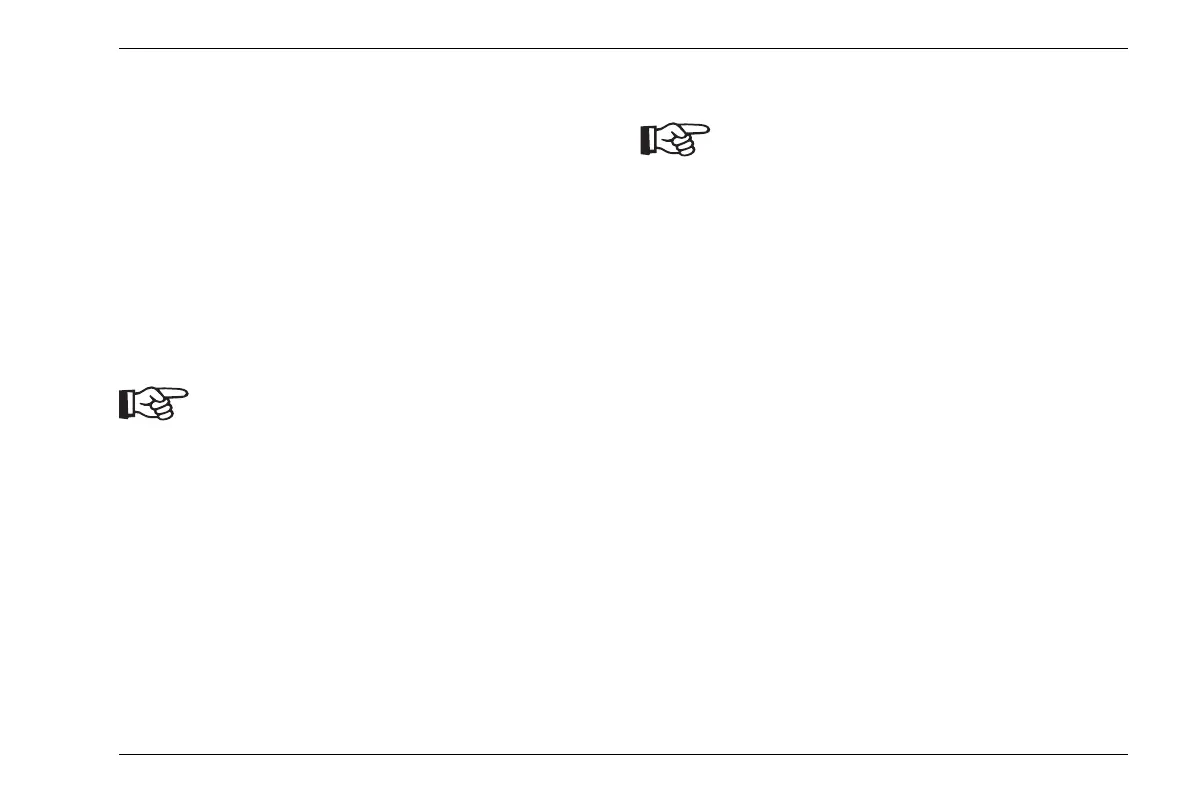Working with files 6 Data Recorder
DMS Go+ Edition 4 (05/2014) 6-11
6.4 Working with files
You can create Data Recorder files in order to load them
for subsequent measurement tasks and to save mea
-
surement results to them in a structured mode.
You can edit, change, copy, or delete stored files at any
time.
When creating a file, you have to define different file pa-
rameters, e.g. the number of measuring points. The
type and scope of these parameters depend on the se
-
lected file type.
The file parameters are fully described in
Chapter 10.3 Data Recorder file types,
page 10-7.
Creating a new file
If you wish to create a file by copying an al-
ready existing file, you have to load the exist-
ing file first (see Section Loading a file,
page 6-14). The file type COPY is then avail-
able as an additional option. In a copy, all
properties of the currently loaded file apply
but you can change all parameters.
– In the function group DR, select the function
EXPLORER. The file directory of the memory card
appears.
– Press the arrow keys to mark the directory to which
the file should be saved.
– Press the function key 4 (function NEW).
– Press one of the left or right arrow keys in order to
select the file type.