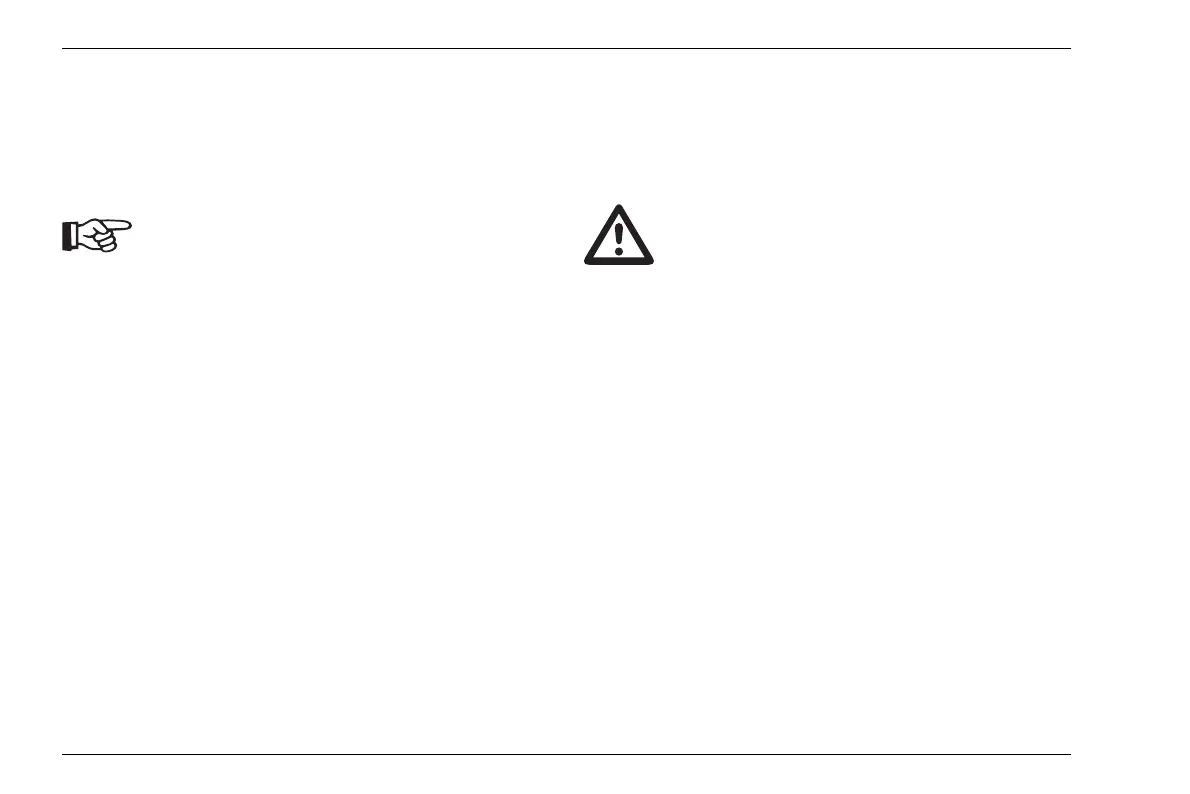6 Data Recorder Saving measurement results
6-14 Edition 4 (05/2014) DMS Go+
6.5 Saving measurement results
After creating a Data Recorder file, you can carry out
measurements and save the measurement results to
this file.
A description of how to carry out measure-
ments is given in chapter 5 of this manual.
Loading a file
Before starting the measurements, you have to select
the required file for saving the measurement results
first.
Always make sure that the correct file is se-
lected. The file name is displayed at the top
of the display screen during the measure
-
ment operation.
– In the function group DR, select the function
EXPLORER. The file directory of the memory card
appears.
– Press the arrow keys in order to select the directory
and to mark the files that you wish to load.
– Press the function key 2 (function ENTER).
The file is loaded and is then ready for recording read-
ings.