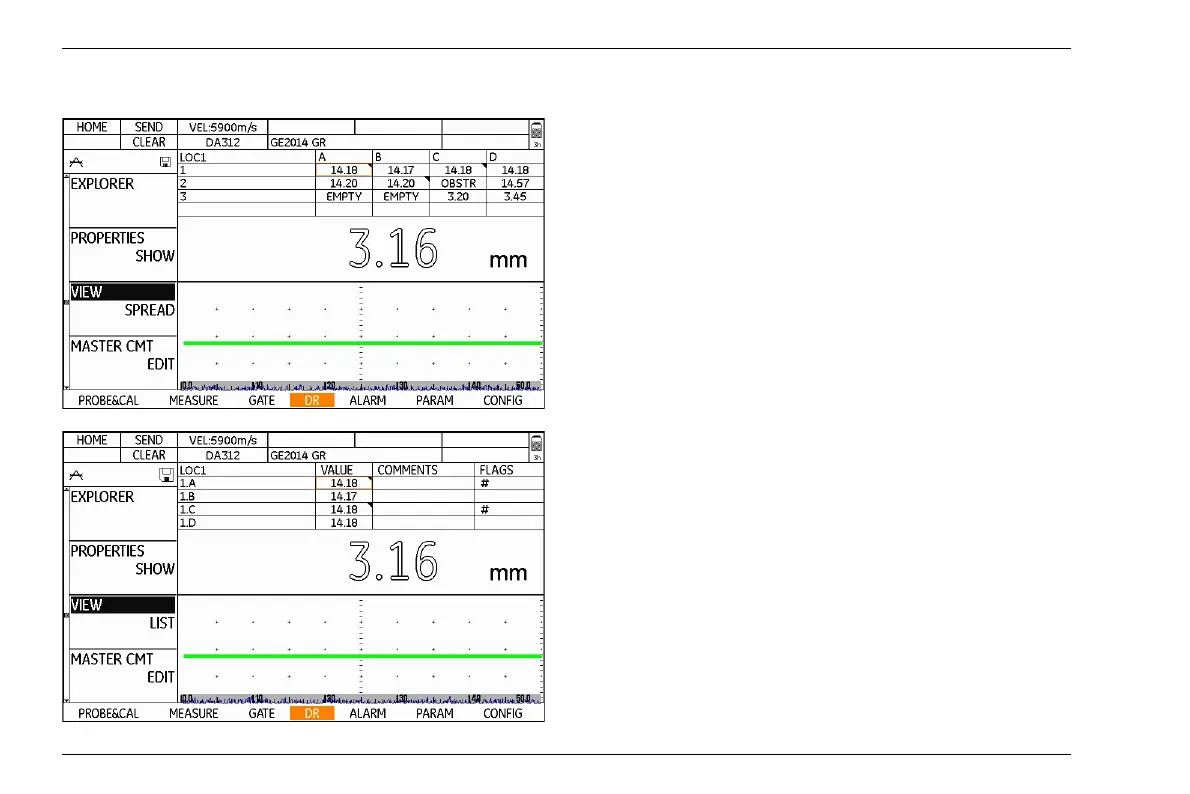6 Data Recorder Evaluations
6-38 Edition 4 (05/2014) DMS Go+
Changing the view (Spread – List)
You can toggle between the list display mode and the
spread display mode for readings at any time.
The list mode presents the advantage of directly show-
ing additional information about each reading:
● comments stored for the reading
● attachments stored for the reading
Only the corresponding code letters are displayed in the
column COMMENTS for the stored comments (
see
Section Adding comments, page 6-20).
Flag symbols are used for file attachments in the column
FLAGS (
see Section Flag symbols, page 10-19).
– In the function group DR, select the function VIEW.
– Choose the required view mode.
